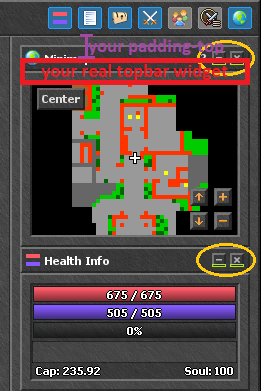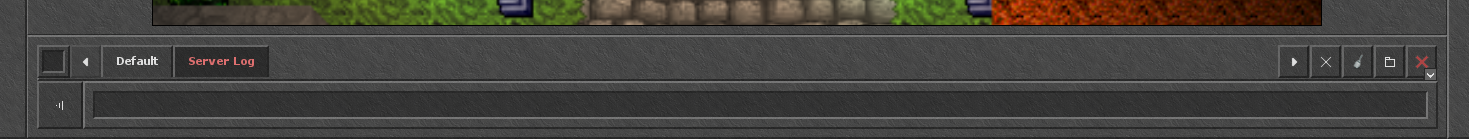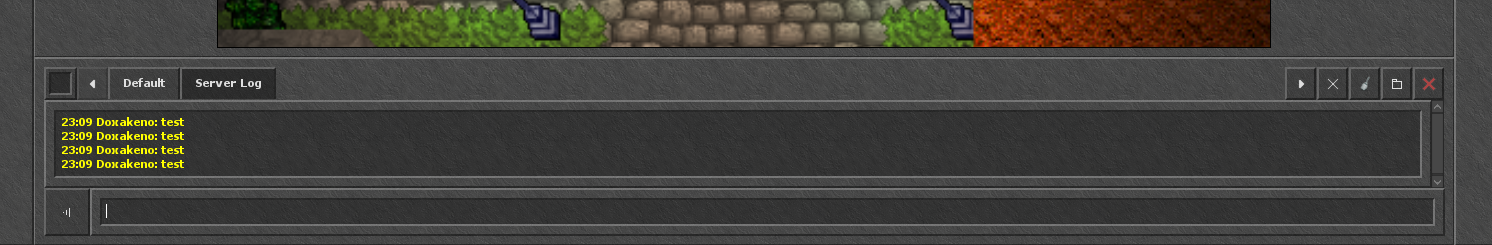Derlexy
Intermediate OT User
- Joined
- Jun 29, 2011
- Messages
- 223
- Reaction score
- 107
Hello guys.
Im trying to learn how to change things in OTC, so im a newbie on it.
Right now, im changing the UI by using tibias textures and changing the miniwindows a little bit (to make it looks more like old zezenias client).
The problem im stuck on is kinda simple to unsderstand:
If i left the button margins at zero, i got this: fully working buttons, but missplaced.

If i change de buttons margin to negative values, i got this: buttons that works just if i click right at the bottom of them, but right placed:
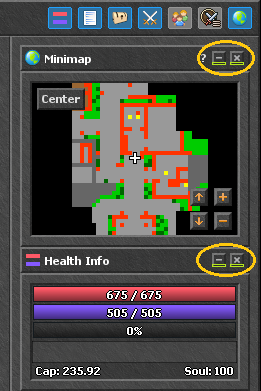
In this case, buttons just works if i click at the bottom of them (represented in green on the image)...
My question is simple: how can i place them the right way, cuz i think in doing it by the wrong way (negative margins)...
Follows my OTC codes:
First image:
Second image:
Im trying to learn how to change things in OTC, so im a newbie on it.
Right now, im changing the UI by using tibias textures and changing the miniwindows a little bit (to make it looks more like old zezenias client).
The problem im stuck on is kinda simple to unsderstand:
If i left the button margins at zero, i got this: fully working buttons, but missplaced.

If i change de buttons margin to negative values, i got this: buttons that works just if i click right at the bottom of them, but right placed:
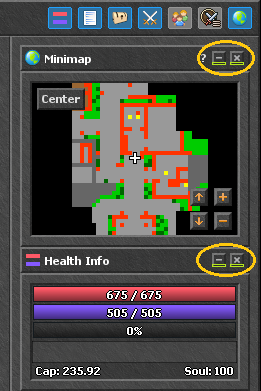
In this case, buttons just works if i click at the bottom of them (represented in green on the image)...
My question is simple: how can i place them the right way, cuz i think in doing it by the wrong way (negative margins)...
Follows my OTC codes:
First image:
LUA:
MiniWindow < UIMiniWindow
font: verdana-11px-antialised
icon-rect: 5 5 16 16
width: 192
height: 200
text-offset: 24 7
text-align: topLeft
image-source: /images/ui/miniwindow
image-border: 12
image-border-top: 38
image-border-bottom: 12
padding: 12
padding-top: 16
focusable: false
&minimizedHeight: 38
$on:
image-border-bottom: 6
UIWidget
id: miniwindowTopBar
anchors.top: parent.top
anchors.right: parent.right
anchors.left: parent.left
margin-right: 3
margin-left: 3
margin-top: 3
size: 258 18
phantom: true
UIButton
id: closeButton
anchors.top: parent.top
anchors.right: parent.right
[B]margin-top: 0[/B]
[B]margin-right: 0[/B]
size: 14 14
image-source: /images/ui/miniwindow_buttons
image-clip: 28 0 14 14
$hover:
image-clip: 28 14 14 14
$pressed:
image-clip: 28 28 14 14
UIButton
id: minimizeButton
anchors.top: closeButton.top
anchors.right: closeButton.left
margin-right: 5
size: 14 14
image-source: /images/ui/miniwindow_buttons
image-clip: 0 0 14 14
$hover:
image-clip: 0 14 14 14
$pressed:
image-clip: 0 28 14 14
$on:
image-clip: 14 0 14 14
$on hover:
image-clip: 14 14 14 14
$on pressed:
image-clip: 14 28 14 14Second image:
Code:
MiniWindow < UIMiniWindow
font: verdana-11px-antialised
icon-rect: 5 5 16 16
width: 192
height: 200
text-offset: 24 7
text-align: topLeft
image-source: /images/ui/miniwindow
image-border: 12
image-border-top: 38
image-border-bottom: 12
padding: 12
padding-top: 16
focusable: false
&minimizedHeight: 38
$on:
image-border-bottom: 6
UIWidget
id: miniwindowTopBar
anchors.top: parent.top
anchors.right: parent.right
anchors.left: parent.left
margin-right: 3
margin-left: 3
margin-top: 3
size: 258 18
phantom: true
UIButton
id: closeButton
anchors.top: parent.top
anchors.right: parent.right
margin-top: -10
margin-right: -6
size: 14 14
image-source: /images/ui/miniwindow_buttons
image-clip: 28 0 14 14
$hover:
image-clip: 28 14 14 14
$pressed:
image-clip: 28 28 14 14
UIButton
id: minimizeButton
anchors.top: closeButton.top
anchors.right: closeButton.left
margin-right: 5
size: 14 14
image-source: /images/ui/miniwindow_buttons
image-clip: 0 0 14 14
$hover:
image-clip: 0 14 14 14
$pressed:
image-clip: 0 28 14 14
$on:
image-clip: 14 0 14 14
$on hover:
image-clip: 14 14 14 14
$on pressed:
image-clip: 14 28 14 14