You are using an out of date browser. It may not display this or other websites correctly.
You should upgrade or use an alternative browser.
You should upgrade or use an alternative browser.
[Canada] [8.60] DeathZot | 99% Custom Map | 22 Vocations | Over 200 New Items | Prestige | Dungeons
- Thread starter Synthetic_
- Start date
- Server Website/AAC
- http://deathzot.net
- Server Address
- deathzot.net
- Server Port
- 7171
- Client Protocol
- 8.6
Xagul
deathzot.net
- Joined
- Jun 30, 2008
- Messages
- 1,295
- Solutions
- 3
- Reaction score
- 1,041
While there is still time, I would like to share what I have done with the OTClient so far. After looking through this list, if you have any suggestions for features that would be useful, now is the time to speak up.
Please note that I will not be adding bot-like or persistent functionality!! (such as waypoints or automatic spell casting)
Extra panels which can be used to organize windows. These can be opened and closed using the arrows on either side of the game window.


Here are some examples of what is possible:



By default the client is set up to be used in a mode that more resembles modern MMORPGs.
In the below screenshots you can see how I've set different keys for one of the options (marked in blue) depending on which mode I'm in (marked in green).
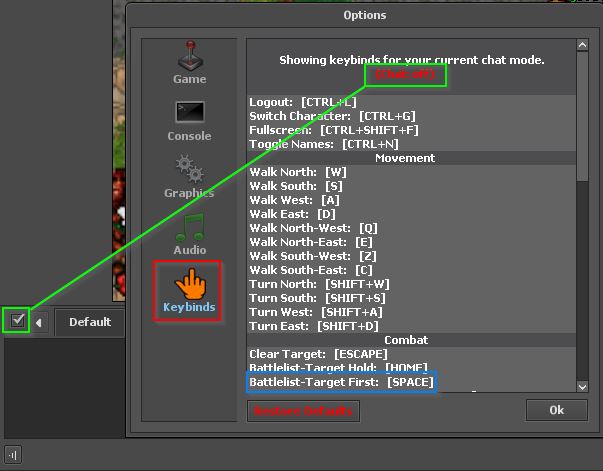
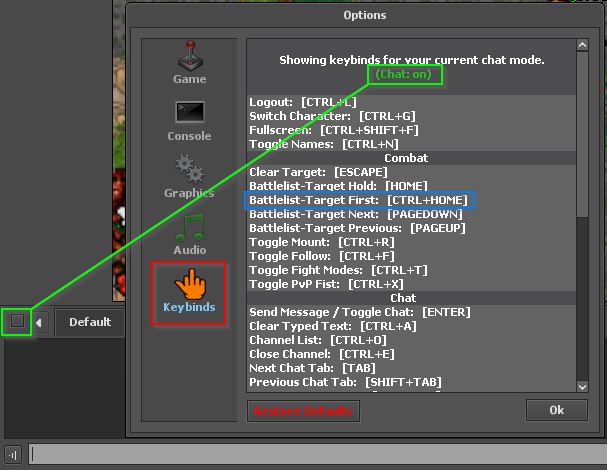
Those of you familiar with OTC might already know about the "Sell All" feature for npcs. This will remain functional on Deathzot and also has an extra feature added to ignore certain items when using sell all.
This will be helpful if you want to, for example, quickly sell off your ammo at the shop but wish to keep soul orbs.
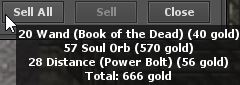
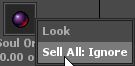
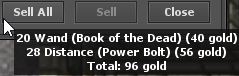
The battle list has received some changes as well.
An option to hide summons has been added.
Since we do not use guild emblems on Deathzot, the option to hide guild mates will not work correctly.
A few options have been added to make targeting easier. (you can find them in the keybinds section of the options menu)
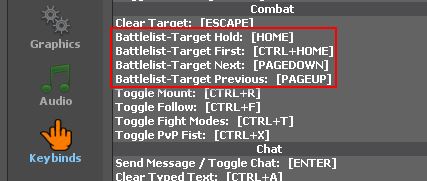
On a basic level it works as you would expect... Assign a key, press the key, monster becomes selected.
The order in which your targets are selected is based on the order in which they appear on your battle list. This allows you to have a bit more control over what is targeted.
In addition, you may see a blue square around a target (similar to how you have a red box when attacking). This is an indication of your "hold target". It can be cleared using the same key you have set to cancel target. (default: ESCAPE)

The targeting system will always prioritize your "hold target" if you currently have no target after which:
The cooldown window is partially functional on Deathzot. Normally this is not an 8.6 feature and given the fact that we want to support both OTC and normal 8.6 clients, it had to be done it a bit of a hacky way.
For this reason, we are only tracking spells with longer cooldowns. The 4 basic spell groups (attack, utility, support, ultimate) will not be functional.
I have also included a little dps meter within the cooldown window because I was bored one day...

Hopefully this covers everything but like I said originally, if I've missed something that would prove useful, please feel free to post your suggestion and I will try to get it in before release.
Please note that I will not be adding bot-like or persistent functionality!! (such as waypoints or automatic spell casting)
Extra panels which can be used to organize windows. These can be opened and closed using the arrows on either side of the game window.


Here are some examples of what is possible:



By default the client is set up to be used in a mode that more resembles modern MMORPGs.
- Movement with the WASD keys. (Arrow keys still work as well)
- Pressing the ENTER key to enable chat before typing.
- Moving full stacks by default, splitting stacks by holding the CTRL key.
- Classic control enabled.
- A checkbox exists to the left of your chat tabs to toggle the chat mode.

- A checkbox exists in the Game section within the options menu to toggle CTRL stack splitting and classic control.
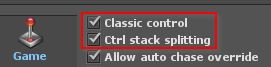
- Just about every keybinding can be changed in the Keybinds section of the options menu, this will be especially useful for people that are not using a Qwerty keyboard layout as the client defaults were set for qwerty.
In the below screenshots you can see how I've set different keys for one of the options (marked in blue) depending on which mode I'm in (marked in green).
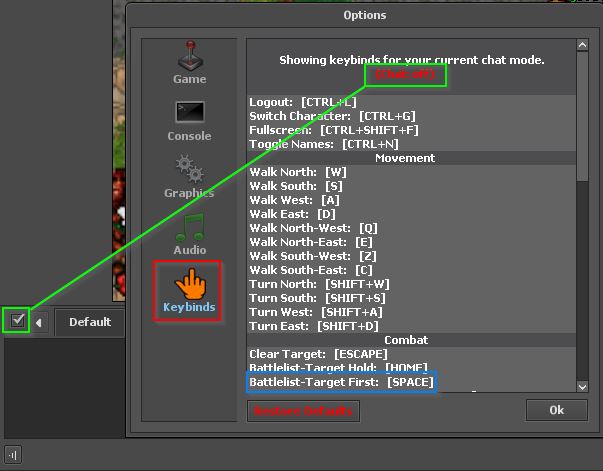
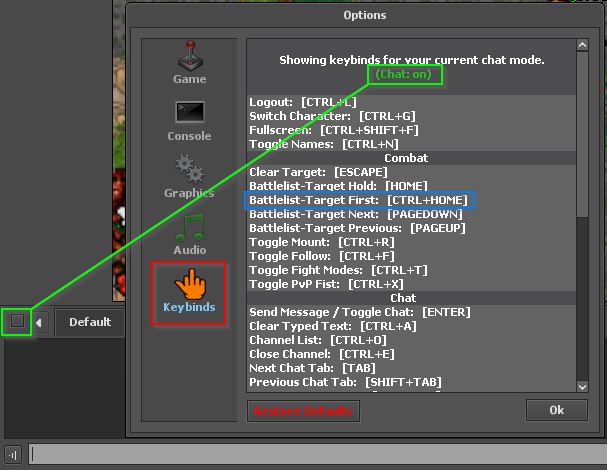
Those of you familiar with OTC might already know about the "Sell All" feature for npcs. This will remain functional on Deathzot and also has an extra feature added to ignore certain items when using sell all.
This will be helpful if you want to, for example, quickly sell off your ammo at the shop but wish to keep soul orbs.
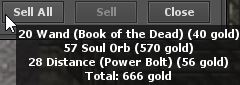
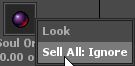
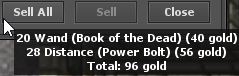
The battle list has received some changes as well.
An option to hide summons has been added.
Since we do not use guild emblems on Deathzot, the option to hide guild mates will not work correctly.
A few options have been added to make targeting easier. (you can find them in the keybinds section of the options menu)
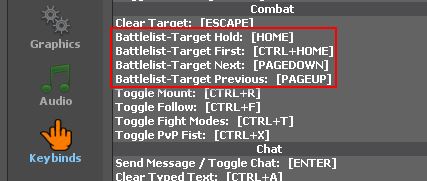
On a basic level it works as you would expect... Assign a key, press the key, monster becomes selected.
The order in which your targets are selected is based on the order in which they appear on your battle list. This allows you to have a bit more control over what is targeted.
In addition, you may see a blue square around a target (similar to how you have a red box when attacking). This is an indication of your "hold target". It can be cleared using the same key you have set to cancel target. (default: ESCAPE)

The targeting system will always prioritize your "hold target" if you currently have no target after which:
- "Battlelist-Target Next" will proceed DOWN the battle list
- "Battlelist-Target Previous" will proceed UP the battle list
- "Battlelist-Target First" will proceed to the FIRST (TOP) in the battle list
- "Battlelist-Target Hold" will do nothing, it will only ever target your "hold target"
The cooldown window is partially functional on Deathzot. Normally this is not an 8.6 feature and given the fact that we want to support both OTC and normal 8.6 clients, it had to be done it a bit of a hacky way.
For this reason, we are only tracking spells with longer cooldowns. The 4 basic spell groups (attack, utility, support, ultimate) will not be functional.
I have also included a little dps meter within the cooldown window because I was bored one day...

Hopefully this covers everything but like I said originally, if I've missed something that would prove useful, please feel free to post your suggestion and I will try to get it in before release.
Last edited:
ElefanteAfrican
Active Member
- Joined
- Jul 4, 2016
- Messages
- 46
- Reaction score
- 25
would be good if you add this
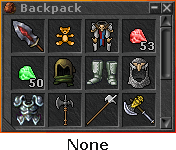
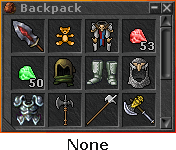
Azur Mayne
MattheWTaylor
omg
omgWhile there is still time, I would like to share what I have done with the OTClient so far. After looking through this list, if you have any suggestions for features that would be useful, now is the time to speak up.
Please note that I will not be adding bot-like or persistent functionality!! (such as waypoints or automatic spell casting)
Extra panels which can be used to organize windows. These can be opened and closed using the arrows on either side of the game window.


Here are some examples of what is possible:



By default the client is set up to be used in a mode that more resembles modern MMORPGs.
These features can be disabled if the user likes the original 8.6 style.
- Movement with the WASD keys. (Arrow keys still work as well)
- Pressing the ENTER key to enable chat before typing.
- Moving full stacks by default, splitting stacks by holding the CTRL key.
- Classic control enabled.
Note: The keybinds menu only displays binds for your current chat mode (off or on e.g. WASD mode or not). There is a profile for both "chat on" and "chat off" that switches automatically so make sure to configure both if necessary.
- A checkbox exists to the left of your chat tabs to toggle the chat mode.

- A checkbox exists in the Game section within the options menu to toggle CTRL stack splitting and classic control.
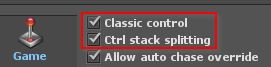
- Just about every keybinding can be changed in the Keybinds section of the options menu, this will be especially useful for people that are not using a Qwerty keyboard layout as the client defaults were set for qwerty.
In the below screenshots you can see how I've set different keys for one of the options (marked in blue) depending on which mode I'm in (marked in green).
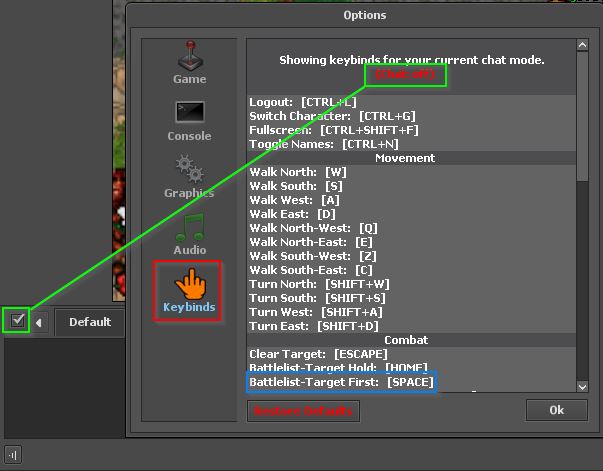
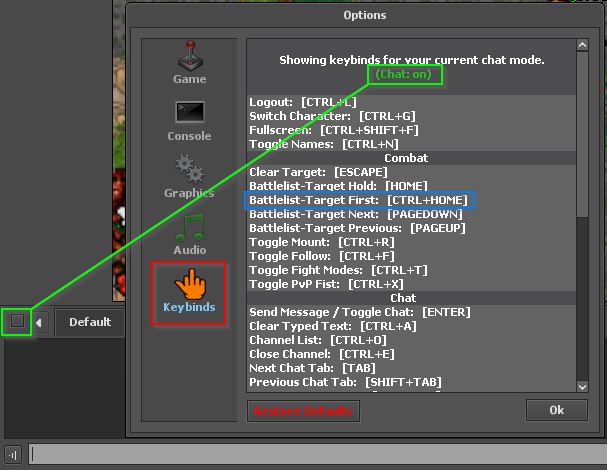
Those of you familiar with OTC might already know about the "Sell All" feature for npcs. This will remain functional on Deathzot and also has an extra feature added to ignore certain items when using sell all.
This will be helpful if you want to, for example, quickly sell off your ammo at the shop but wish to keep soul orbs.
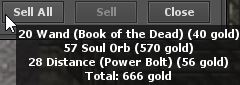
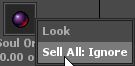
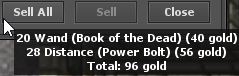
The battle list has received some changes as well.
An option to hide summons has been added.
Since we do not use guild emblems on Deathzot, the option to hide guild mates will not work correctly.
A few options have been added to make targeting easier. (you can find them in the keybinds section of the options menu)
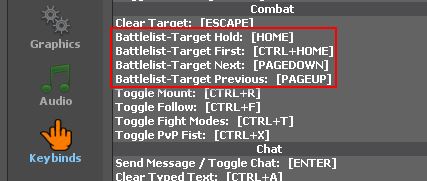
On a basic level it works as you would expect... Assign a key, press the key, monster becomes selected.
The order in which your targets are selected is based on the order in which they appear on your battle list. This allows you to have a bit more control over what is targeted.
In addition, you may see a blue square around a target (similar to how you have a red box when attacking). This is an indication of your "hold target". It can be cleared using the same key you have set to cancel target. (default: ESCAPE)

The targeting system will always prioritize your "hold target" if you currently have no target after which:
- "Battlelist-Target Next" will proceed DOWN the battle list
- "Battlelist-Target Previous" will proceed UP the battle list
- "Battlelist-Target First" will proceed to the FIRST (TOP) in the battle list
- "Battlelist-Target Hold" will do nothing, it will only ever target your "hold target"
The cooldown window is partially functional on Deathzot. Normally this is not an 8.6 feature and given the fact that we want to support both OTC and normal 8.6 clients, it had to be done it a bit of a hacky way.
For this reason, we are only tracking spells with longer cooldowns. The 4 basic spell groups (attack, utility, support, ultimate) will not be functional.
I have also included a little dps meter within the cooldown window because I was bored one day...

Hopefully this covers everything but like I said originally, if I've missed something that would prove useful, please feel free to post your suggestion and I will try to get it in before release.
Xagul
deathzot.net
- Joined
- Jun 30, 2008
- Messages
- 1,295
- Solutions
- 3
- Reaction score
- 1,041
would be good if you add this
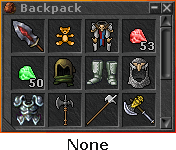
I have an extremely alpha version of this in the client from testing on my other project. It's pretty rough but is good enough to use if needed, do you have any ideas for what it should be used for? I don't want to give random items colors just for the sake of RGB.
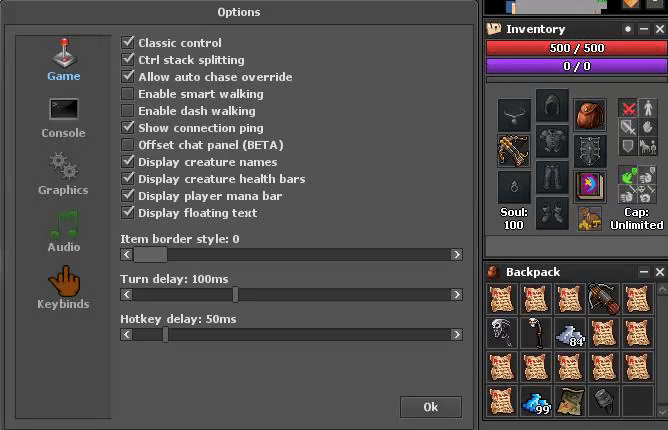
ElefanteAfrican
Active Member
- Joined
- Jul 4, 2016
- Messages
- 46
- Reaction score
- 25
maybe according to the difficulty of getting the item?
Nier
Active Member
- Joined
- Aug 18, 2015
- Messages
- 98
- Reaction score
- 47
Maybe for sorting items... like you asign a color a item and when you wanna sort for color you just enable the sorter...
For example, you want to sort your gems, so you asign color blue to gems and when you wanna sort every gem in you main bp (or all bps(?)) you filter by color blue... idk just an idea
For example, you want to sort your gems, so you asign color blue to gems and when you wanna sort every gem in you main bp (or all bps(?)) you filter by color blue... idk just an idea
AsianPotato
Member
- Joined
- Jul 23, 2013
- Messages
- 43
- Solutions
- 1
- Reaction score
- 20
Palm
Active Member
- Joined
- Apr 4, 2019
- Messages
- 60
- Reaction score
- 30
@Xagul How do you like the sound of spell prestiges? So when you go to Death NPC you have the option to buy a normal prestige or spell prestige (separate prices) and 1 spell prestige gives you for example 1% extra dmg on the chosen spell. (if you are really ambitious you can make a spell give special effects upon reaching e.g. 30 spell prestiges)
If you decide to add this you can add a menu that enables you to modify these along with normal prestiges.
If you decide to add this you can add a menu that enables you to modify these along with normal prestiges.
Skykes
Well-Known Member
- Joined
- May 23, 2009
- Messages
- 509
- Reaction score
- 84
Dude that looks awesome.I have an extremely alpha version of this in the client from testing on my other project. It's pretty rough but is good enough to use if needed, do you have any ideas for what it should be used for? I don't want to give random items colors just for the sake of RGB.
SmashBrosFox
New Member
- Joined
- Mar 31, 2019
- Messages
- 11
- Reaction score
- 4
I was kinda just playing this for the 8.0 version and because I heavily disliked the last era. made me quit after a very short time, nevertheless I really LOVE your updates & love that you dont go with the bots anymore. I will grind the HELL out of this since my exams are over 1 week prior to the release. thanks xagul & synthetic for making this possible. Hope day1 isnt that laagy this time arround haha
christophe
Member
- Joined
- Aug 3, 2008
- Messages
- 127
- Reaction score
- 16
in terms of useful colors maybe a new color every 3 tiers
1-3 4-6 7-9 10-11 12-14
money
gems
consumables/dungeon entry items
misc stuff like tools
maps colored by difficulty would be nice if possible
1-3 4-6 7-9 10-11 12-14
money
gems
consumables/dungeon entry items
misc stuff like tools
maps colored by difficulty would be nice if possible
Animosity Zero
Well-Known Member
- Joined
- Jan 24, 2011
- Messages
- 158
- Reaction score
- 58
Don’t really need the color sorting for anything besides maps. No point in tiers when you just get the runic orbs. Just get some coloured backpacks and dedicate one a color to gems, ammo, runic orbs and etc
Weelet
Creativity has no limits.
- Joined
- Feb 27, 2015
- Messages
- 169
- Reaction score
- 86
The only thing colours in deathzot might be useful for are the lockboxes having different tiers but looking the same. Categorizing lowest 3-4 tiers in one colour and other tiers in other colours. And yes maps (as Animosity stated above)
Xagul
deathzot.net
- Joined
- Jun 30, 2008
- Messages
- 1,295
- Solutions
- 3
- Reaction score
- 1,041
Thanks to Xemos, I've found a use for the border colors.
Equipped items that have gems in them will display a border color based on the time remaining of the LOWEST gem that still has time remaining. If the item has no gems with time remaining, it will have no border.
Something to note is that if an item displays red because a gem is about to run out and it has a different gem that is in the green, once the first gem runs out, the item will start to display green since its current gem still has plenty of time.
This is mainly a logic issue, there is no way to determine which gems should take priority unless I add a bunch of config for users to set exactly which gems they would like to track specifically. For now, I don't think I will go that far since players typically load up their items with gems all at once and then refresh them once they expire.
There is also a slider within the game options for you to change which style the borders appear in.

Also thanks to Xemos for the idea to toss in a soul bar because why not.

Equipped items that have gems in them will display a border color based on the time remaining of the LOWEST gem that still has time remaining. If the item has no gems with time remaining, it will have no border.
Something to note is that if an item displays red because a gem is about to run out and it has a different gem that is in the green, once the first gem runs out, the item will start to display green since its current gem still has plenty of time.
This is mainly a logic issue, there is no way to determine which gems should take priority unless I add a bunch of config for users to set exactly which gems they would like to track specifically. For now, I don't think I will go that far since players typically load up their items with gems all at once and then refresh them once they expire.
There is also a slider within the game options for you to change which style the borders appear in.

Also thanks to Xemos for the idea to toss in a soul bar because why not.

ElefanteAfrican
Active Member
- Joined
- Jul 4, 2016
- Messages
- 46
- Reaction score
- 25
looks dope
X
Xikini
Guest
Just do it the opposite way around.Thanks to Xemos, I've found a use for the border colors.
Equipped items that have gems in them will display a border color based on the time remaining of the LOWEST gem that still has time remaining. If the item has no gems with time remaining, it will have no border.
Something to note is that if an item displays red because a gem is about to run out and it has a different gem that is in the green, once the first gem runs out, the item will start to display green since its current gem still has plenty of time.
This is mainly a logic issue, there is no way to determine which gems should take priority unless I add a bunch of config for users to set exactly which gems they would like to track specifically. For now, I don't think I will go that far since players typically load up their items with gems all at once and then refresh them once they expire.
There is also a slider within the game options for you to change which style the borders appear in.

Also thanks to Xemos for the idea to toss in a soul bar because why not.

Only check for the gem with the shortest time.
Players will know to check the gems in that armor depending on the colour, and they won't have to fiddle around with setting up some sort of filter.
(unless the gems can't be refilled and are removed from the armor? idk how your gem system works.)
oen432
Legendary OT User
Or just calculate the remaining time of all the gems in that item and use that time to determine the color. It would show if that particular item has any effects left, not just for 1 gem so you don't know if it's the last one running out of time or not.Just do it the opposite way around.
Only check for the gem with the shortest time.
Players will know to check the gems in that armor depending on the colour, and they won't have to fiddle around with setting up some sort of filter.
(unless the gems can't be refilled and are removed from the armor? idk how your gem system works.)

