Hi!
I cloned latest release of TFS and then followed up this tutorial
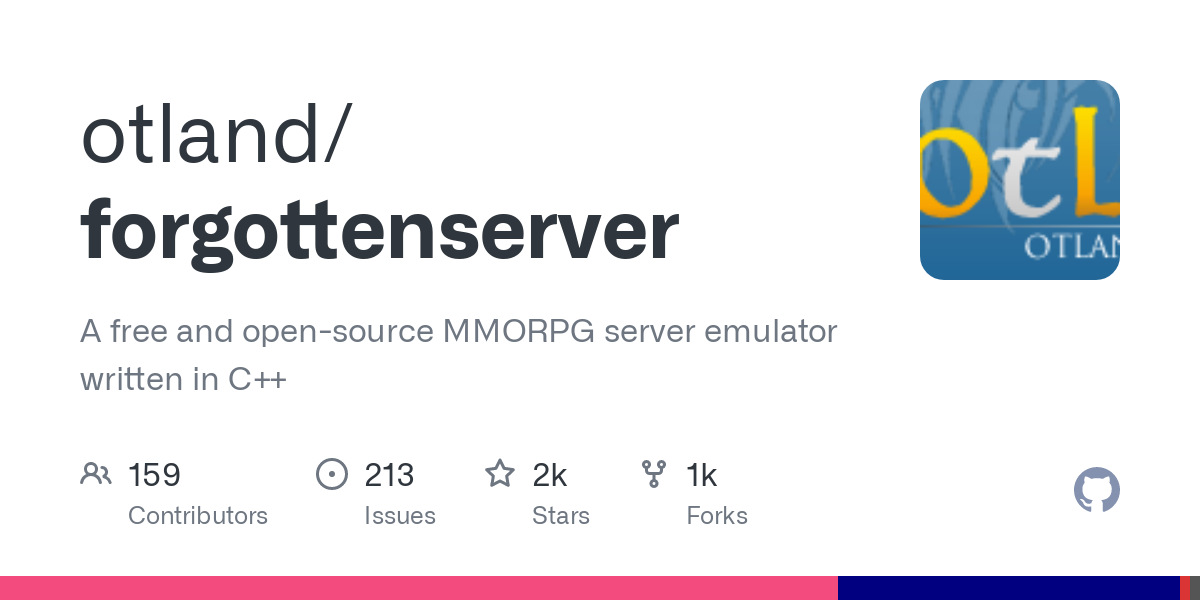
 github.com
github.com
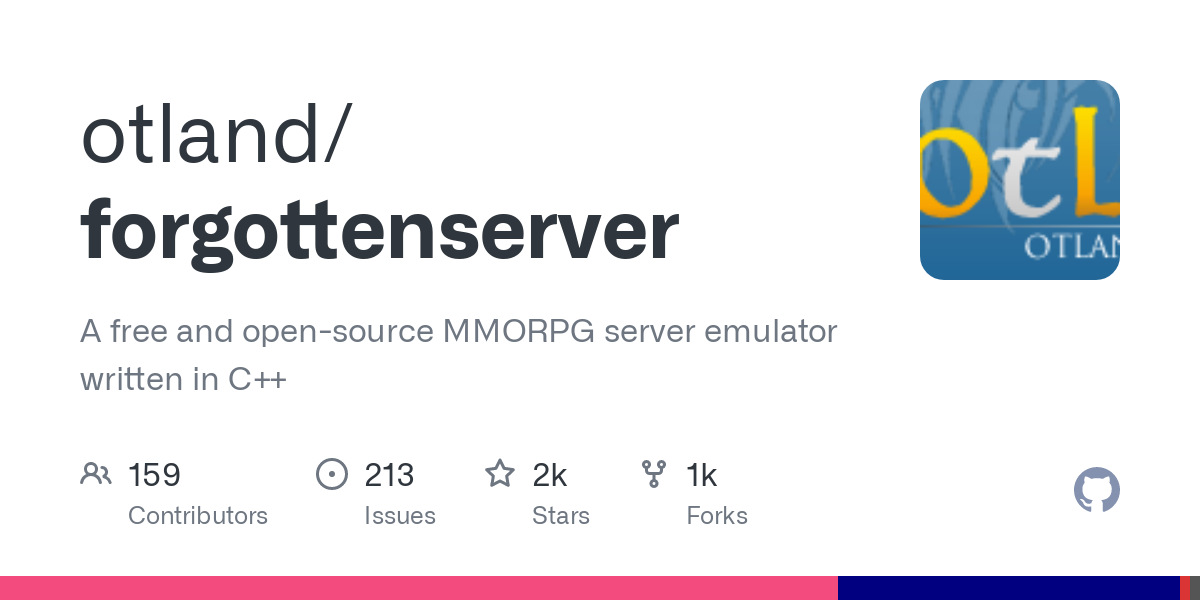
 github.com
github.com
in order to setup the server, and the server is online: (and nothing below)
but for some reason I'm unable to connect to the game
Character list is showing up, but I cannot get into the game.
I changed client version in
static constexpr auto CLIENT_VERSION_MIN = 1096;
static constexpr auto CLIENT_VERSION_MAX = 1096;
static constexpr auto CLIENT_VERSION_STR = "10.96";
and I'm using 10.96 client
What's wrong?
BTW: Did anyone manage to compile TFS on Debian 10?
I cloned latest release of TFS and then followed up this tutorial
Docker Compose
A free and open-source MMORPG server emulator written in C++ - otland/forgottenserver
forgottenserver/docker-compose.yaml at cae6b75624fc806f7ef6cfe203c8c4f387abd160 · otland/forgottenserver
A free and open-source MMORPG server emulator written in C++ - otland/forgottenserver
in order to setup the server, and the server is online: (and nothing below)
> Forgotten Server Online!
but for some reason I'm unable to connect to the game
Character list is showing up, but I cannot get into the game.
I changed client version in
definitions.h to:static constexpr auto CLIENT_VERSION_MIN = 1096;
static constexpr auto CLIENT_VERSION_MAX = 1096;
static constexpr auto CLIENT_VERSION_STR = "10.96";
and I'm using 10.96 client
What's wrong?
BTW: Did anyone manage to compile TFS on Debian 10?
