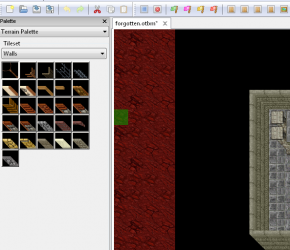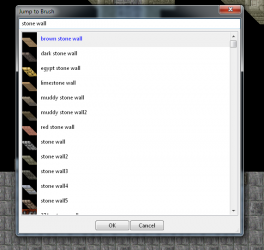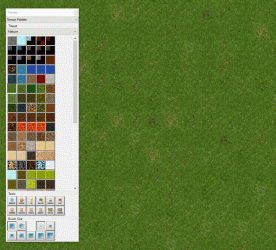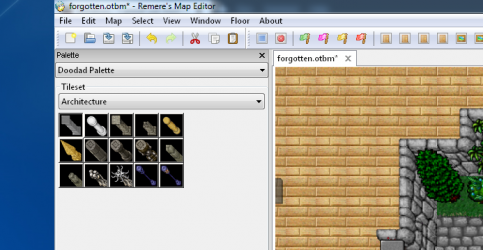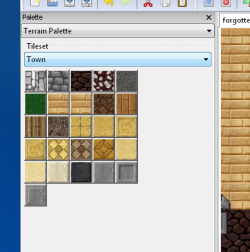krafttomten
Well-Known Member
Most brushes do not work. I can use any brush that is visible in the menu but many brushes, like glass walls, dark stone wall, corrupted wall, etc, does not work. If I select them (from "jump to brush" (J)) it seems like it is getting selected but nothing happens. I don't get any error messages or anything, it just doesn't work.
Any help is much appriciated, it is so time consuming to build using nothing but RAW palette..
Any help is much appriciated, it is so time consuming to build using nothing but RAW palette..