I created a new folder on docs: Images.
And inside images, i put outfit files images with index and outfit.php
and i changed default value on config.php:
default:
for:
But nothing, i really dont know how this work..
Anyone can explain? i just need put outfits images, shop images, etc..
And inside images, i put outfit files images with index and outfit.php
and i changed default value on config.php:
default:
PHP:
$config['site']['outfit_images_url'] = 'http://outfit-images.ots.me/outfit.php';
$config['site']['item_images_url'] = 'http://item-images.ots.me/960/';
$config['site']['item_images_extension'] = '.gif';
$config['site']['flag_images_url'] = 'http://flag-images.ots.me/';
$config['site']['flag_images_extension'] = '.png';for:
PHP:
$config['site']['outfit_images_url'] = 'http://localhost/images/outfit.php';
$config['site']['item_images_url'] = 'http://item-images.ots.me/960/';
$config['site']['item_images_extension'] = '.gif';
$config['site']['flag_images_url'] = 'http://flag-images.ots.me/';
$config['site']['flag_images_extension'] = '.png';But nothing, i really dont know how this work..
Anyone can explain? i just need put outfits images, shop images, etc..
Last edited: