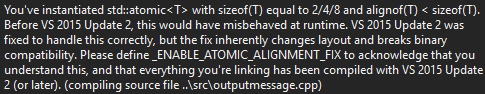Hey guys, I have read/watched a TON of tutorials in the past few days and I absolutely CANNOT get a server to even start up. I have no idea what I'm doing, but I used to make my own servers all the time back when YurOTS and NeverlandOTS were popular.... I realize now that it's a totally different ballgame but it doesn't seem all that hard, I just cant get ANYTHING to work properly. lol I will upload screenshots of some stuff I'm having issues with.
First these are the files I have downloaded.. I found them here on Otland, under the TFS nightly updates..
Also, we have the VS program for windows. I simply cannot find the "build" option and from what I have seen I believe it should be exactly where I have clicked, any suggestions?
Also, I'm running into issues getting the "phpmyadmin" to work correctly on the Uniform server. I'll be honest I have no idea what to even try here to fix this.. AT ALL lol
First these are the files I have downloaded.. I found them here on Otland, under the TFS nightly updates..
Also, we have the VS program for windows. I simply cannot find the "build" option and from what I have seen I believe it should be exactly where I have clicked, any suggestions?
Also, I'm running into issues getting the "phpmyadmin" to work correctly on the Uniform server. I'll be honest I have no idea what to even try here to fix this.. AT ALL lol
Last edited: