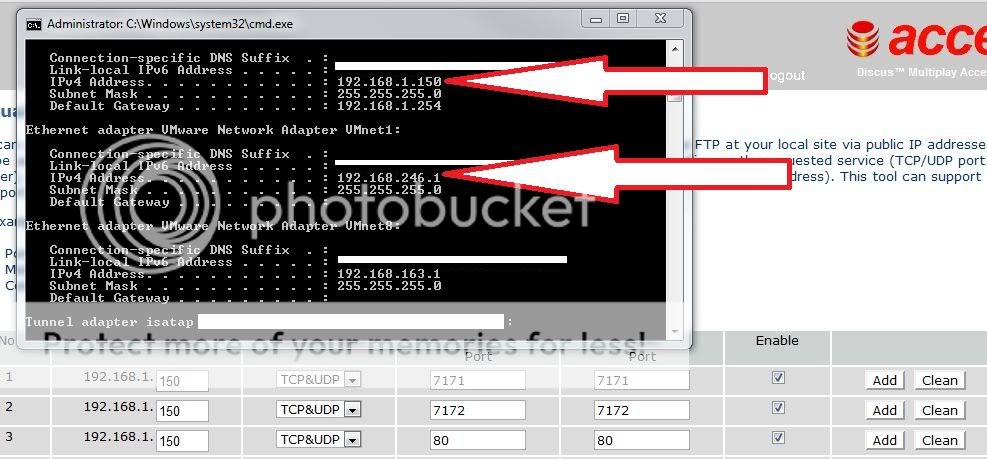undercover
New Member
- Joined
- Jan 22, 2012
- Messages
- 72
- Reaction score
- 1
I have made my server, tested it, opened ports, turned off firewall and anti-virus, but still, nobody can't join :S
Im using Uniform Server 8.1.1, and TFS 9.31: http://otland.net/f18/9-20-9-31-forgotten-server-v0-2-11pl2-mystic-spirit-warsystem-extras-140955/
Server works fine and I can log and etc.
Here is what i get on Blackout Gaming - Projects :
The current IP/DNS is: **.**.***.***:7171
Server status: OFFLINE
Can anybody help me?
Also here are few ss-s :
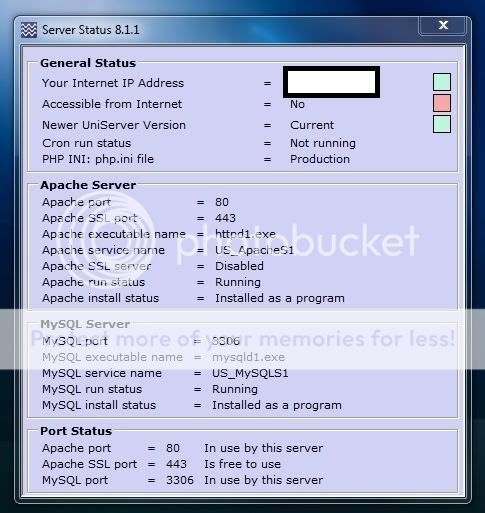
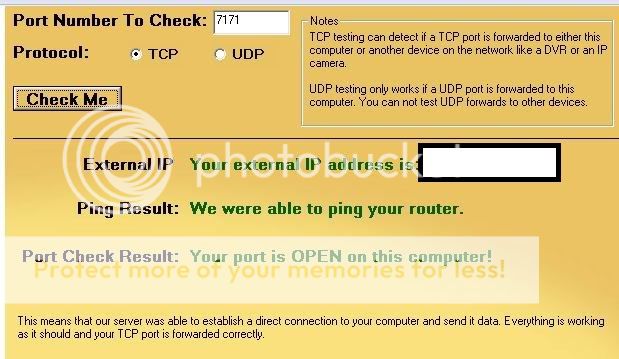
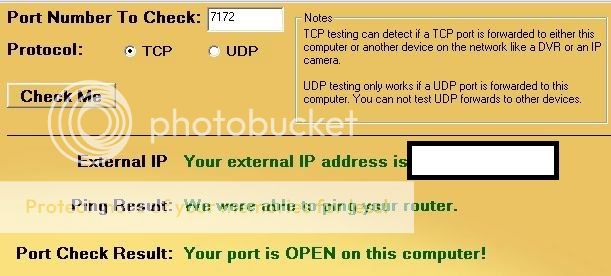
Thanks
And u will get rep++ and like ofc :$
Im using Uniform Server 8.1.1, and TFS 9.31: http://otland.net/f18/9-20-9-31-forgotten-server-v0-2-11pl2-mystic-spirit-warsystem-extras-140955/
Server works fine and I can log and etc.
Here is what i get on Blackout Gaming - Projects :
The current IP/DNS is: **.**.***.***:7171
Server status: OFFLINE
Can anybody help me?
Also here are few ss-s :
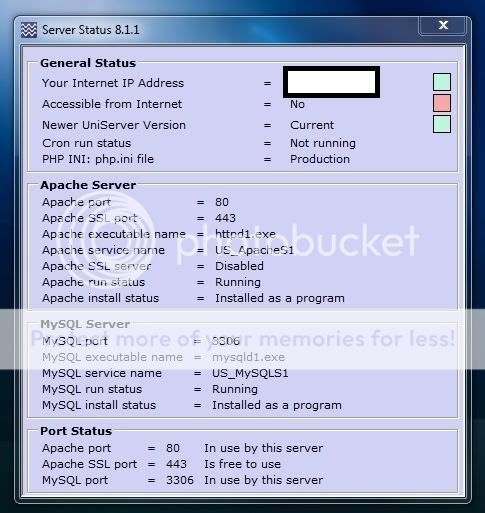
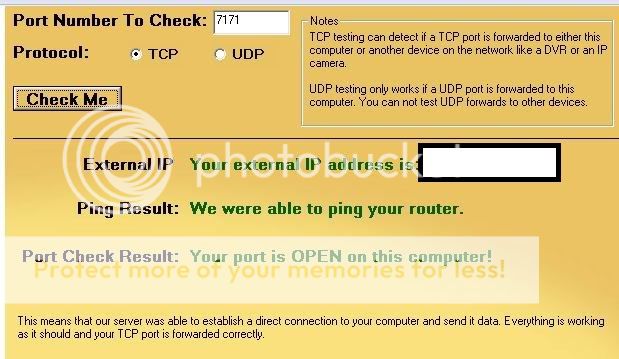
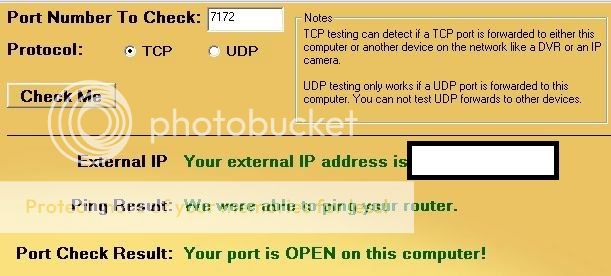
Thanks
And u will get rep++ and like ofc :$
Last edited: