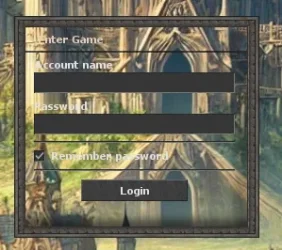Hi!
I have a question. I am creating a custom client. I've already done a few things, but I'm wondering how to change the graphics of the login panel.
I already have graphics that I would like to replace, but I don't quite know how to implement them. I looked through the modules but I couldn't find the paths to the graphics that I could change/set later.
I have OTCv8
I have a question. I am creating a custom client. I've already done a few things, but I'm wondering how to change the graphics of the login panel.
I already have graphics that I would like to replace, but I don't quite know how to implement them. I looked through the modules but I couldn't find the paths to the graphics that I could change/set later.
I have OTCv8
Attachments
-
 acc.webp13 KB · Views: 4 · VirusTotal
acc.webp13 KB · Views: 4 · VirusTotal