Hello  Where can I edit this list? I removed some of the spells from the server, but they are still there
Where can I edit this list? I removed some of the spells from the server, but they are still there
TFS 142 otcv8
TFS 142 otcv8
Attachments
-
 acc.webp55.1 KB · Views: 35 · VirusTotal
acc.webp55.1 KB · Views: 35 · VirusTotal

You can edit them in your OTC files, here:HelloWhere can I edit this list? I removed some of the spells from the server, but they are still there
TFS 142 otcv8
After trying to make any changes, the OTC does not want to start. Error in modules\game_spelllist\spelllist.luaYou can edit them in your OTC files, here:
otc/modules/gamelib/spells.lua
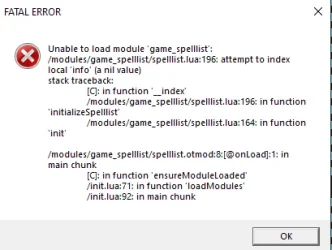
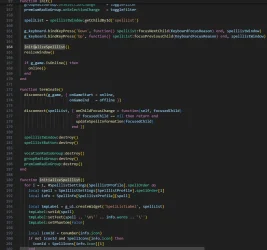
Perhaps you removed too much, revert the changes in gamelib/spells.lua and try removing selected spells again, slowly, one by one. If you didnt change anything in game_spellist/spellist.lua then this file would be fine and I woudlnt touch it. If you'd still struggle with how to remove code from the file, ask chat gpt or something to correct the typos or other errors.Love <3
Post automatically merged:
After trying to make any changes, the OTC does not want to start. Error in modules\game_spelllist\spelllist.lua
The error appears after deleting even one line with a spell (no matter which one)
'Recovery', ['Recovery'] = {id = 159, words = 'utura', exhaustion = 60000, premium = true, type = 'Instant', icon = 'recovery', mana = 75, level = 50, soul = 0, group = {[2] = 1000}, vocations = {4, 8, 3, 7}},['recovery'] = {15, 159},It works! Thank you!That happens because you should perform edits in few places in the file for each spell.
1. remove the given spell name from spellOrder, for example :2. remove whole line with spell from SpellInfo:LUA:'Recovery',3. remove the spell from SpellIcons:LUA:['Recovery'] = {id = 159, words = 'utura', exhaustion = 60000, premium = true, type = 'Instant', icon = 'recovery', mana = 75, level = 50, soul = 0, group = {[2] = 1000}, vocations = {4, 8, 3, 7}},LUA:['recovery'] = {15, 159},
Please mark his answer as the solution!It works! Thank you!
otcv8 have it built inHow to show them on client?
I saw in my OTC, but dont know how to insert a button to show spells who are in gamelib folderotcv8 have it built in
