Ancores
Active Member
- Joined
- Jan 17, 2010
- Messages
- 538
- Reaction score
- 28
Hello, I'm trying to change the view distance so I can see like 20x20 tiles instead of 15x11.
I'm using OTClient and it's possible to zoom in/out with it, but obviously I need to change some code in the TFS source aswell to draw all tiles, but I'm not sure what I need to change.
I found this:
in map.h
But changing those values didn't make any difference.
I'm using OTClient and it's possible to zoom in/out with it, but obviously I need to change some code in the TFS source aswell to draw all tiles, but I'm not sure what I need to change.
I found this:
Code:
static const int32_t maxViewportX = 11; //min value: maxClientViewportX + 1
static const int32_t maxViewportY = 11; //min value: maxClientViewportY + 1
static const int32_t maxClientViewportX = 8;
static const int32_t maxClientViewportY = 6;But changing those values didn't make any difference.