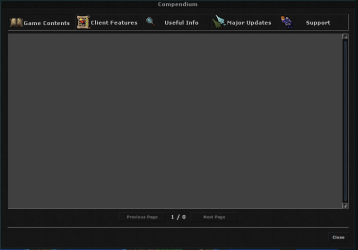You are using an out of date browser. It may not display this or other websites correctly.
You should upgrade or use an alternative browser.
You should upgrade or use an alternative browser.
Lua Compendium System
- Thread starter edwinaaa
- Start date
Solution
Here you are full ws_login.php
you must change
case 'news': (compendum system)
and

works perfect
you must change
case 'news': (compendum system)
and

works perfect
PHP:
switch ($action) {
case 'news':
die('{
"categorycounts": {
"CLIENT FEATURES": 13,
"GAME CONTENTS": 15,
"MAJOR UPDATES": 20,
"SUPPORT": 4,
"USEFUL INFO": 3
},
"gamenews": [
{
"campaignid": 0,
"category": "GAME CONTENTS",
"headline": "<p>Prey Creatures</p>",
"id": 23,
"index": 6,
"message": "<center>Activate a prey to gain a bonus when hunting certain monsters!<br /> <img src=\"https://static.tibia.com/images/news/line1px.png\" alt=\"\" width=\"550\" height=\"1\"...ForgottenNot
Banned User
- Joined
- Feb 10, 2023
- Messages
- 303
- Reaction score
- 29
where i must change this?Here you are full ws_login.php
you must change
case 'news': (compendum system)
and
View attachment 69757
works perfect
PHP:switch ($action) { case 'news': die('{ "categorycounts": { "CLIENT FEATURES": 13, "GAME CONTENTS": 15, "MAJOR UPDATES": 20, "SUPPORT": 4, "USEFUL INFO": 3 }, "gamenews": [ { "campaignid": 0, "category": "GAME CONTENTS", "headline": "<p>Prey Creatures</p>", "id": 23, "index": 6, "message": "<center>Activate a prey to gain a bonus when hunting certain monsters!<br /> <img src=\"https://static.tibia.com/images/news/line1px.png\" alt=\"\" width=\"550\" height=\"1\" />\n<p>Press <img src=\"https://static.tibia.com/images/news/prey07.png\" alt=\"\" width=\"83\" height=\"42\" /> to open the prey dialog.</p>\n<p> </p>\n<table>\n<tbody>\n<tr>\n<td>\n<p style=\"margin-right: 5px;\"> <img src=\"https://static.tibia.com/images/news/prey01.png\" alt=\"\" width=\"257\" height=\"171\" /></p>\n</td>\n<td>\n<p>(1) You can also click the prey button to open the prey window in your sidebar.</p>\n<p>(2) Left-click in the prey window to open the prey dialog.</p>\n</td>\n</tr>\n</tbody>\n</table>\n<br />\n<table>\n<tbody>\n<tr>\n<td>\n<p style=\"margin-left: 30px;\">Select your prey or click here if you want to reroll the monsters to choose from:</p>\n<center>\n<p> <img src=\"https://static.tibia.com/images/news/prey02.png\" alt=\"\" width=\"109\" height=\"163\" /></p>\n</center></td>\n<td>\n<p style=\"margin-left: 30px;\">You get a free list reroll every 20 hours. The gold price for a list reroll depends on your character level.</p>\n<center>\n<p> </p>\n<p> <img src=\"https://static.tibia.com/images/news/prey04.png\" alt=\"\" width=\"215\" height=\"113\" /></p>\n</center></td>\n</tr>\n</tbody>\n</table>\n<br />\n<table>\n<tbody>\n<tr>\n<td>\n<p> </p>\n<p style=\"margin-left: 30px;\">Once you have selected your prey, click here to activate it and get a random bonus: damage boost, damage reduction, bonus XP, or improved loot.</p>\n</td>\n<td>\n<p style=\"margin-right: 15px;\"> <img src=\"https://static.tibia.com/images/news/prey03.png\" alt=\"\" width=\"91\" height=\"95\" /></p>\n</td>\n</tr>\n</tbody>\n</table>\n<br />\n<table>\n<tbody>\n<tr>\n<td>\n<p style=\"margin-left: 30px;\">If you are looking for a specific monster, you can use five Prey Wildcards to directly select the prey of your choice.</p>\n<p style=\"margin-left: 30px;\"> </p>\n<center>\n<p> <img src=\"https://static.tibia.com/images/news/prey11.png\" alt=\"\" width=\"147\" height=\"116\" /></p>\n</center></td>\n<td>\n<p style=\"margin-left: 30px;\">Use a Prey Wildcard to reroll your bonus to get one with a higher value. <br />Prey Wildcards can be purchased for Tibia Coins in the Store or can be obtained at the reward shrine. </p>\n<center>\n<p style=\"margin-right: 1px;\"> <img src=\"https://static.tibia.com/images/news/prey05.png\" alt=\"\" width=\"215\" height=\"104\" /></p>\n</center></td>\n</tr>\n<tr>\n<td>\n<p style=\"margin-left: 30px;\"><br />You want a different prey but would like to keep your current bonus?</p>\n<p style=\"margin-left: 30px;\">Roll for a new monster list while you already have an active prey. Select a new prey from the list and activate it. Your hunting time will be reset to 2 hours.</p>\n<center>\n<p style=\"margin-bottom: 1px;\"> <img src=\"https://static.tibia.com/images/news/prey08.png\" alt=\"\" width=\"229\" height=\"79\" /></p>\n</center>\n<p> </p>\n<p style=\"margin-left: 30px;\">Tick the option \"Automatic Bonus Reroll\" if you want to have your prey bonus rerolled automatically whenever it is about to expire. Please note that each Automatic Bonus Reroll consumes one of the Prey Wildcards you have bought in the Store.</p>\n<center> <img src=\"https://static.tibia.com/images/news/prey10.png\" alt=\"\" width=\"215\" height=\"151\" /></center></td>\n<td>\n<p style=\"margin-left: 30px;\"><br />You want a different bonus but would like to keep your current prey?</p>\n<p style=\"margin-left: 30px; margin-bottom: 25px;\">Roll for a new bonus while you already have an active prey. Your hunting time will be reset to 2 hours with your new bonus.</p>\n<center> <img src=\"https://static.tibia.com/images/news/prey09.png\" width=\"228\" height=\"79\" /></center>\n<p> </p>\n<p style=\"margin-left: 30px;\">You have found your perfect prey and bonus combination? Tick the option \"Lock Prey\" and your prey time will be set back whenever it is about to expire. Please note that each time the Lock Prey option triggers, it will consume five of your Prey Wildcards.</p>\n<p style=\"margin-left: 30px;\"> </p>\n<center> <img src=\"https://static.tibia.com/images/news/prey12.png\" width=\"215\" height=\"59\" /></center>\n<p> </p>\n<p> </p>\n</td>\n</tr>\n</tbody>\n</table>\n<p><br />The prey window shows your current prey, your bonus and the remaining time for the prey. <br />Hover over your prey for a tooltip with details.</p>\n<p> <img src=\"https://static.tibia.com/images/news/prey13.png\" alt=\"\" width=\"179\" height=\"215\" /></p>\n<p>By the way: Prey time only decreases while hunting!</p>\n<p> <img src=\"https://static.tibia.com/images/news/line1px.png\" alt=\"\" width=\"550\" height=\"1\" /></p>\n<p>You can activate up to 3 preys simultaneously. <br />All players can use the first prey slot, Premium players can also use the second slot. Additional prey slots can be unlocked permanently by purchasing them for Tibia Coins in the Store.</p>\n</center>", "publishdate": 1537354800, "type": "REGULAR" }, {
Here you are full ws_login.php
you must change
case 'news': (compendum system)
and
LUA:
switch ($action) {
case 'news': (compendum system)
die('{
"categorycounts": {
"CLIENT FEATURES": 13,
"GAME CONTENTS": 15,
"MAJOR UPDATES": 20,
"SUPPORT": 4,
"USEFUL INFO": 3
},
"gamen
Last edited: