alexxxxxxx
Active Member
- Joined
- Aug 16, 2015
- Messages
- 23
- Reaction score
- 37
- Location
- Brasil
- GitHub
- l3k0t
- YouTube
- UCMP25Br519j7dD1FF
Welcome to the tutorial on how to compile the OTClient Mehah in Visual Studio 2022! In this tutorial, I will guide you through the process of setting up the development environment and compiling the OTClient Mehah in Visual Studio 2022.
Tutorial: Compiling the OTClient Mehah in Visual Studio 2022
Step 1: Necessary Downloads - Download all first
Visual Studio 2022 Community:
Download: Baixar Ferramentas do Visual Studio: Baixar Ferramentas do Visual Studio – Instalação gratuita para Windows, Mac e Linux (https://visualstudio.microsoft.com/pt-br/downloads)
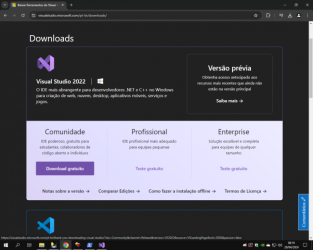
Microsoft Visual C++ Redistributable 2015-2022:
Download: 32-bit: https://aka.ms/vs/17/release/vc_redist.x86.exe or 64-bit: https://aka.ms/vs/17/release/vc_redist.x64.exe
Git: If you don't have Git installed yet, download it here: https://git-scm.com/download/win
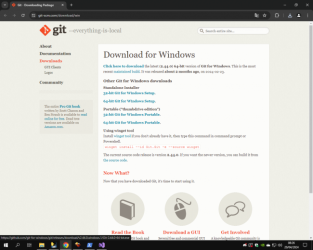
Step 2: Installation - Open Visual Studio 2022, and when you reach this screen, check these options and uncheck the others:
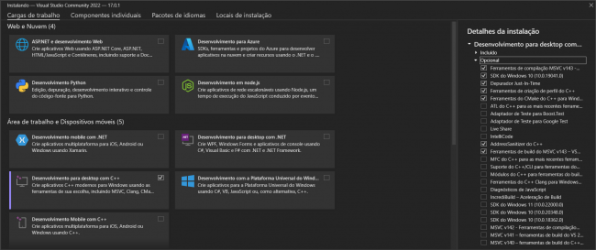
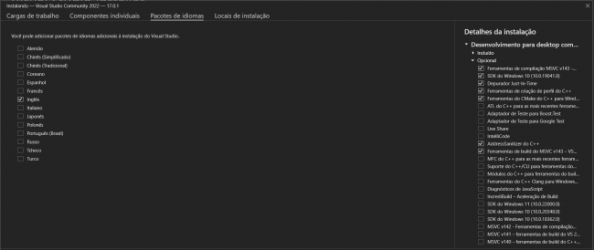
Installing Git, you can simply click "Next" until the end...
Installing Microsoft Visual C++ Redistributable 2015-2022:
Open your PowerShell.
Type the commands one by one:;...
Code:
git clone https://github.com/Microsoft/vcpkg
Code:
cd vcpkg
Code:
.\bootstrap-vcpkg.bat64-bit libraries according to your system:
Code:
.\vcpkg install boost-iostreams:x64-windows boost-asio:x64-windows boost-system:x64-windows boost-variant:x64-windows boost-lockfree:x64-windows luajit:x64-windows glew:x64-windows boost-filesystem:x64-windows boost-uuid:x64-windows physfs:x64-windows openal-soft:x64-windows libogg:x64-windows libvorbis:x64-windows zlib:x64-windows opengl:x64-windows openssl:x64-windows liblzma:x64-windows nlohmann-json:x64-windows protobuf:x64-windows32-bit libraries according to your system:
Code:
.\vcpkg install boost-iostreams:x86-windows boost-asio:x86-windows boost-system:x86-windows boost-variant:x86-windows boost-lockfree:x86-windows luajit:x86-windows glew:x86-windows boost-filesystem:x86-windows boost-uuid:x86-windows physfs:x86-windows openal-soft:x86-windows libogg:x86-windows libvorbis:x86-windows zlib:x86-windows opengl:x86-windows openssl:x86-windows liblzma:x86-windows nlohmann-json:x86-windows protobuf:x86-windows
Code:
.\vcpkg integrate installDownload the latest Mehah client version: GitHub - mehah/otclient: An alternative tibia client for otserv written in C++20 and Lua, made with a modular system that uses lua scripts for ingame interface and functionality, making otclient flexible and easy to customize (https://github.com/mehah/otclient)
Now, just open the project in Visual Studio and click compile. It will configure everything correctly and compile.
Last edited:

