overdriven
Active Member
- Joined
- Mar 10, 2020
- Messages
- 70
- Solutions
- 1
- Reaction score
- 42
I want to compile TFS on Windows (at commit 17bf6). I have installed vcpkg and Visual Studio community edition 2022.
I'm following github.com/otland/forgottenserver/wiki/Compiling-on-Windows to install required libraries.
At the end I get an error:
BUT I have installed VS in C:\Program Files\Microsoft Visual Studio\2022 - I don't understand why it fails to find it? Am I missing some VS components? Which ones?
Edit. Looks like I'm missing VC, but what is VC?
My folder C:\Program Files\Microsoft Visual Studio\2022\Community doesn't have any VC folder as in examined path:
VC\Auxiliary/Build\vcvarsall.bat
Fixed.
One has to install C++ CMake tools for Windows component.
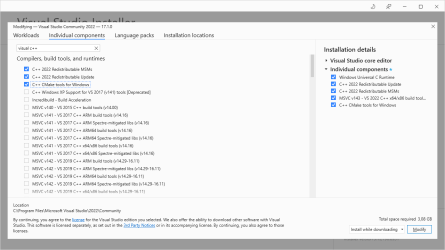
@Evil Puncker Perhaps the wiki can be updated with this detail? I know it should be obvious but it's not for everyone...
I don't know how to contribute a change to wiki on github... or I don't have rights.
Furthermore, one will also need components: Windows Universal CRT SDK and Windows 10 SDK
I'm following github.com/otland/forgottenserver/wiki/Compiling-on-Windows to install required libraries.
At the end I get an error:
Error: in triplet x64-windows: Unable to find a valid Visual Studio instance
Could not locate a complete Visual Studio instance
The following paths were examined for Visual Studio instances:
C:\Program Files\Microsoft Visual Studio\2022\Community\VC\Auxiliary/Build\vcvarsall.bat
BUT I have installed VS in C:\Program Files\Microsoft Visual Studio\2022 - I don't understand why it fails to find it? Am I missing some VS components? Which ones?
Edit. Looks like I'm missing VC, but what is VC?
My folder C:\Program Files\Microsoft Visual Studio\2022\Community doesn't have any VC folder as in examined path:
VC\Auxiliary/Build\vcvarsall.bat
Post automatically merged:
Fixed.
One has to install C++ CMake tools for Windows component.
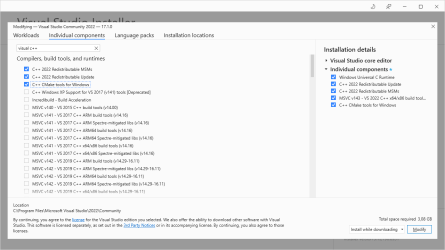
@Evil Puncker Perhaps the wiki can be updated with this detail? I know it should be obvious but it's not for everyone...
I don't know how to contribute a change to wiki on github... or I don't have rights.
Post automatically merged:
Furthermore, one will also need components: Windows Universal CRT SDK and Windows 10 SDK
Last edited:
