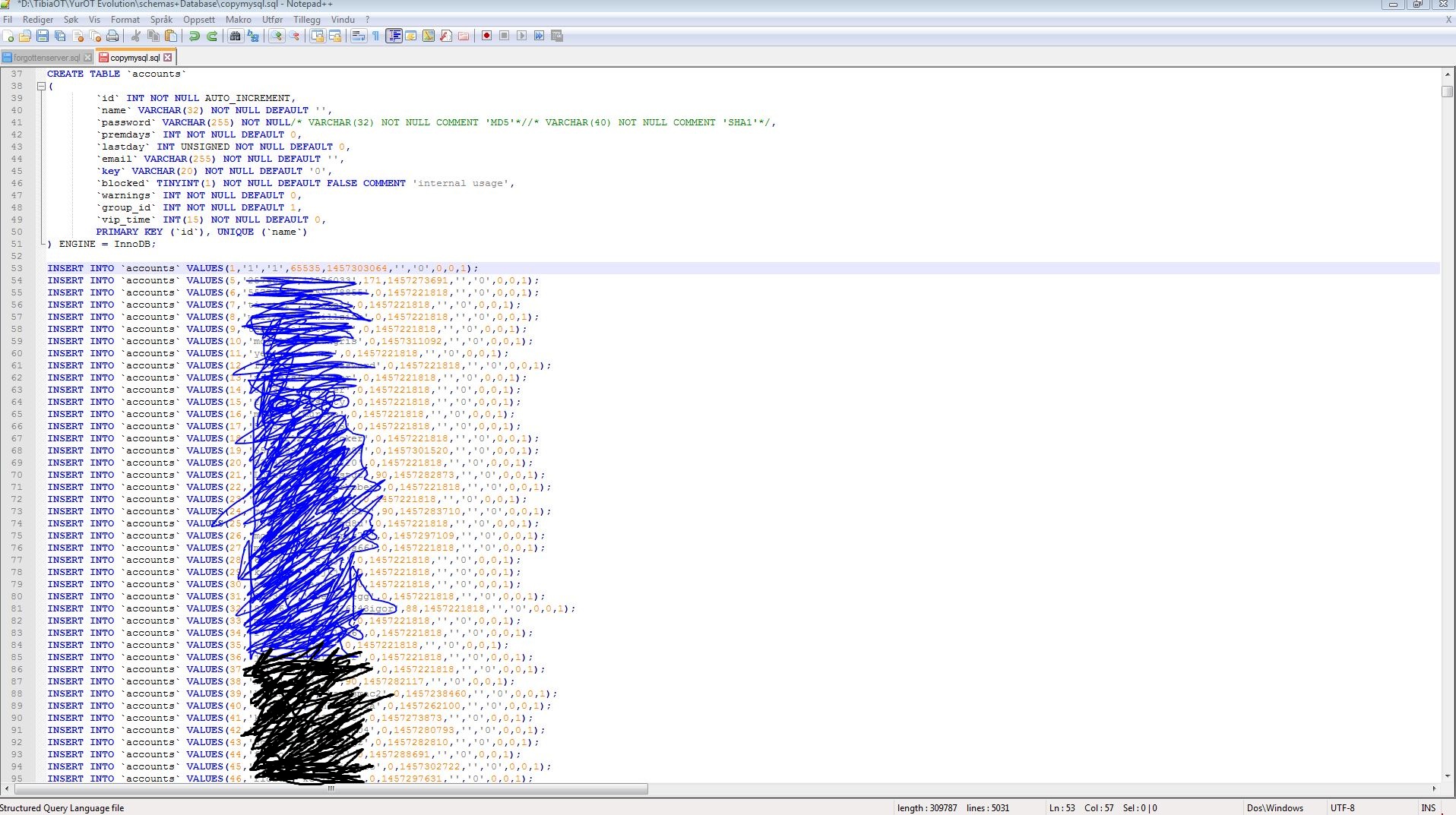I
Icy
Guest
Well to start this off I'll just say that I was trying to import my sqlite database into a MySQL database and had no idea. Well after many hours, sweat & tears etc... I've come up with an answer! 
1. Download Firefox if you don't have it; Firefox Browser | Free ways to customize your Internet
2. Download this sql2mysql converter addon; https://addons.mozilla.org/en-US/firefox/addon/5817
3. When it's done installing, restart firefox, then go to Tools, "SQLite Manager"
4. The program will open up, you should click on the "Connect Database" icon (looks like a folder).
5. Select and find your previous SQLite database (make sure you enable "all files" searching!)
6. Go to "File", "Database" and select "Export Database" and save it in the same location, but with a ".sql" filetype.
7. Now I suggest downloading "Notepad++" (found here; Notepad++ ) to edit your server, but "Notepad" works fine as well.
8. Open your .sql server file that you just exported in notepad, notepad++ or whatever other text editor you have and use the "Find & Replace" feature (default hotkey is CTRL + H)
9. Now find all DoubleQuotes (") and replace them with backticks (`) and click Replace All, then save it.
10. Open your mysql.sql example MySQL Database (by default located in the "schemas" folder) with your text editor, and "File" --> "Save As" --> "mysqlCopy.sql" in the same place. Don't close it!
Now, here comes the tricky part, this is very important to understand!
Each chunk of data is called an SQL Query, that is a command that your SQL server will execute when the file is imported. It starts with an action verb (eg. CREATE, DROP, INSERT) and ends with a semicolon ( .
.
11. After each SQL Query that creates a table (seen below), you must copy over your INSERT Queries from your SQL database into your MySQL database that insert things (just look at the pics if you don't understand).
12. Make sure you paste all the INSERT queries after each CREATE TABLE query!
13. You can copy & paste as many INSERT queries as you wish, but I would suggest at least copying over all of the;
14. In the CREATE TABLE Query which creates "player_items", reverse cid & pid since MySQL & SQLite stores them differently.
15. Go to http://localhost/phpmyadmin/ and import your mysqlCopy.sql file like you would the normal mysql.sql file if you were starting brand new.
16. Host your server!
1. Download Firefox if you don't have it; Firefox Browser | Free ways to customize your Internet
2. Download this sql2mysql converter addon; https://addons.mozilla.org/en-US/firefox/addon/5817
3. When it's done installing, restart firefox, then go to Tools, "SQLite Manager"
4. The program will open up, you should click on the "Connect Database" icon (looks like a folder).
5. Select and find your previous SQLite database (make sure you enable "all files" searching!)
6. Go to "File", "Database" and select "Export Database" and save it in the same location, but with a ".sql" filetype.
7. Now I suggest downloading "Notepad++" (found here; Notepad++ ) to edit your server, but "Notepad" works fine as well.
8. Open your .sql server file that you just exported in notepad, notepad++ or whatever other text editor you have and use the "Find & Replace" feature (default hotkey is CTRL + H)
9. Now find all DoubleQuotes (") and replace them with backticks (`) and click Replace All, then save it.
10. Open your mysql.sql example MySQL Database (by default located in the "schemas" folder) with your text editor, and "File" --> "Save As" --> "mysqlCopy.sql" in the same place. Don't close it!
Now, here comes the tricky part, this is very important to understand!
Each chunk of data is called an SQL Query, that is a command that your SQL server will execute when the file is imported. It starts with an action verb (eg. CREATE, DROP, INSERT) and ends with a semicolon (
11. After each SQL Query that creates a table (seen below), you must copy over your INSERT Queries from your SQL database into your MySQL database that insert things (just look at the pics if you don't understand).
12. Make sure you paste all the INSERT queries after each CREATE TABLE query!
13. You can copy & paste as many INSERT queries as you wish, but I would suggest at least copying over all of the;
- accounts
- houses
- players
- player_depotitems
- player_items
- player_skills
- player_storage
- tiles
- tile_items
14. In the CREATE TABLE Query which creates "player_items", reverse cid & pid since MySQL & SQLite stores them differently.
15. Go to http://localhost/phpmyadmin/ and import your mysqlCopy.sql file like you would the normal mysql.sql file if you were starting brand new.
16. Host your server!