You are using an out of date browser. It may not display this or other websites correctly.
You should upgrade or use an alternative browser.
You should upgrade or use an alternative browser.
Creating spritits/Designing them
- Thread starter Joriku
- Start date
Beginners Guide to Making Your Own Spirit
Want to make you own Gin or other Spirits? Richard walks you through how to go about that. Equipment and Consumables required to do the job!
I hope you don't get drunk so early, save something for New Year Eve! Cheers~
dami1310
◄ Unidentified ►
1.1. Open a graphics program
1.2. Draw the sprite in 32x32px square (can be 64x64 96x96 etc, but you have to cut them into 32x32 squares later) with the background color #ff00ff
1.3. Save the sprite as a file
2. Now you need to edit tibia.spr and tibia.dat that you can find in a client with spr and dat editor (people are using objectbuilder these days that covers both of them) MAKE SURE YOUR TIBIA.SPR and TIBIA.DAT is COMPATIBLE WITH YOUR ITEMS.OTB THAT YOU ARE USING IN YOUR SERVER
You need to decide if u want to change already existing item or create new
Already existing:
2.1. Just import your sprite on top of already existing sprite (it will change its looks in the client)
OR
2.2. Import your sprite as new
2.3. Edit the item in tibia.dat changing the sprite to yours (so if few items are using the same sprite only the one you changed will look different instead of all like in 2.1)
Creating new:
3.1. Import your sprite as new
3.2. Create new item in tibia.dat (you can also copy already existing item to have the same functions)
3.3. Edit the item as you like and compile
In case you are adding new outfit/effect you don't need to edit items.otb
3.4. Now you need ot item editor to open items.otb that you have in your items folder if you are using tfs
3.5. Paste your freshly edited tibia.spr and tibia.dat into ot item editor and open your items.otb
3.6. Press Tools -> create missing client items
3.7. Press Tools -> Reload item attributes
3.8. Make sure it worked, because it can bug sometimes (you can press it few items if you're not sure) and save
3.9. Paste your freshly created items.otb into your server
4.0. Edit your items.xml /and movevents.xml depending on what you wanted to create
Congratulations, you did it!
Few notes:
1. If you change sprite of already existing item, your players need to use the same .spr + .dat that you use to see the changed sprite.
2. If you created a new item/outfit/effect (anything in tibia.dat), your players will have to use the same .spr + .dat that you use or they will get debugged the moment they encounter the thing you added.
3. I don't know if it's correct for every distro/client version (actually i'm sure it's not). I explained the way I did it for tfs 0.3.6/0.4 + client 8.54/8.6.
1.2. Draw the sprite in 32x32px square (can be 64x64 96x96 etc, but you have to cut them into 32x32 squares later) with the background color #ff00ff
1.3. Save the sprite as a file
2. Now you need to edit tibia.spr and tibia.dat that you can find in a client with spr and dat editor (people are using objectbuilder these days that covers both of them) MAKE SURE YOUR TIBIA.SPR and TIBIA.DAT is COMPATIBLE WITH YOUR ITEMS.OTB THAT YOU ARE USING IN YOUR SERVER
You need to decide if u want to change already existing item or create new
Already existing:
2.1. Just import your sprite on top of already existing sprite (it will change its looks in the client)
OR
2.2. Import your sprite as new
2.3. Edit the item in tibia.dat changing the sprite to yours (so if few items are using the same sprite only the one you changed will look different instead of all like in 2.1)
Creating new:
3.1. Import your sprite as new
3.2. Create new item in tibia.dat (you can also copy already existing item to have the same functions)
3.3. Edit the item as you like and compile
In case you are adding new outfit/effect you don't need to edit items.otb
3.4. Now you need ot item editor to open items.otb that you have in your items folder if you are using tfs
3.5. Paste your freshly edited tibia.spr and tibia.dat into ot item editor and open your items.otb
3.6. Press Tools -> create missing client items
3.7. Press Tools -> Reload item attributes
3.8. Make sure it worked, because it can bug sometimes (you can press it few items if you're not sure) and save
3.9. Paste your freshly created items.otb into your server
4.0. Edit your items.xml /and movevents.xml depending on what you wanted to create
Congratulations, you did it!
Few notes:
1. If you change sprite of already existing item, your players need to use the same .spr + .dat that you use to see the changed sprite.
2. If you created a new item/outfit/effect (anything in tibia.dat), your players will have to use the same .spr + .dat that you use or they will get debugged the moment they encounter the thing you added.
3. I don't know if it's correct for every distro/client version (actually i'm sure it's not). I explained the way I did it for tfs 0.3.6/0.4 + client 8.54/8.6.
Last edited:
3. I don't know if it's correct for every distro/client version (actually i'm sure it's not). I explained the way I did it for tfs 0.3.6/0.4 + client 8.54/8.6.
It's pretty much the same or similar with higher clients/newer distros as well. Just to note that adding new effects will require source edits too.
dami1310
◄ Unidentified ►
Yeah, forgot to mention that. And one more thing:It's pretty much the same or similar with higher clients/newer distros as well. Just to note that adding new effects will require source edits too.
When you are editing items.xml you are using server id(sid), not the client one(cid). So if you want to add item that you added to client, you need to check it's cid in tibia.dat and then look it up in items.otb and see what sid it has since it's usually different.
Allright, I'll give that a try. Thanks for taking the time to explain it to me.Yeah, forgot to mention that. And one more thing:
When you are editing items.xml you are using server id(sid), not the client one(cid). So if you want to add item that you added to client, you need to check it's cid in tibia.dat and then look it up in items.otb and see what sid it has since it's usually different.
Will be creating spirits for the next upcomming years :3
This is the badest joke i've ever herd, period.Only Ghosts can summon other spirits... Idk why you want to create them..
No, love to you
Do you have any recommended program for this?1.1. Open a graphics program
1.2. Draw the sprite in 32x32px square (can be 64x64 96x96 etc, but you have to cut them into 32x32 squares later) with the background color #ff00ff
1.3. Save the sprite as a file
2. Now you need to edit tibia.spr and tibia.dat that you can find in a client with spr and dat editor (people are using objectbuilder these days that covers both of them) MAKE SURE YOUR TIBIA.SPR and TIBIA.DAT is COMPATIBLE WITH YOUR ITEMS.OTB THAT YOU ARE USING IN YOUR SERVER
You need to decide if u want to change already existing item or create new
Already existing:
2.1. Just import your sprite on top of already existing sprite (it will change its looks in the client)
OR
2.2. Import your sprite as new
2.3. Edit the item in tibia.dat changing the sprite to yours (so if few items are using the same sprite only the one you changed will look different instead of all like in 2.1)
Creating new:
3.1. Import your sprite as new
3.2. Create new item in tibia.dat (you can also copy already existing item to have the same functions)
3.3. Edit the item as you like and compile
In case you are adding new outfit/effect you don't need to edit items.otb
3.4. Now you need ot item editor to open items.otb that you have in your items folder if you are using tfs
3.5. Paste your freshly edited tibia.spr and tibia.dat into ot item editor and open your items.otb
3.6. Press Tools -> create missing client items
3.7. Press Tools -> Reload item attributes
3.8. Make sure it worked, because it can bug sometimes (you can press it few items if you're not sure) and save
3.9. Paste your freshly created items.otb into your server
4.0. Edit your items.xml /and movevents.xml depending on what you wanted to create
Congratulations, you did it!
Few notes:
1. If you change sprite of already existing item, your players need to use the same .spr + .dat that you use to see the changed sprite.
2. If you created a new item/outfit/effect (anything in tibia.dat), your players will have to use the same .spr + .dat that you use or they will get debugged the moment they encounter the thing you added.
3. I don't know if it's correct for every distro/client version (actually i'm sure it's not). I explained the way I did it for tfs 0.3.6/0.4 + client 8.54/8.6.
dami1310
◄ Unidentified ►
1. Any graphics editor you are familiar with - to draw sprites
2. Object Builder - to edit tibia.dat/tibia.spr
3. Otitemeditor - to edit items.otb
4. Any text editor you are familiar with - to edit items.xml/movevents.xml
I don't know what version you want to work with therefore can't provide you any links.
Just search through otland or google it and you should find it easily.

 otland.net
otland.net
2. Object Builder - to edit tibia.dat/tibia.spr
3. Otitemeditor - to edit items.otb
4. Any text editor you are familiar with - to edit items.xml/movevents.xml
I don't know what version you want to work with therefore can't provide you any links.
Just search through otland or google it and you should find it easily.

Tools
oen432
Legendary OT User
I think he is looking for some spritits, not spirits. This guy horny.Only Ghosts can summon other spirits... Idk why you want to create them..
12.20 (TFS 1.3) OTServBR1. Any graphics editor you are familiar with - to draw sprites
2. Object Builder - to edit tibia.dat/tibia.spr
3. Otitemeditor - to edit items.otb
4. Any text editor you are familiar with - to edit items.xml/movevents.xml
I don't know what version you want to work with therefore can't provide you any links.
Just search through otland or google it and you should find it easily.

Tools
otland.net
GitHub - opentibiabr/otservbr-global: OTServBR-Global datapack was migrated to Canary repository: https://github.com/opentibiabr/canary
OTServBR-Global datapack was migrated to Canary repository: https://github.com/opentibiabr/canary - opentibiabr/otservbr-global
Sadly I we're too fast typing it out on a late time of the day.I think he is looking for some spritits, not spirits. This guy horny.
Didn't even notice I typed wrong, my bad.
oen432
Legendary OT User
If you are asking about Cipsoft client 12 (the one with action bar above the chat) then it's not possible currently. No one made software like Object Builder for that client.12.20 (TFS 1.3) OTServBR

GitHub - opentibiabr/otservbr-global: OTServBR-Global datapack was migrated to Canary repository: https://github.com/opentibiabr/canary
OTServBR-Global datapack was migrated to Canary repository: https://github.com/opentibiabr/canary - opentibiabr/otservbr-globalgithub.com
dami1310
◄ Unidentified ►
12.20 (TFS 1.3) OTServBR

GitHub - opentibiabr/otservbr-global: OTServBR-Global datapack was migrated to Canary repository: https://github.com/opentibiabr/canary
OTServBR-Global datapack was migrated to Canary repository: https://github.com/opentibiabr/canary - opentibiabr/otservbr-globalgithub.com
Sadly I we're too fast typing it out on a late time of the day.
Didn't even notice I typed wrong, my bad.
GitHub - opentibia/item-editor: The editor used to edit the OTB item file.
The editor used to edit the OTB item file. Contribute to opentibia/item-editor development by creating an account on GitHub.
GitHub - ottools/ObjectBuilder
Contribute to ottools/ObjectBuilder development by creating an account on GitHub.
Allright, 7.74 client?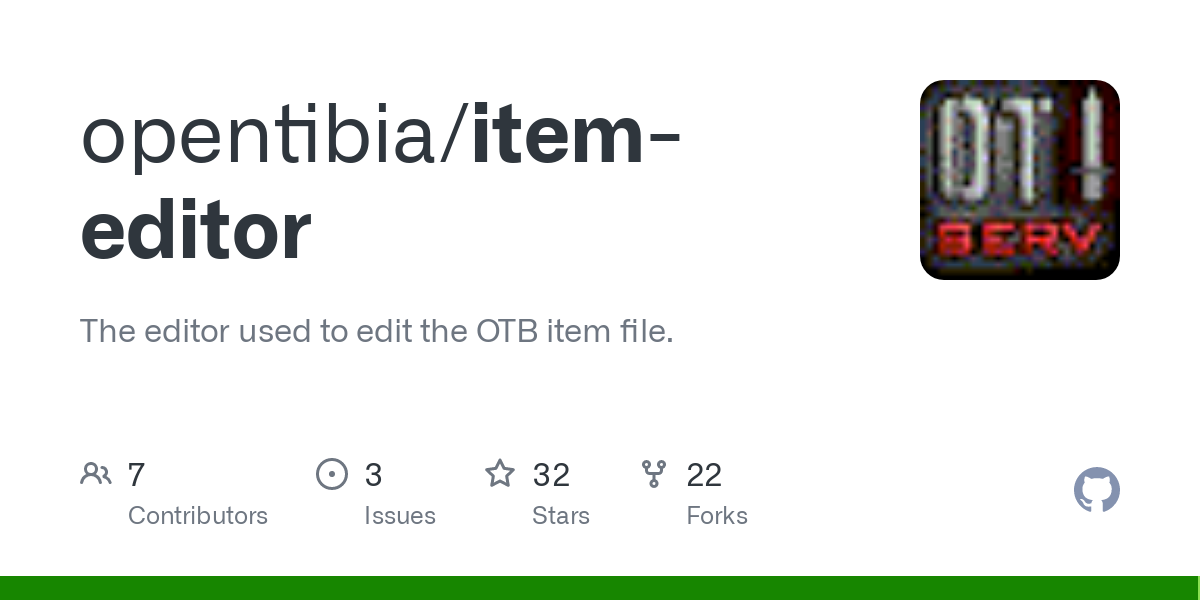
GitHub - opentibia/item-editor: The editor used to edit the OTB item file.
The editor used to edit the OTB item file. Contribute to opentibia/item-editor development by creating an account on GitHub.github.com
This version is not supported :c
GitHub - ottools/ObjectBuilder
Contribute to ottools/ObjectBuilder development by creating an account on GitHub.github.com
with the color code #ff00ff, how do I change that in photoshop?1.1. Open a graphics program
1.2. Draw the sprite in 32x32px square (can be 64x64 96x96 etc, but you have to cut them into 32x32 squares later) with the background color #ff00ff
1.3. Save the sprite as a file
2. Now you need to edit tibia.spr and tibia.dat that you can find in a client with spr and dat editor (people are using objectbuilder these days that covers both of them) MAKE SURE YOUR TIBIA.SPR and TIBIA.DAT is COMPATIBLE WITH YOUR ITEMS.OTB THAT YOU ARE USING IN YOUR SERVER
You need to decide if u want to change already existing item or create new
Already existing:
2.1. Just import your sprite on top of already existing sprite (it will change its looks in the client)
OR
2.2. Import your sprite as new
2.3. Edit the item in tibia.dat changing the sprite to yours (so if few items are using the same sprite only the one you changed will look different instead of all like in 2.1)
Creating new:
3.1. Import your sprite as new
3.2. Create new item in tibia.dat (you can also copy already existing item to have the same functions)
3.3. Edit the item as you like and compile
In case you are adding new outfit/effect you don't need to edit items.otb
3.4. Now you need ot item editor to open items.otb that you have in your items folder if you are using tfs
3.5. Paste your freshly edited tibia.spr and tibia.dat into ot item editor and open your items.otb
3.6. Press Tools -> create missing client items
3.7. Press Tools -> Reload item attributes
3.8. Make sure it worked, because it can bug sometimes (you can press it few items if you're not sure) and save
3.9. Paste your freshly created items.otb into your server
4.0. Edit your items.xml /and movevents.xml depending on what you wanted to create
Congratulations, you did it!
Few notes:
1. If you change sprite of already existing item, your players need to use the same .spr + .dat that you use to see the changed sprite.
2. If you created a new item/outfit/effect (anything in tibia.dat), your players will have to use the same .spr + .dat that you use or they will get debugged the moment they encounter the thing you added.
3. I don't know if it's correct for every distro/client version (actually i'm sure it's not). I explained the way I did it for tfs 0.3.6/0.4 + client 8.54/8.6.
I am compleatley new and one explanation will be life time knowledge.