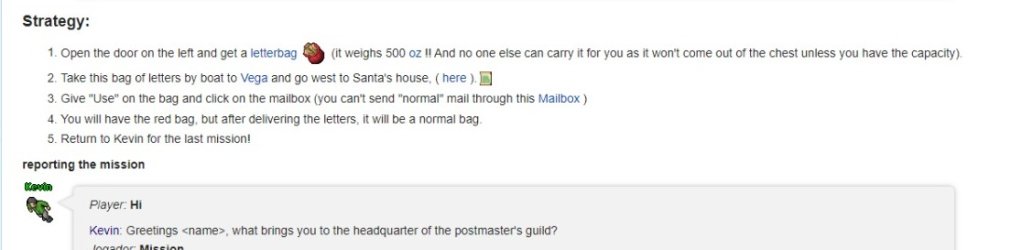bpm91
Advanced OT User
- Joined
- May 23, 2019
- Messages
- 1,046
- Solutions
- 7
- Reaction score
- 180
- Location
- Brazil
- YouTube
- caruniawikibr
hello I'm trying to do a postman mission, when using the crowbar in the mailbox I get the storage and the message. but I couldn't. it works just by using the mailbox directly without needing the crowbar. can anybody help me? 
LUA:
function onUse(cid, item, fromPosition, itemEx, toPosition)
local mailuid = 10168
local storage = 100171
local getstorage = getPlayerStorageValue(cid, storage)
if(getstorage == 7) then
setPlayerStorageValue(cid, 100168, 6)
setPlayerStorageValue(cid, 100169, 1)
doSendMagicEffect(toPosition, CONST_ME_MAGIC_RED)
else
setPlayerStorageValue(cid, 100168, 6)
setPlayerStorageValue(cid, 10169, 1)
doSendMagicEffect(toPosition, CONST_ME_MAGIC_BLUE)
return true
end
end