Hey!
I've done some OT stuff in the past, but i wanted to start again.
Tried to configure my server like i did before but it did not work anymore.
The problem is that my TFS 0.3.6 by cyko is not starting propperly, and it shuts down after trying to create the database connection/loading items. I know some other people have the same error, but i did not find any answers on the forumsto fix this problem.

My connection information is configured the right way and I am using MySQL.
I am running Windows 7 Ultimate 32bit and cryingdamson 0.3.6 (8.60) V8.2 by Cyko.
I've tried another datapack and DLL pack, but nothing did work so far.
I hope anyone can help me with this, really want to get back into OT.
Bye!
I've done some OT stuff in the past, but i wanted to start again.
Tried to configure my server like i did before but it did not work anymore.
The problem is that my TFS 0.3.6 by cyko is not starting propperly, and it shuts down after trying to create the database connection/loading items. I know some other people have the same error, but i did not find any answers on the forumsto fix this problem.

My connection information is configured the right way and I am using MySQL.
I am running Windows 7 Ultimate 32bit and cryingdamson 0.3.6 (8.60) V8.2 by Cyko.
I've tried another datapack and DLL pack, but nothing did work so far.
I hope anyone can help me with this, really want to get back into OT.
Bye!
Last edited: