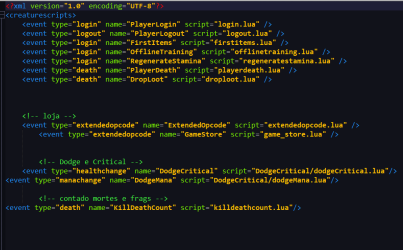Mateus Robeerto
Legendary OT User
Does anyone know what is causing this bug? I'm using the original TFS 1.5 8.0 runes. Is there any way to fix these bugs? Please see the image and video.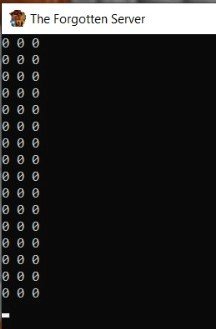
When I throw runes on the ground, like energy or fire bomb, and a player walks over them, console errors "000" appear. I do not know what this means.
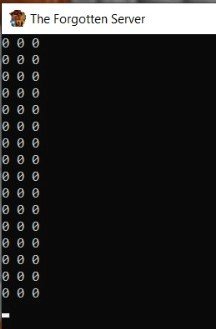
When I throw runes on the ground, like energy or fire bomb, and a player walks over them, console errors "000" appear. I do not know what this means.