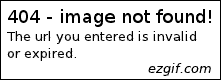ralke
(҂ ͠❛ ෴ ͡❛)ᕤ
Hi! I need some help with this. When I resize my website window, it makes the navigation bars align down, and screws the layout.
This is what I mean (is specially annoying when entering to website with phone):
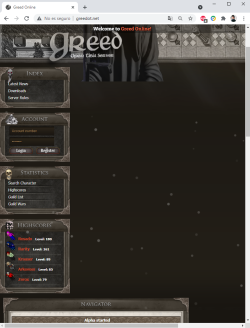
I would like to know how to fix it, this is how it normally looks
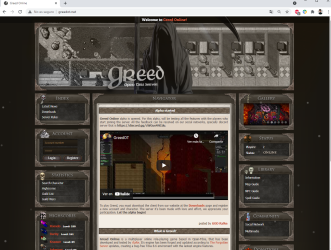
I want that the website doesn't strech, just hide the part that is not shown, hope this image explain this well:
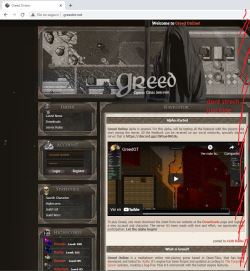
Here's my style.css

 pastebin.com
pastebin.com
Regards!
This is what I mean (is specially annoying when entering to website with phone):
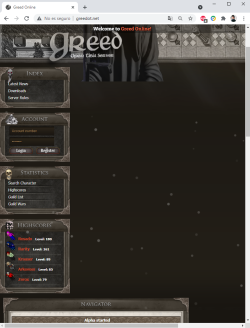
I would like to know how to fix it, this is how it normally looks
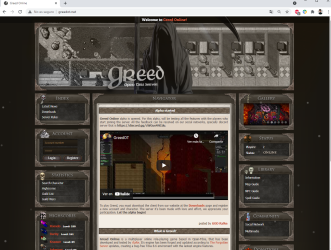
I want that the website doesn't strech, just hide the part that is not shown, hope this image explain this well:
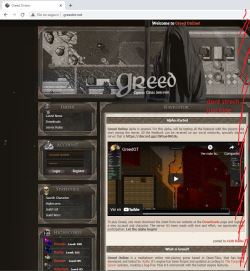
Here's my style.css

style.css - Pastebin.com
Pastebin.com is the number one paste tool since 2002. Pastebin is a website where you can store text online for a set period of time.
Regards!