Zerox009
Member
- Joined
- Dec 20, 2007
- Messages
- 18
- Reaction score
- 8
Hello otland community, I share another of my mini projects, this is to control market prices, nothing automatic, but it does make the process faster, where you put the name on a list, and you record the prices of the markets that are yours, so when you review you will be aware that if I change the price or etc. I hope it helps you
This was born from the need to have a data record of the objects for sale, given the competition and looking for the history, the idea of this is to generate a name of the character and manage it for said character, you can enter the name. of the object, the price you put on the market and the real value so as not to exceed it.
### Compilation
1. Download Go from the download page and follow instructions
2. Install one of the available C compilers for windows, the following are tested with Go and Fyne:
3. In Windows your graphics driver will already be installed, but it is recommended to ensure they are up to date.
- installation reference
we install the execution tools to compile the project
this within the path where the project is
other platforms
### Execute
You can directly run the project and download the necessary dependencies, as long as you have a g++ compiler associated with your environment
### Photos
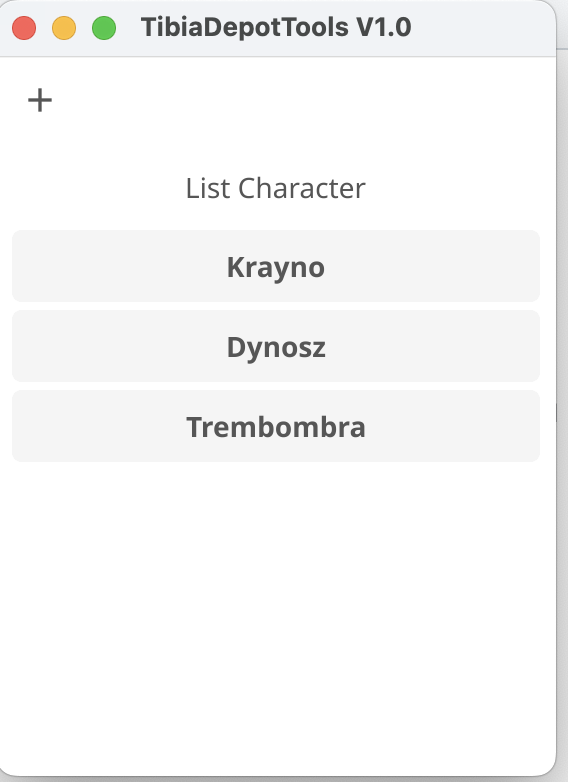
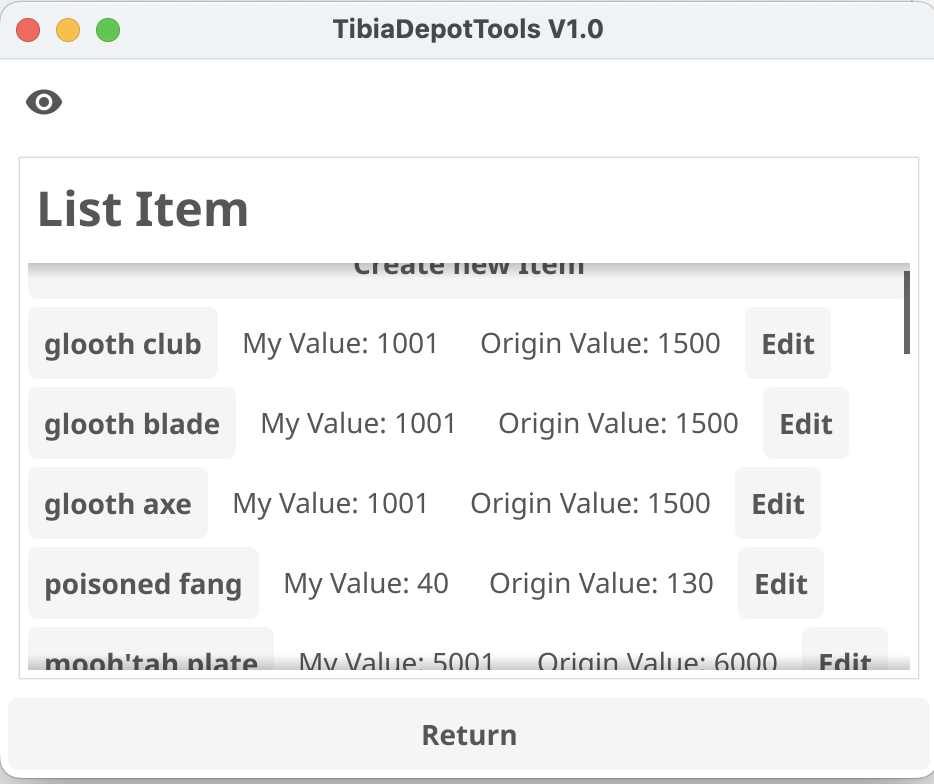
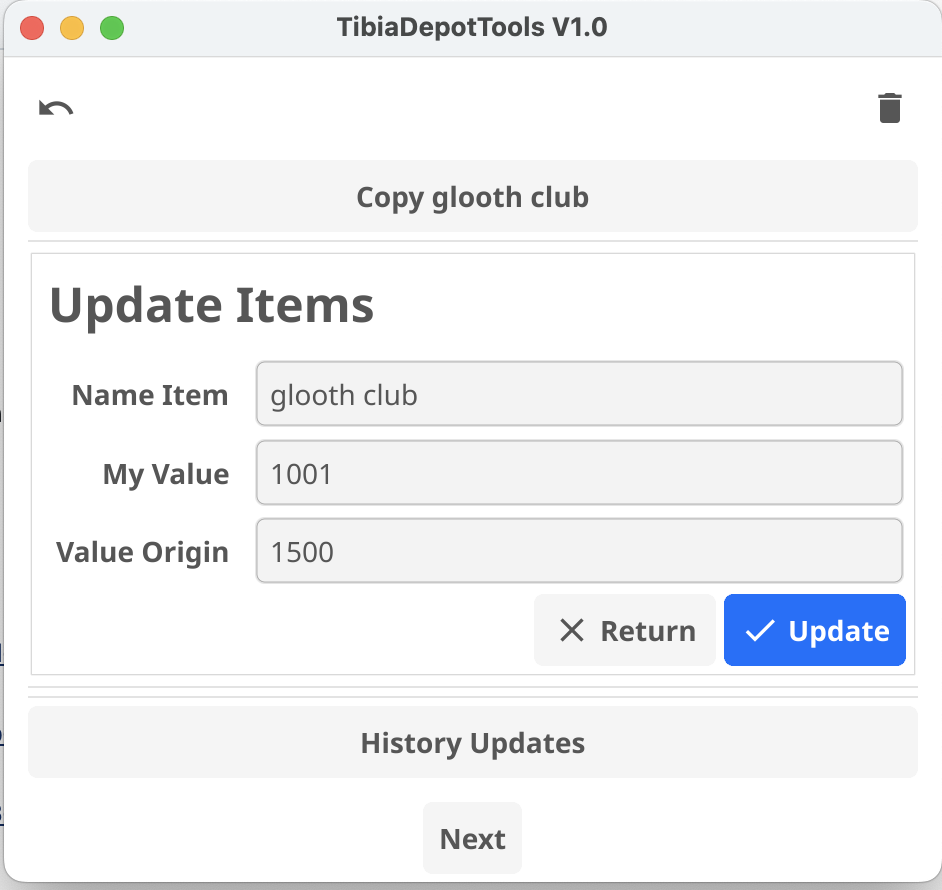
sources
Releases
At this moment, only one release is available for macbook, when I have time I will compile it for windows and linux, since I have been busy.
greetings
This was born from the need to have a data record of the objects for sale, given the competition and looking for the history, the idea of this is to generate a name of the character and manage it for said character, you can enter the name. of the object, the price you put on the market and the real value so as not to exceed it.
### Compilation
1. Download Go from the download page and follow instructions
2. Install one of the available C compilers for windows, the following are tested with Go and Fyne:
3. In Windows your graphics driver will already be installed, but it is recommended to ensure they are up to date.
- installation reference
we install the execution tools to compile the project
go install fyne.io/fyne/v2/cmd/fyne@latest
this within the path where the project is
fyne package -os darwin -icon myapp.png
other platforms
fyne package -os linux -icon tibia.jpeg
fyne package -os windows -icon tibia.jpeg
### Execute
You can directly run the project and download the necessary dependencies, as long as you have a g++ compiler associated with your environment
go run ./main.go
### Photos
sources
Releases
At this moment, only one release is available for macbook, when I have time I will compile it for windows and linux, since I have been busy.
greetings
