Arkemis
Well-Known Member
Windows 7 x64
I'm trying to edit the cip client and i'm using this tool.
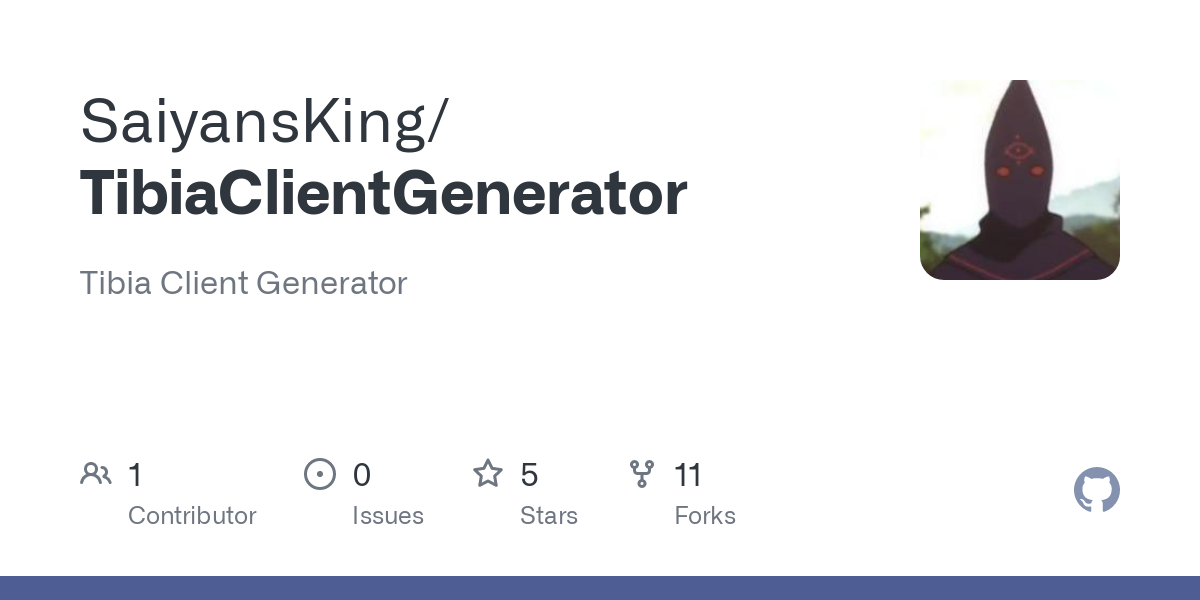
 github.com
github.com
It generates the tibia.exe fine enough, but when i try to run it I get this error.
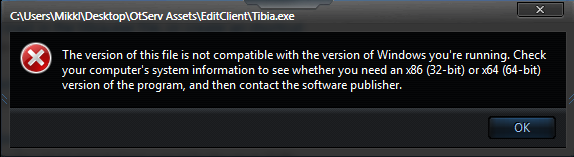
I looked through all of the php code (beginner) and nothing jumped out at me that might help fix it.
I know a bit about hex editing and will probably have to manually do what I want, but i'd like to understand why it isnt working and how I can fix it if possible.
Any info would be appreciated.
I'm trying to edit the cip client and i'm using this tool.
GitHub - SaiyansKing/TibiaClientGenerator: Tibia Client Generator
Tibia Client Generator. Contribute to SaiyansKing/TibiaClientGenerator development by creating an account on GitHub.
It generates the tibia.exe fine enough, but when i try to run it I get this error.
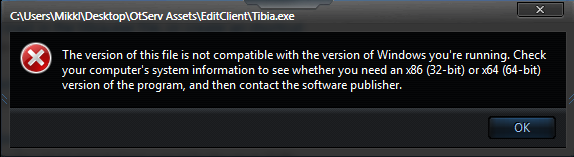
I looked through all of the php code (beginner) and nothing jumped out at me that might help fix it.
I know a bit about hex editing and will probably have to manually do what I want, but i'd like to understand why it isnt working and how I can fix it if possible.
Any info would be appreciated.
