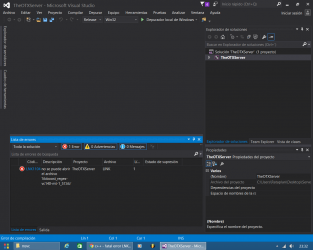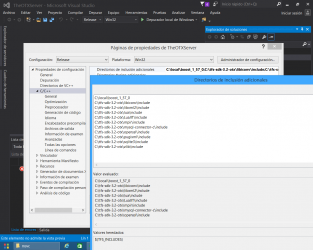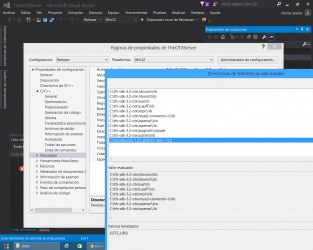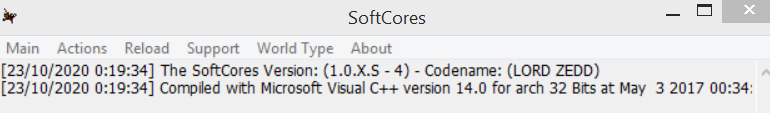Jpstafe
Well-Known Member
- Joined
- Aug 8, 2011
- Messages
- 507
- Reaction score
- 68
when the compilation is about to finish, in the weapons.cpp part I get this error .. any solution?
---------------------------------------------------------------------------------------------------
Gravedad Código Descripción Proyecto Archivo Línea Estado de supresión
Error LNK1104 no se puede abrir el archivo 'libboost_regex-vc140-mt-1_57.lib' TheOTXServer C:\Users\Rataplan\Desktop\Servers para compilar\Tierras perdidas OT\sources\msvc\LINK 1
---------------------------------------------------------------------------------------------------
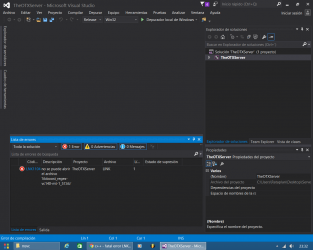
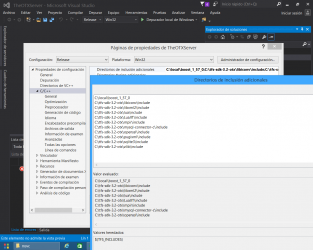
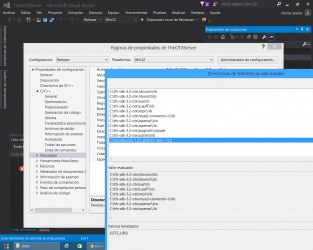
---------------------------------------------------------------------------------------------------
Gravedad Código Descripción Proyecto Archivo Línea Estado de supresión
Error LNK1104 no se puede abrir el archivo 'libboost_regex-vc140-mt-1_57.lib' TheOTXServer C:\Users\Rataplan\Desktop\Servers para compilar\Tierras perdidas OT\sources\msvc\LINK 1
---------------------------------------------------------------------------------------------------