I was following the tutorial on Otland to compile the server they provide
Problem is probably that you cloned (
git clone) repository on Windows. It replaced in all files
LF ("new line" in Linux style) to
CRLF ("new line" in Windows style) by default.
I think it was fixed in some new TFS commit, but I cannot find it. Before changes, TFS expected
key.pem with
LF line endings and failed, when it was with
CRLF line endings.
You should be able to fix it without C++ changes/compilation:
1. Make sure that file
key.pem exists in TFS folder.
2. If it exists, make sure that line endings are
LF in ex. Notepad++.
On screenshot is TFS 1.6+
key.pem with INVALID line endings
CR LF (you can click right mouse button on area marked red on screenshot and change line endings in Notepad++ to
LF, then save file [CTRL+S] and start server again):
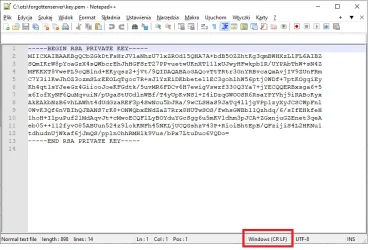
how can I know which version I'm compiling so I can log into it using the Mehah client?
Client version is defined in
src/definitions.h ex. newest TFS is for 13.10 and 13.11 clients:
A free and open-source MMORPG server emulator written in C++ - otland/forgottenserver

github.com