I do not know what is happening, but my PC can not connect any type of server.
I have compiled two servers for testing, a TFS 0.4 version 8.60 Rev 3777 and also another one that is Rev 3884, but both do not work.
Recently I formatted the PC because it was virus-free, and before it was formatted any server would function normally.
Can anyone tell me if the servers need some program to work?
My PC has all versions of Microsoft Visual C ++ Redistributable, since the versions of year 2005 through 2015.
Erros:
Server 1 - TFS 0.4 REV 3777
Server 2 - TFS 0.4 REV 3884
Server 3 - Styller Yurots 8.60 "PLATINUM VERSION"
I have compiled two servers for testing, a TFS 0.4 version 8.60 Rev 3777 and also another one that is Rev 3884, but both do not work.
Recently I formatted the PC because it was virus-free, and before it was formatted any server would function normally.
Can anyone tell me if the servers need some program to work?
My PC has all versions of Microsoft Visual C ++ Redistributable, since the versions of year 2005 through 2015.
Erros:
Server 1 - TFS 0.4 REV 3777
Server 2 - TFS 0.4 REV 3884
Server 3 - Styller Yurots 8.60 "PLATINUM VERSION"