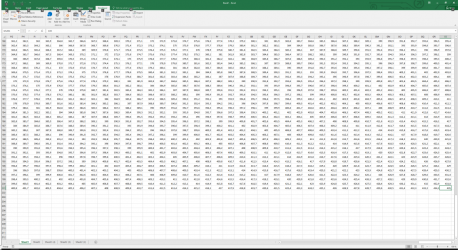Lucas Rodriguez
New Member
- Joined
- Sep 2, 2020
- Messages
- 37
- Reaction score
- 1
Hello brothers.i new here, i test this script for explosion rune and is very very low, example lvl 50 ml 45 max hit 36?omg...
tibia 7.4
local combat = Combat()
combat:setParameter(COMBAT_PARAM_TYPE, COMBAT_PHYSICALDAMAGE)
combat:setParameter(COMBAT_PARAM_EFFECT, CONST_ME_EXPLOSIONAREA)
combat:setParameter(COMBAT_PARAM_DISTANCEEFFECT, CONST_ANI_FIRE)
combat:setParameter(COMBAT_PARAM_BLOCKARMOR, true)
combat:setArea(createCombatArea(AREA_CROSS1X1))
function onGetFormulaValues(player, level, maglevel)
local base = 60
local variation = 40
local formula = 3 * maglevel + (2 * level)
local min = (formula * (base - variation)) / 100
local max = (formula * (base + variation)) / 100
return -min, -max
end
combat:setCallback(CALLBACK_PARAM_LEVELMAGICVALUE, "onGetFormulaValues")
function onCastSpell(creature, variant, isHotkey)
return combat:execute(creature, variant)
end
tibia 7.4
local combat = Combat()
combat:setParameter(COMBAT_PARAM_TYPE, COMBAT_PHYSICALDAMAGE)
combat:setParameter(COMBAT_PARAM_EFFECT, CONST_ME_EXPLOSIONAREA)
combat:setParameter(COMBAT_PARAM_DISTANCEEFFECT, CONST_ANI_FIRE)
combat:setParameter(COMBAT_PARAM_BLOCKARMOR, true)
combat:setArea(createCombatArea(AREA_CROSS1X1))
function onGetFormulaValues(player, level, maglevel)
local base = 60
local variation = 40
local formula = 3 * maglevel + (2 * level)
local min = (formula * (base - variation)) / 100
local max = (formula * (base + variation)) / 100
return -min, -max
end
combat:setCallback(CALLBACK_PARAM_LEVELMAGICVALUE, "onGetFormulaValues")
function onCastSpell(creature, variant, isHotkey)
return combat:execute(creature, variant)
end