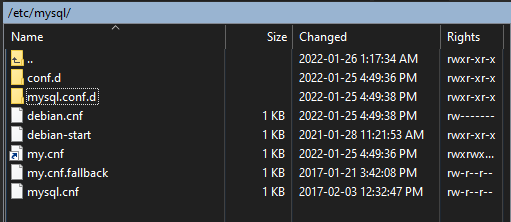Error:
Failed to create account.
Trying to create an account and getting this error, anyone have any ideas?
| SQLSTATE: | HY000 |
| Driver code: | 1366 |
| Error message: | Incorrect integer value: '' for column 'vip_time' at row 1 |
Trying to create an account and getting this error, anyone have any ideas?