5. Install MariaDB, PHP and Apache2 servers
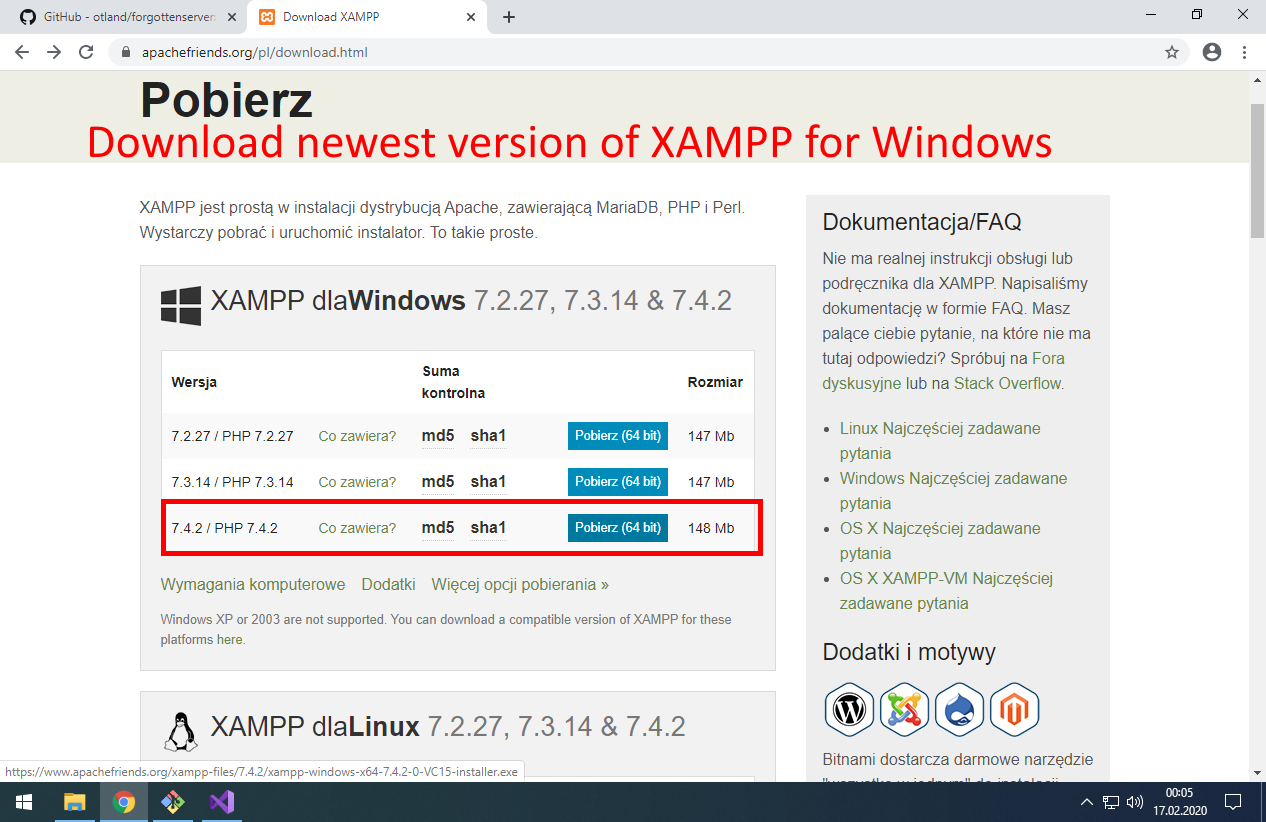
Download newest XAMPP for Windows.
Link:Download XAMPP (https://www.apachefriends.org/download.html)
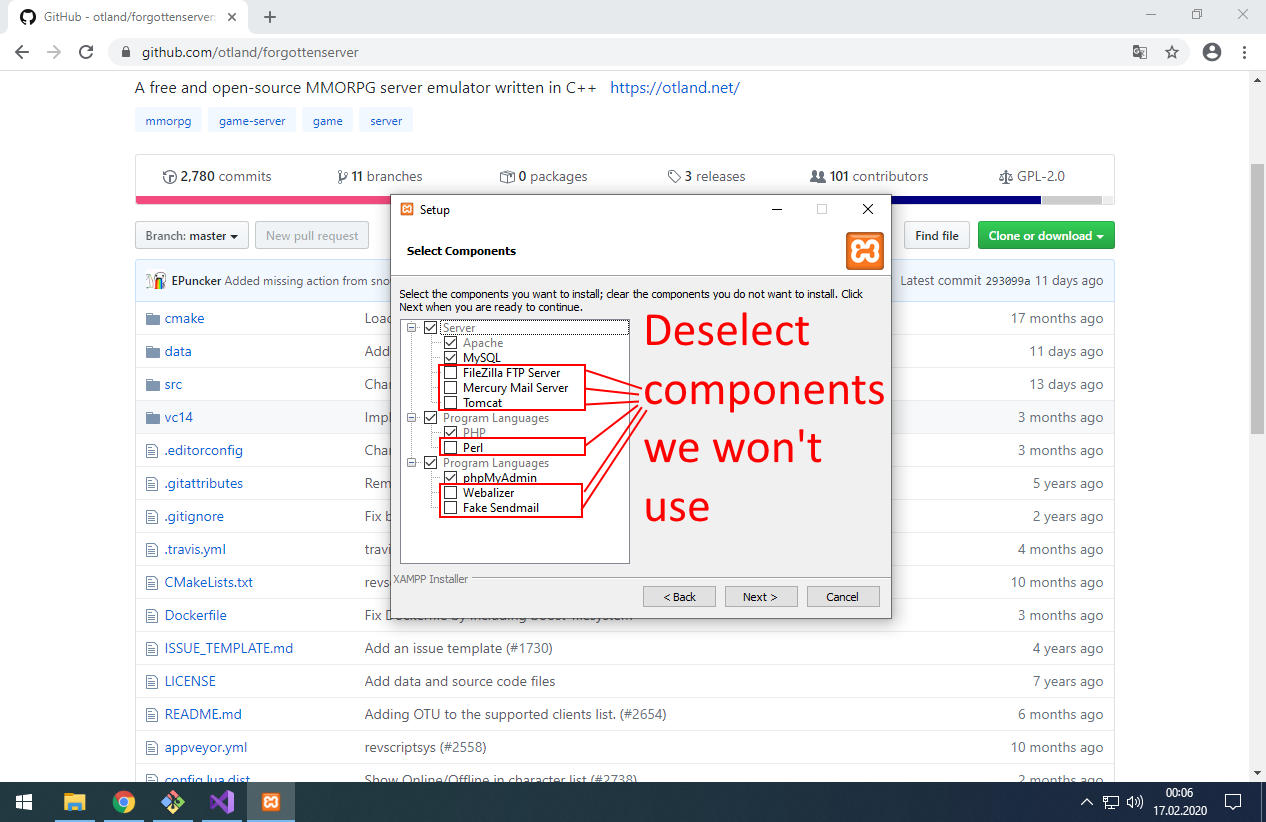
During installation deselect components we won’t use for OTS development.
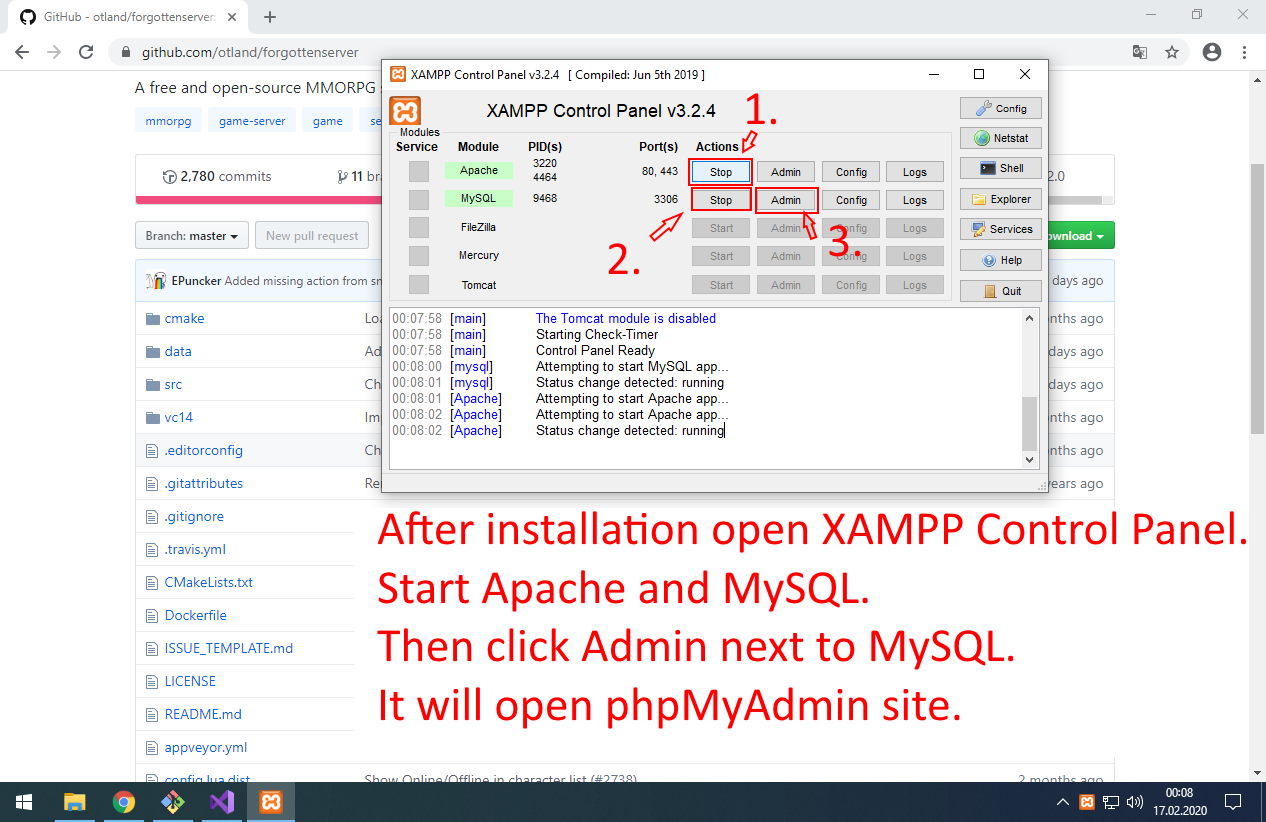
Start Apache, MySQL and open phpMyAdmin site (database administration site).
If Apache fails to start, it’s probably because some other application is already using port 80.
Common problem is Skype. Turn off Skype, start Apache, start again Skype – you got website and Skype working.
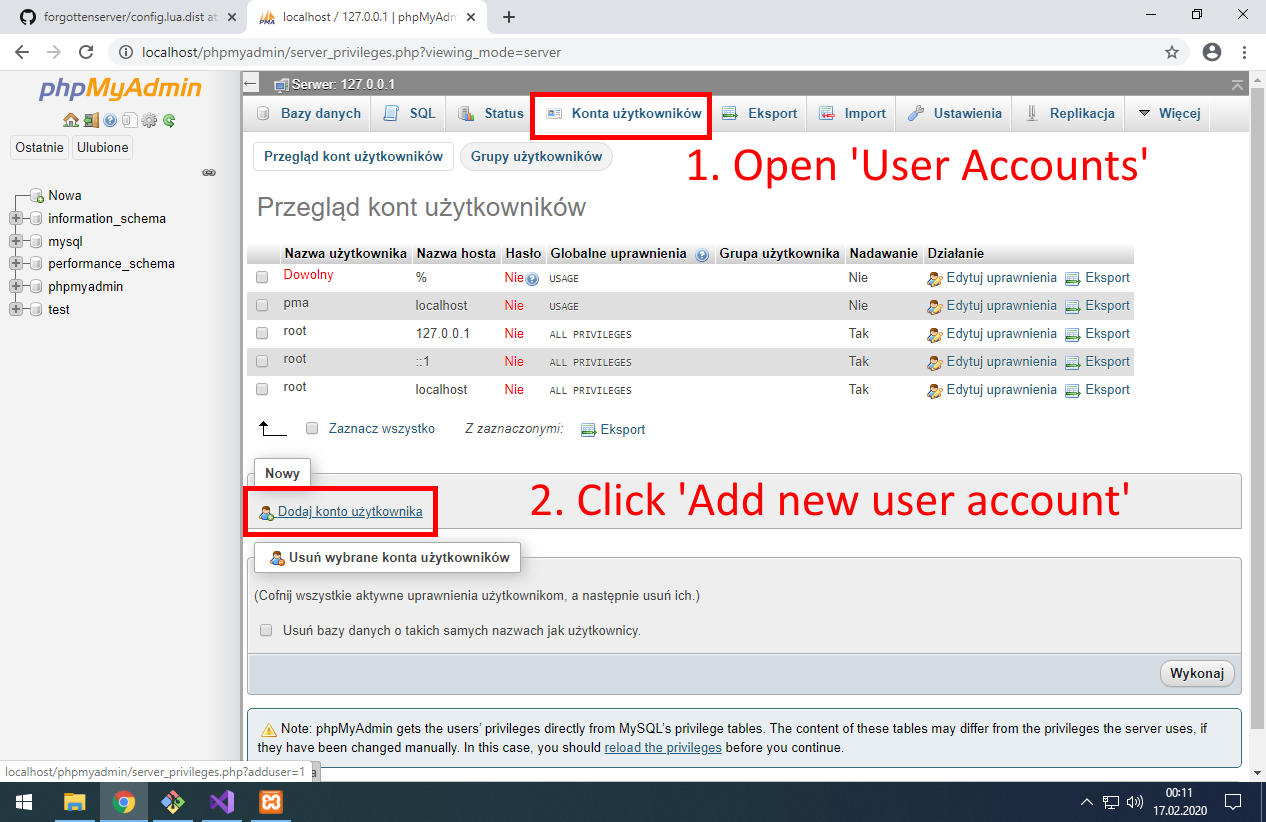
In phpMyAdmin open page with new user account configuration.
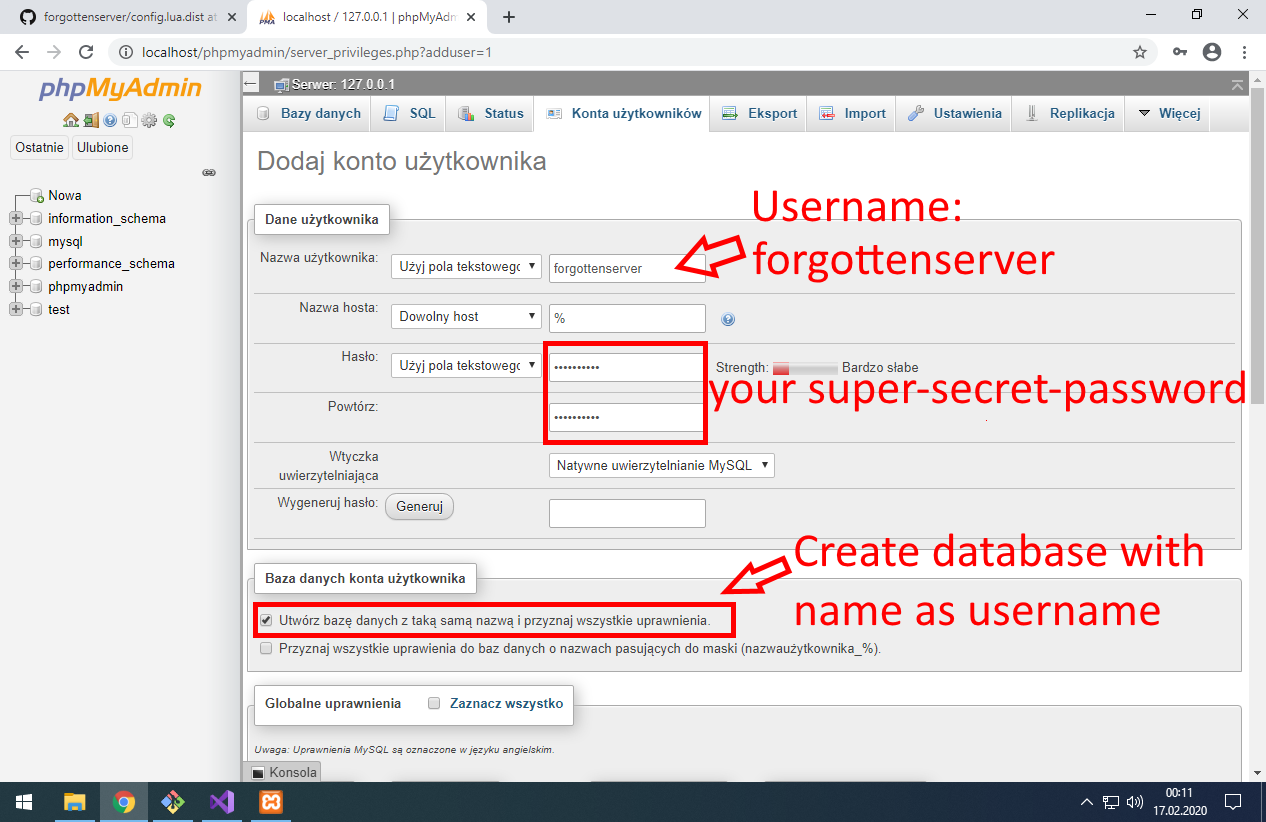
Type username forgottenserver
Type secure password for that user
Check ‘Create database with same name and grant all access.’
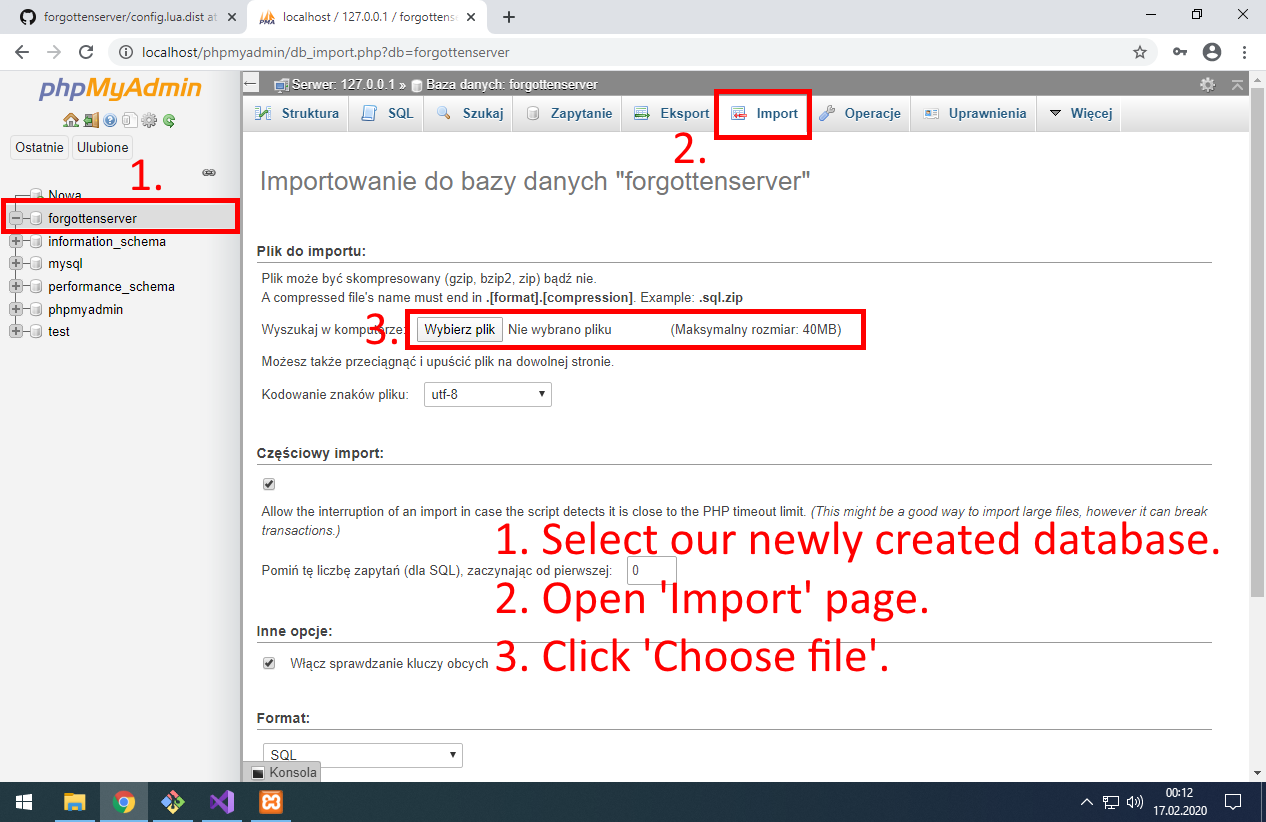
New database will appear in left panel. Click it and go to Import page.
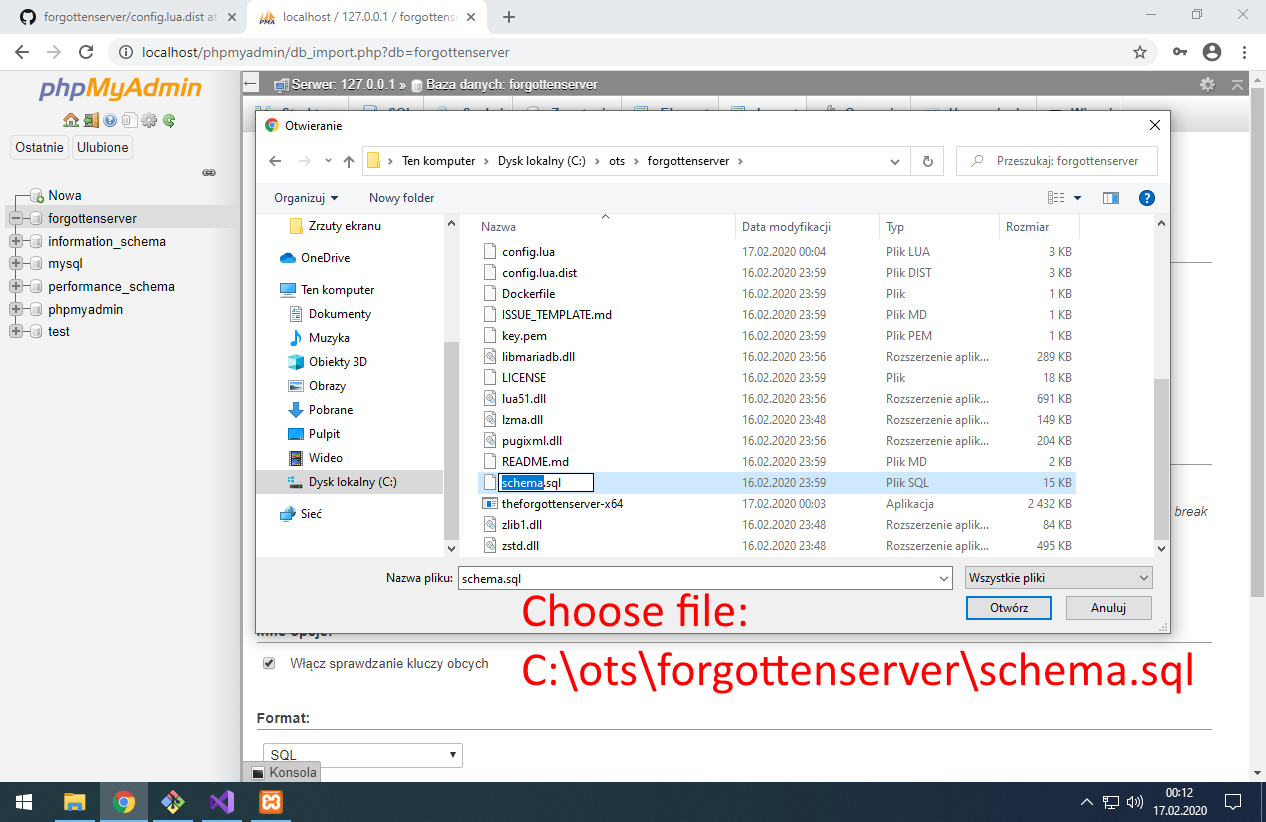
Choose file: C:\ots\forgottenserver\schema.sql
and click Import.
We got database for our OTS! Time to configure game server.
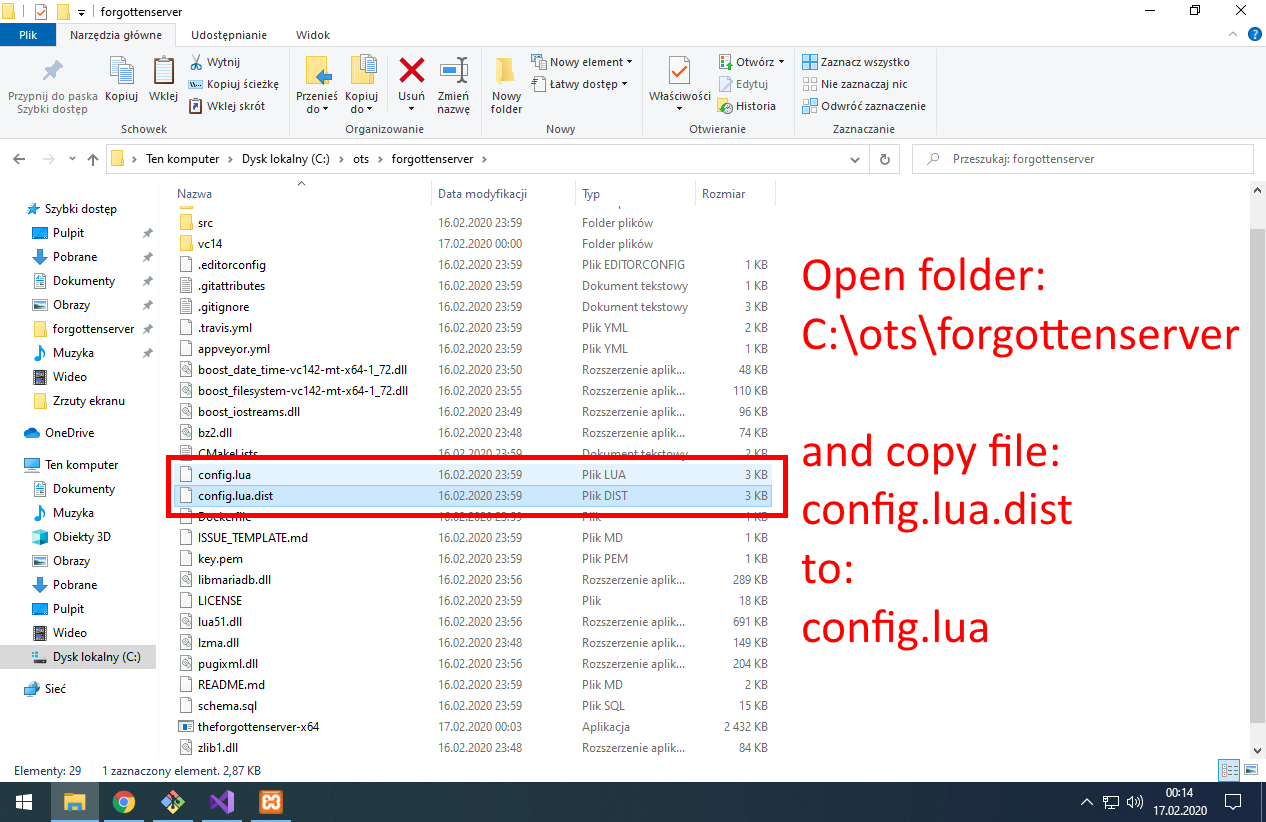
Open folder C:\ots\forgottenserver and copy file config.lua.dist to config.lua
6. Install IntelliJ IDEA, configure game server and run it for first time!
What is IntelliJ IDEA? It’s IDE for Java and Android development.
What is IDE? It’s ‘Integrated Development Environment’.
Why do I need it? To develop code faster, automatically detect simple bugs and make cleaner code.
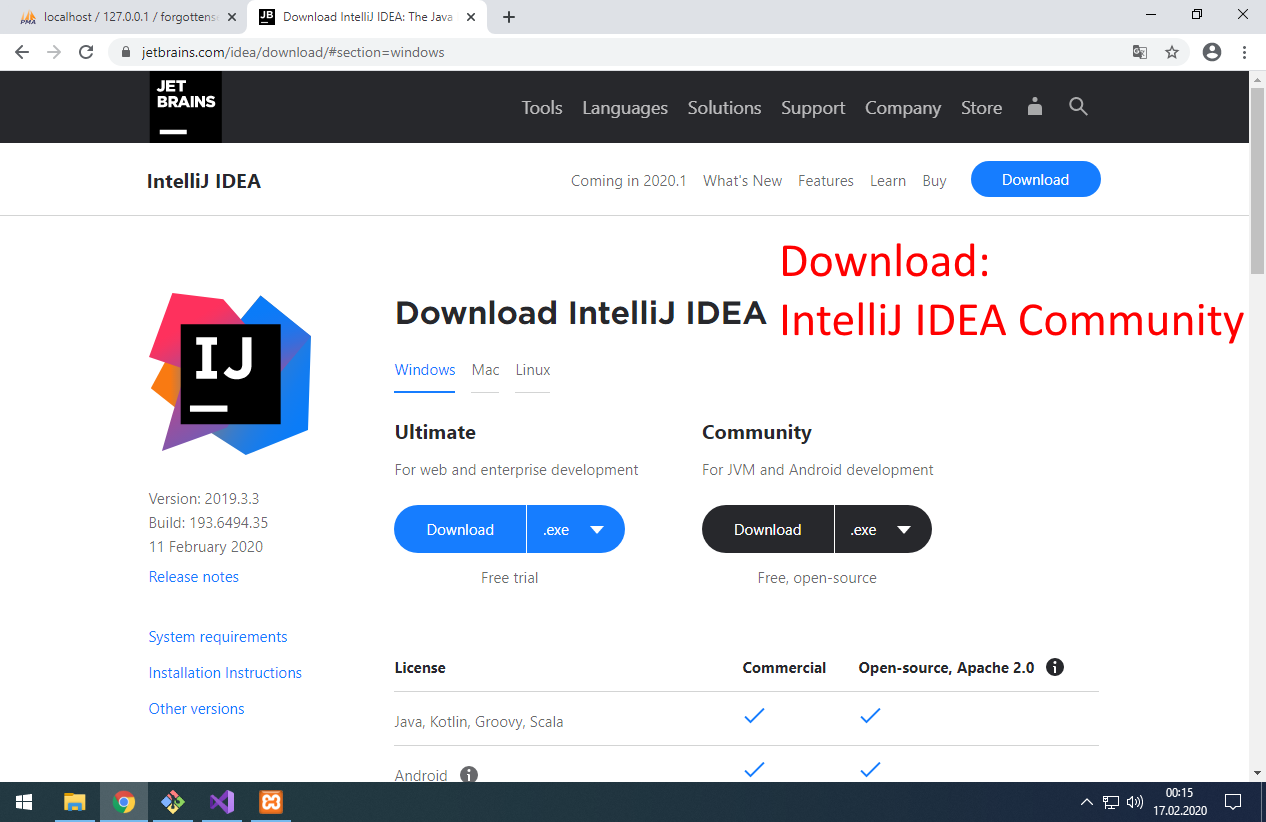
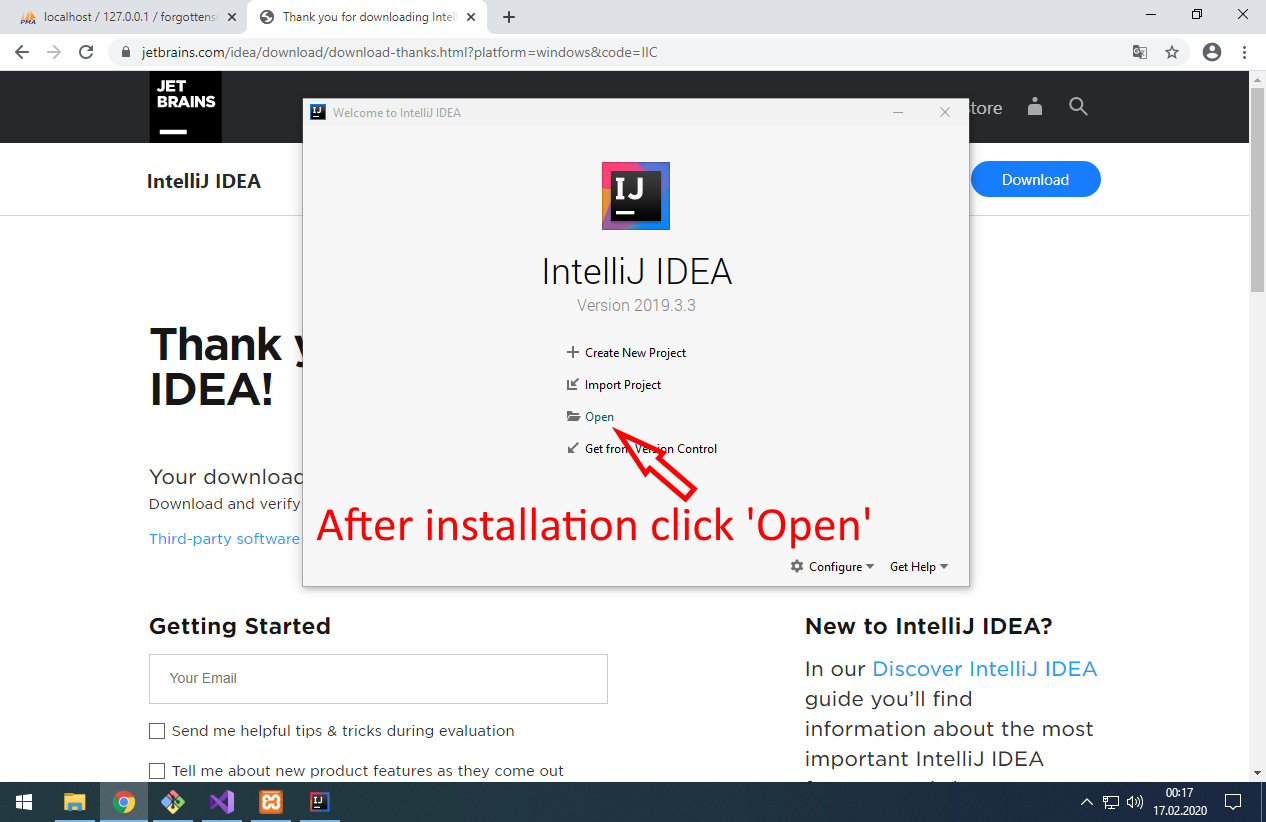
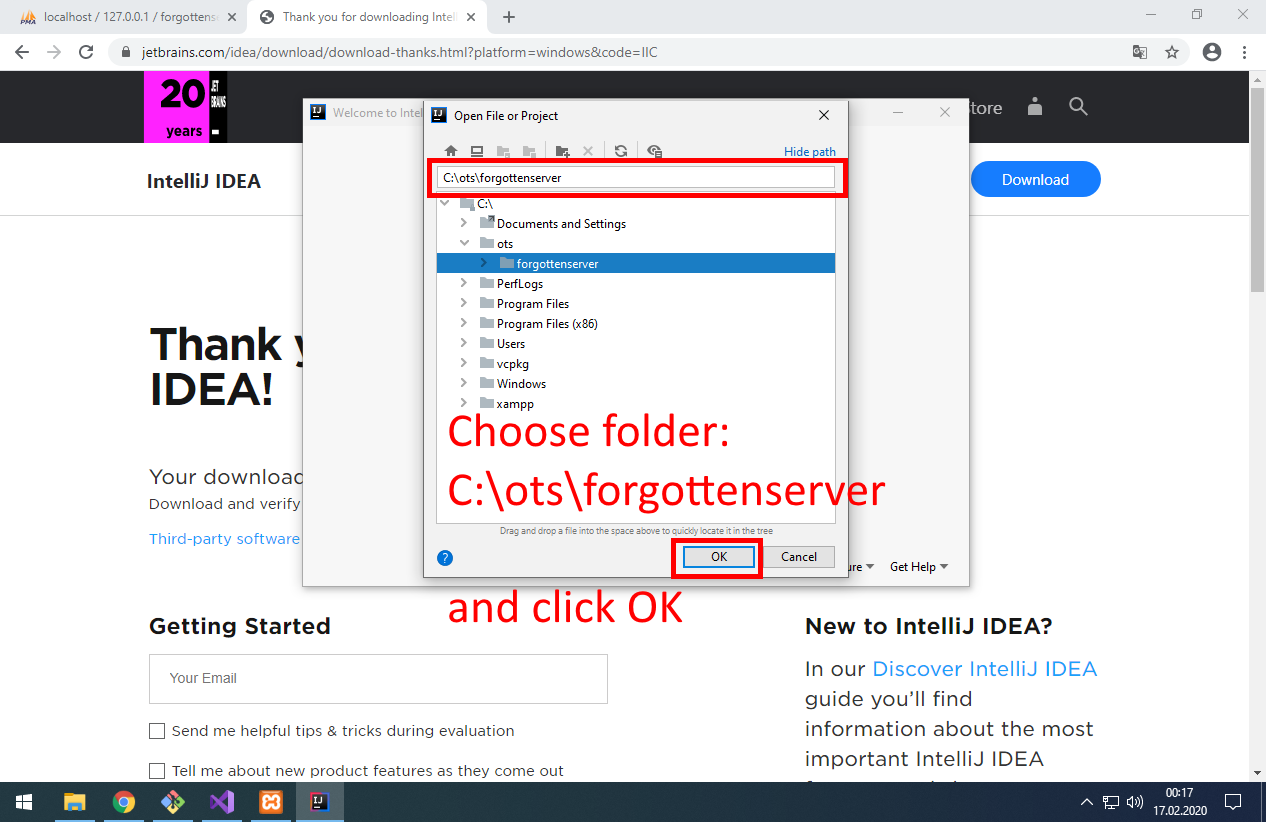
Choose folder: C:\ots\forgottenserver
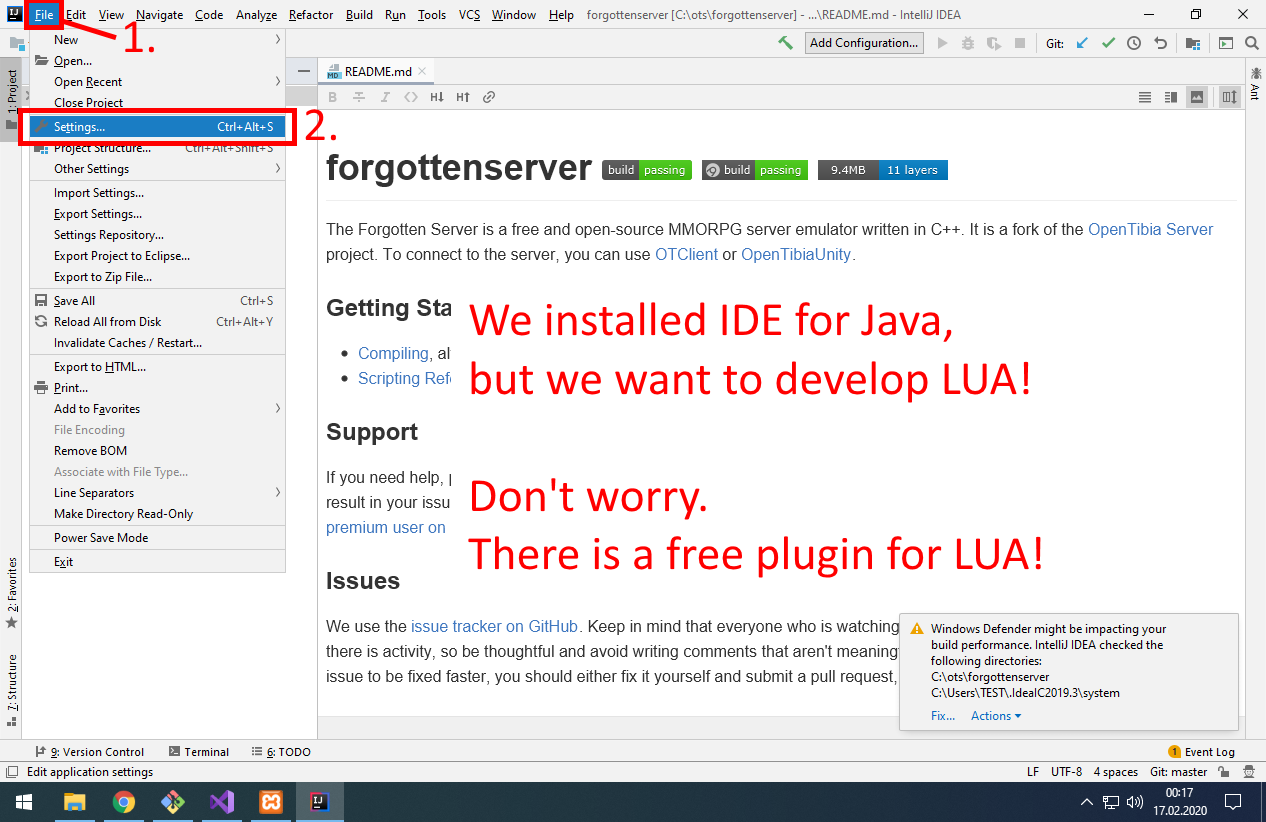
Open IntelliJ IDEA Settings
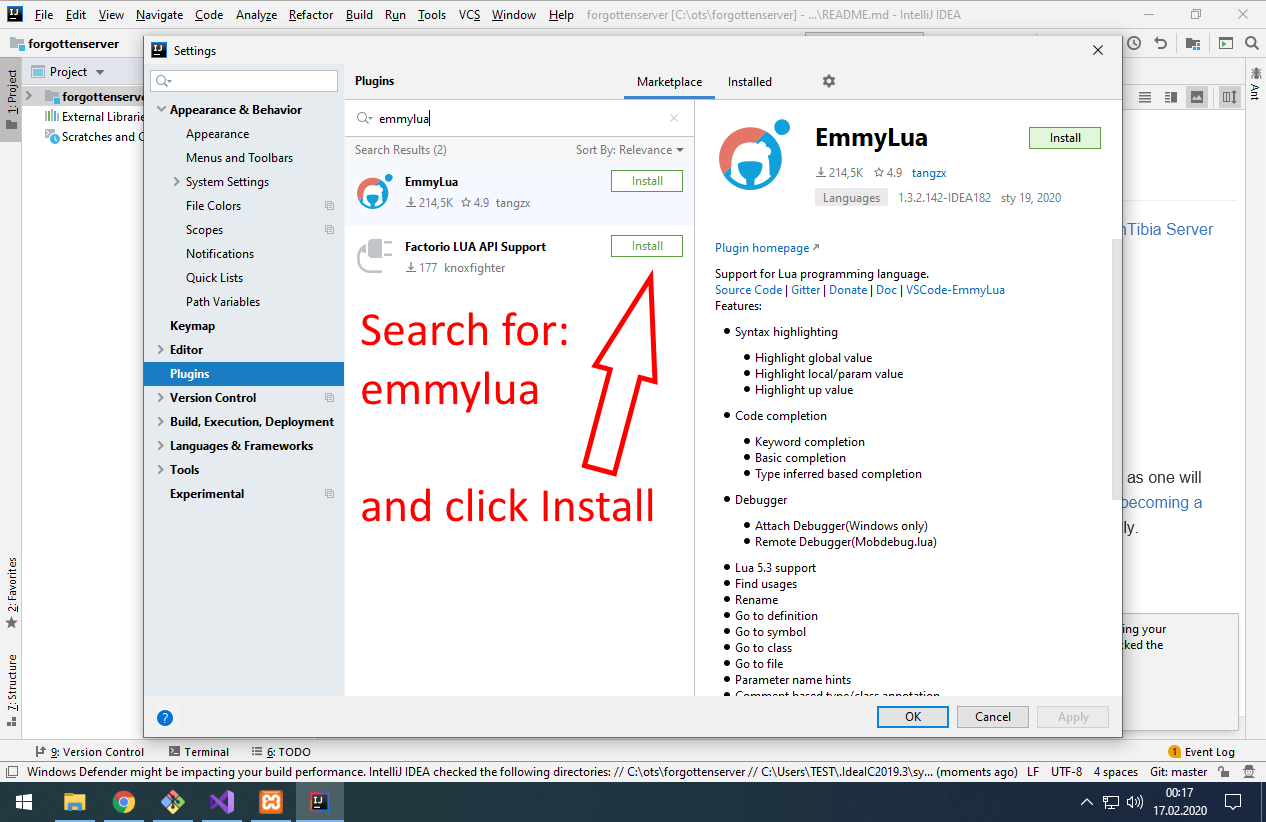
Go to Plugins and install EmmyLua
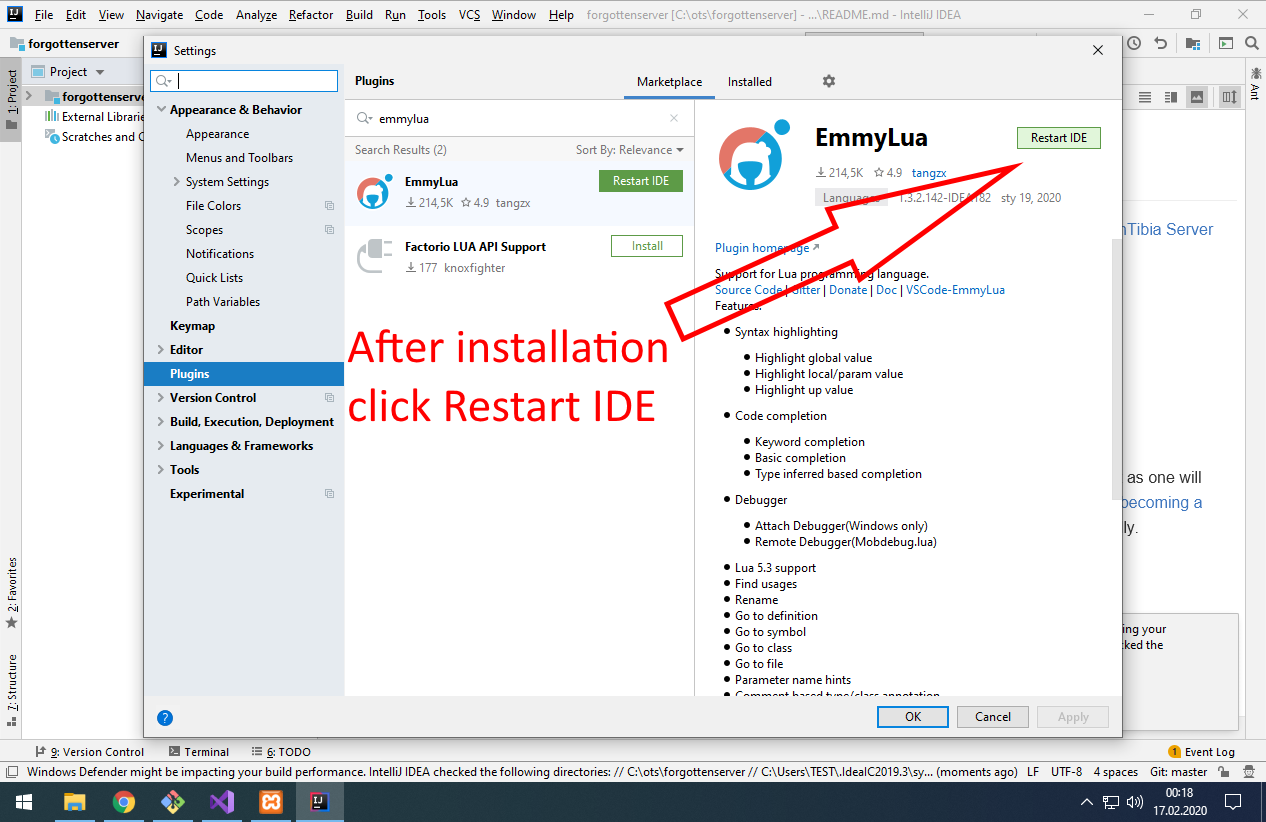
Restart IDE to make it work with LUA
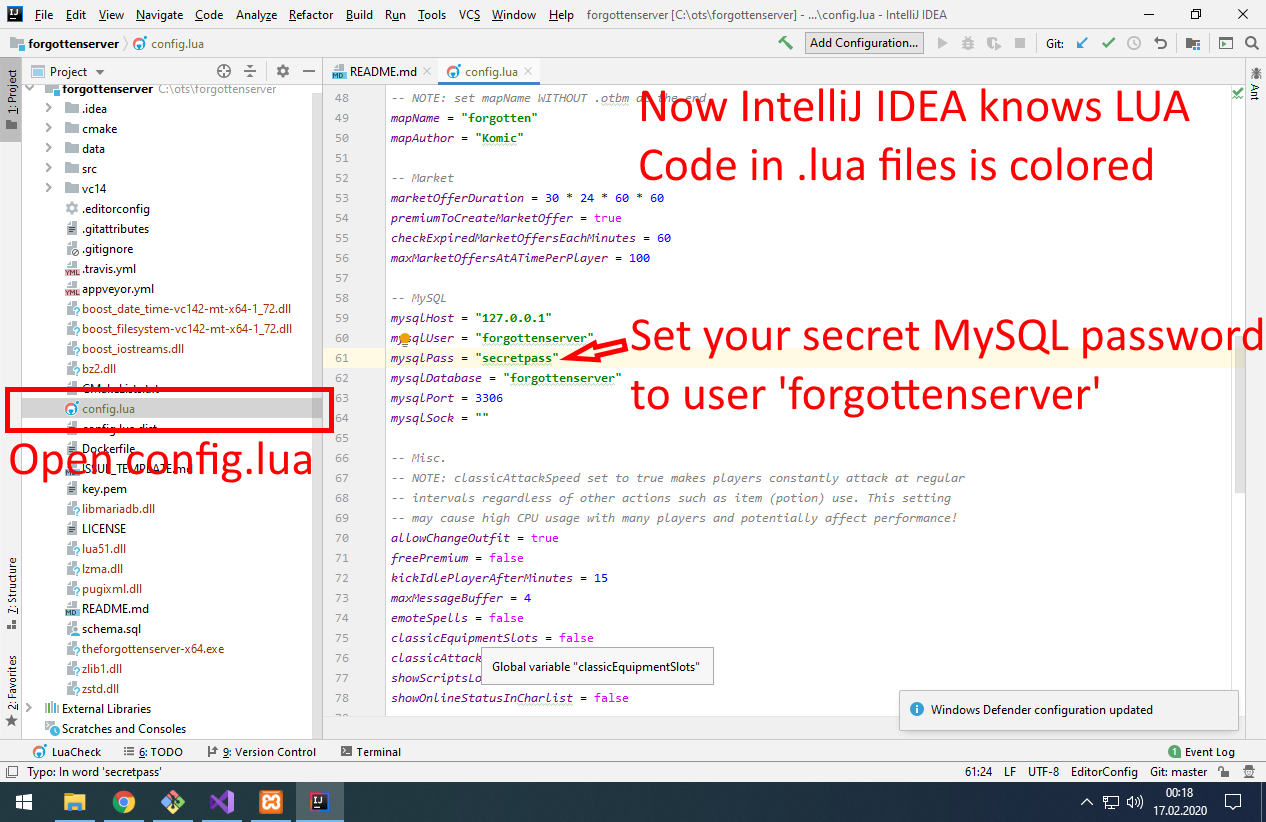
Configure your password to database user forgottenserver in file config.lua
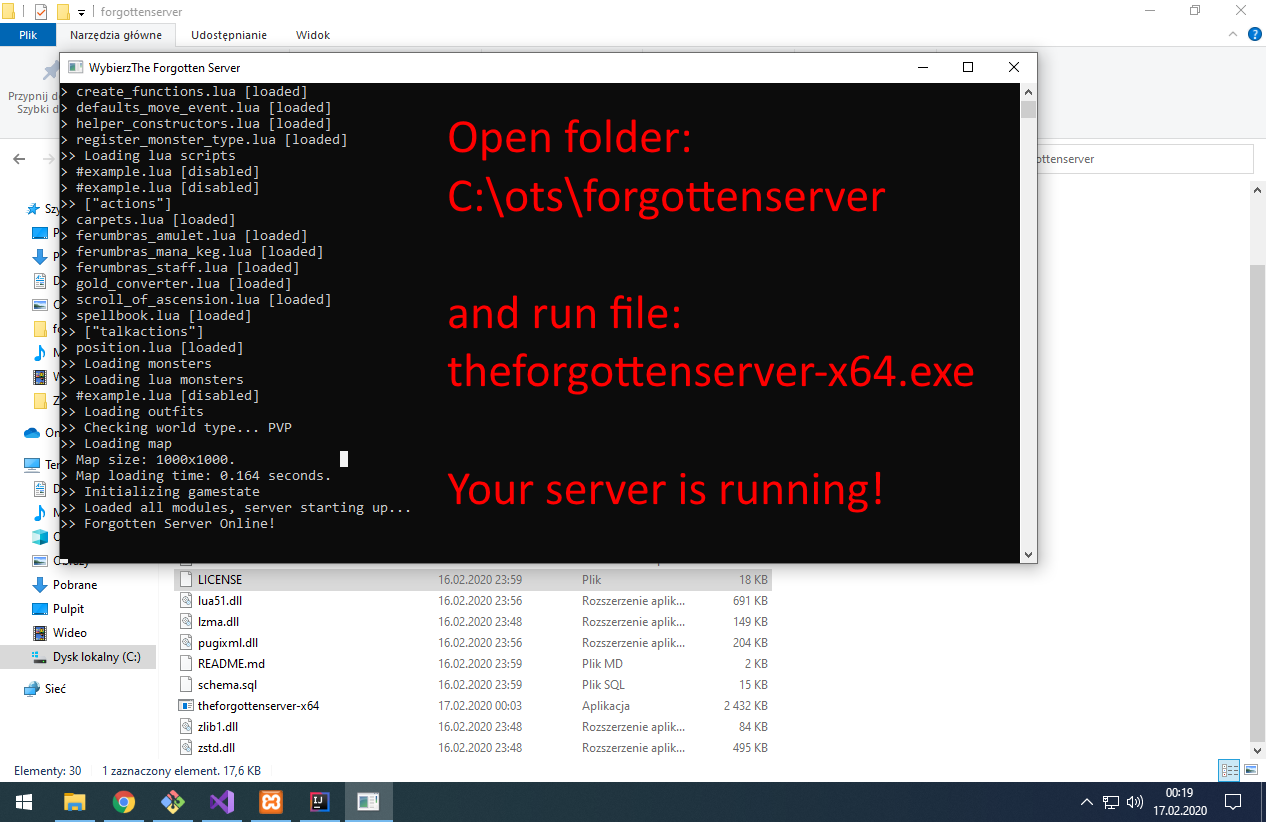
Your server is running!
7. Install website (Gesior2012)
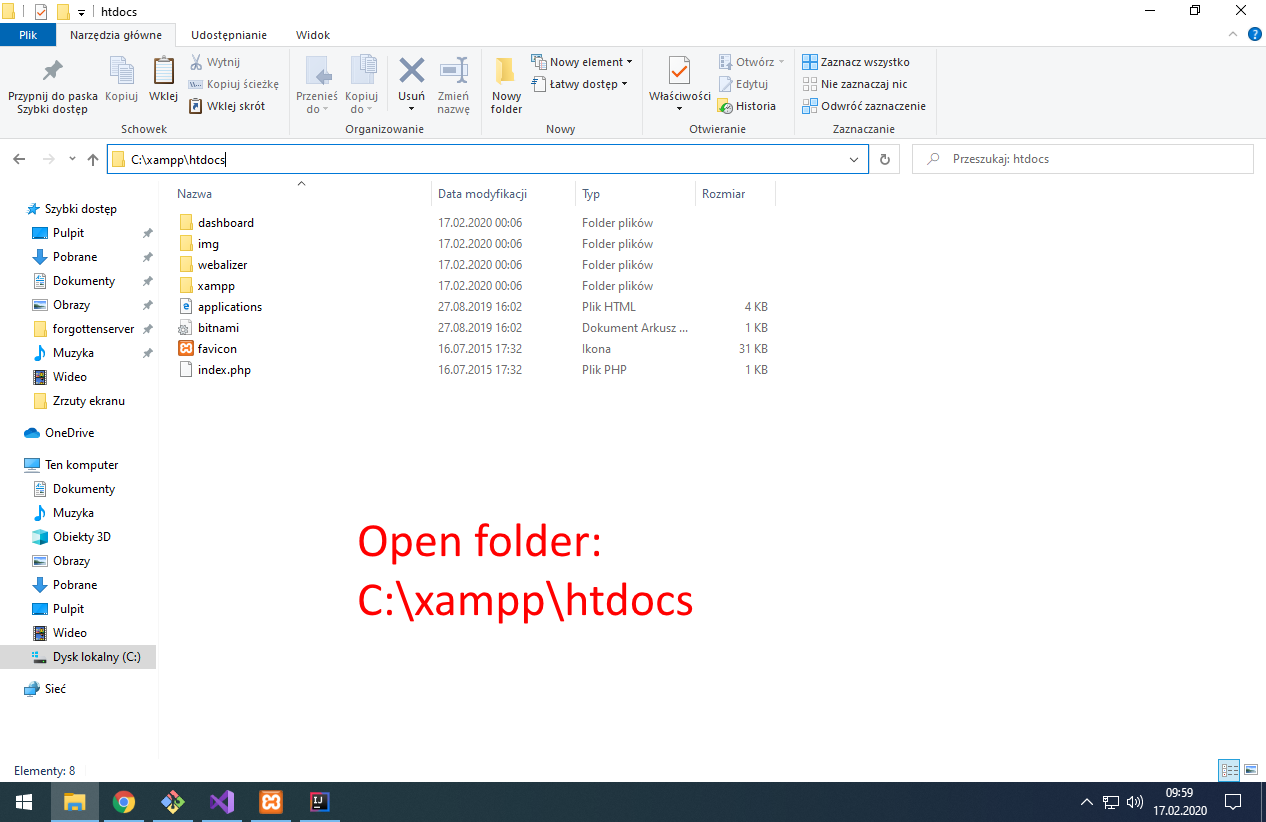
Open folder: C:\xampp\htdocs
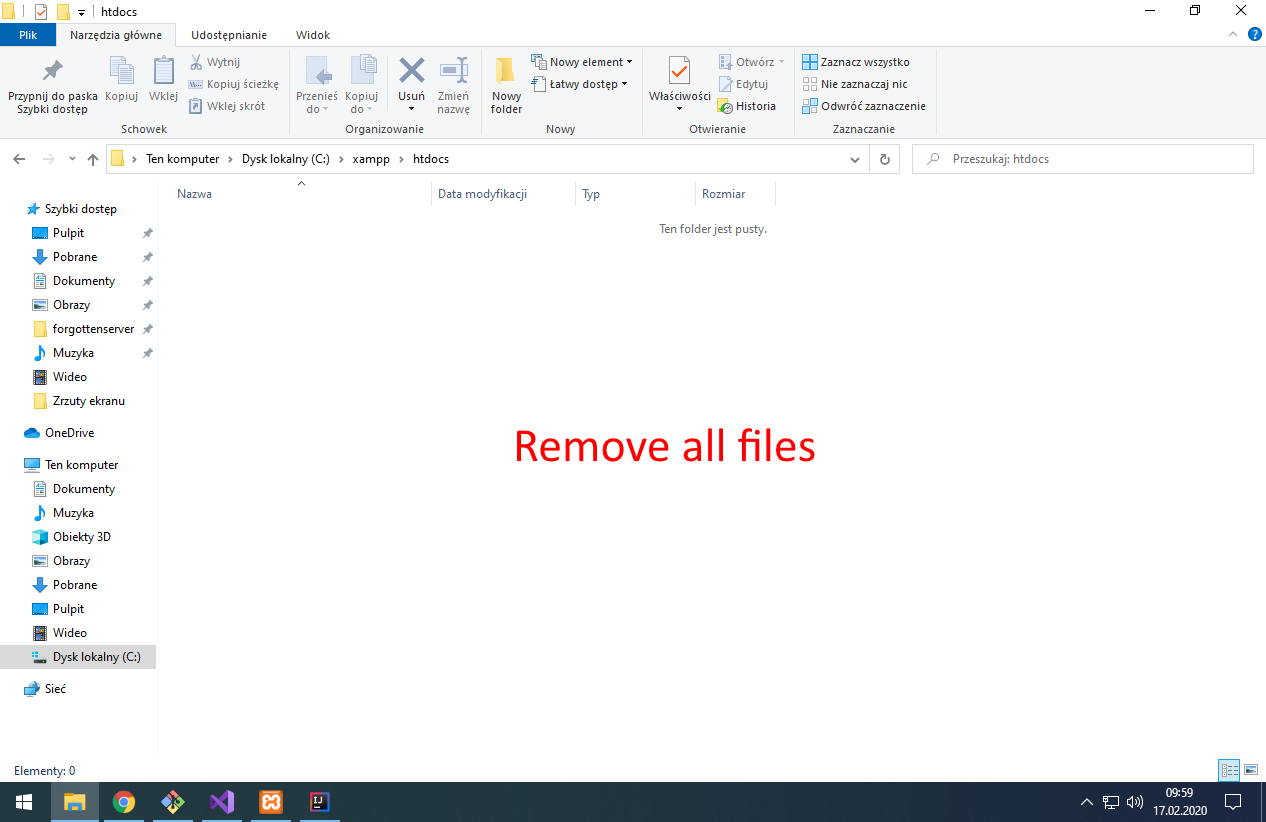
Remove all files from C:\xampp\htdocs
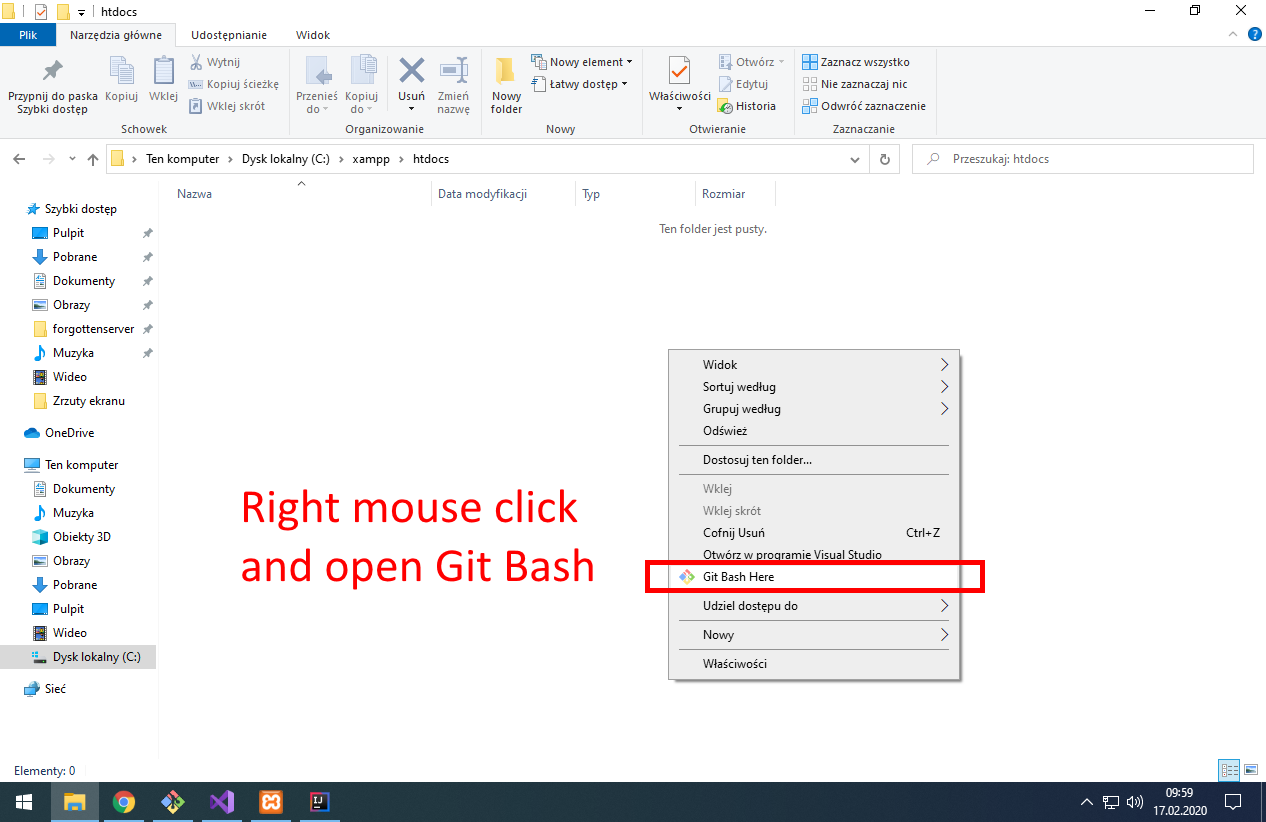
Open Git Bash in folder C:\xampp\htdocs
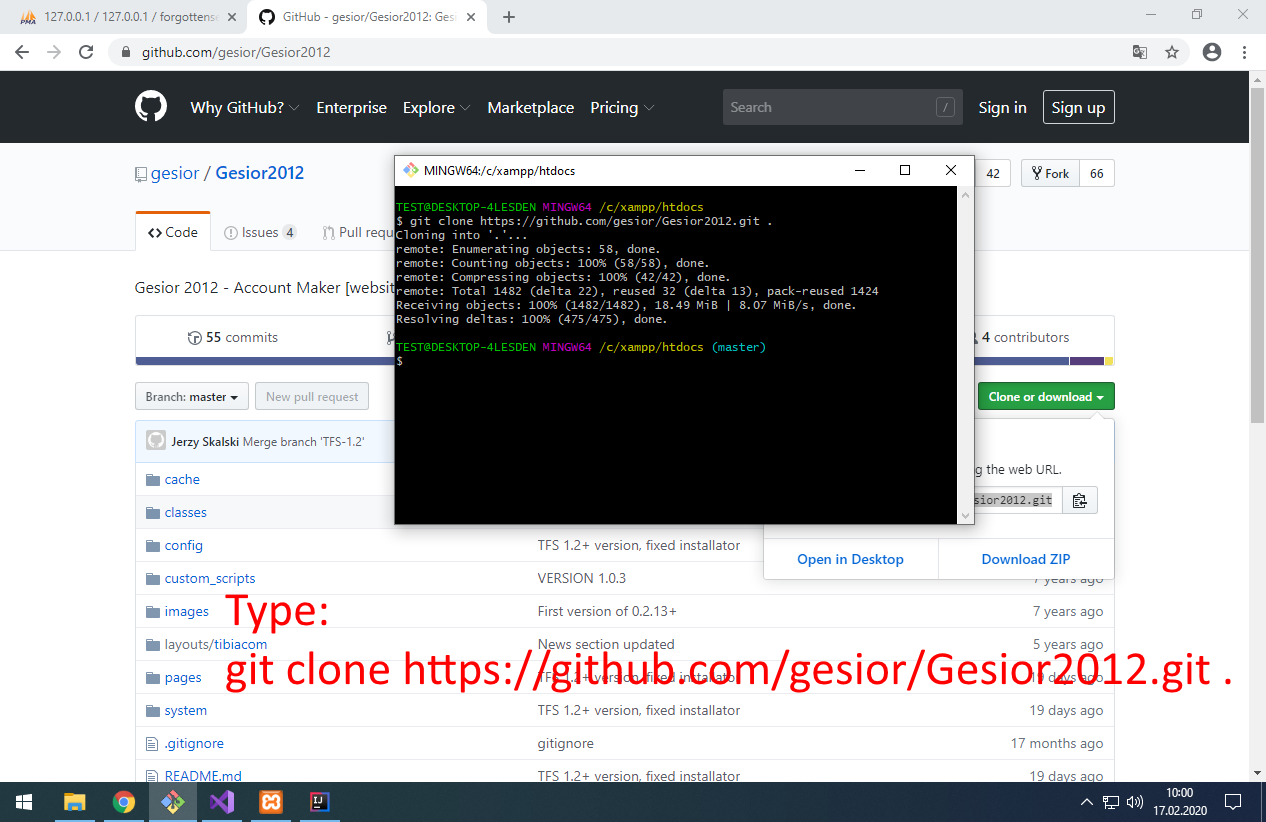
Type: git clone gesior/Gesior2012 (https://github.com/gesior/Gesior2012.git) .
Yes. There is space and dot at end. We want to download Gesior2012 to current folder. Not to folder C:\xampp\htdocs\Gesior2012
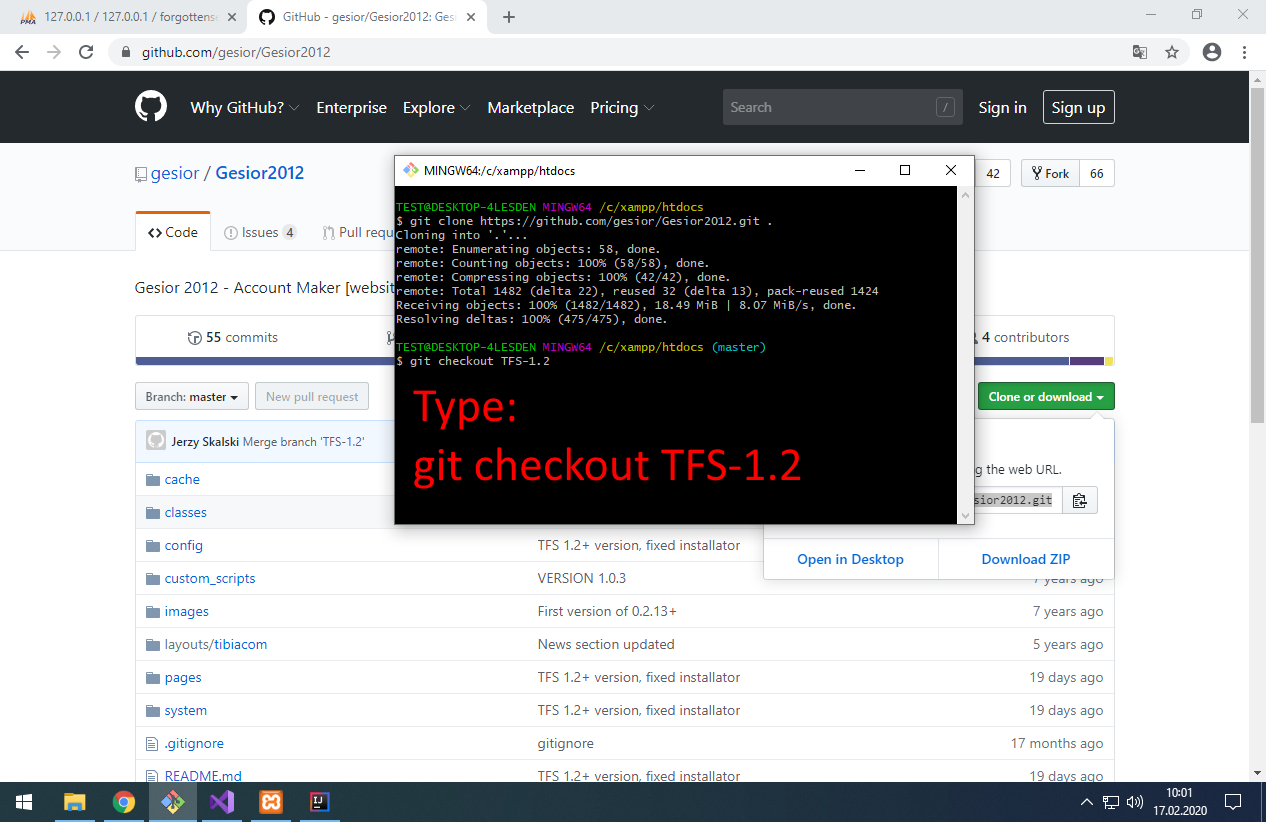
Type: git checkout TFS-1.3
Change Gesior2012 version to TFS-1.3 (exactly change git branch to TFS-1.2)
Same as we did during vcpkg installation. Download from GitHub with git clone and then change version.
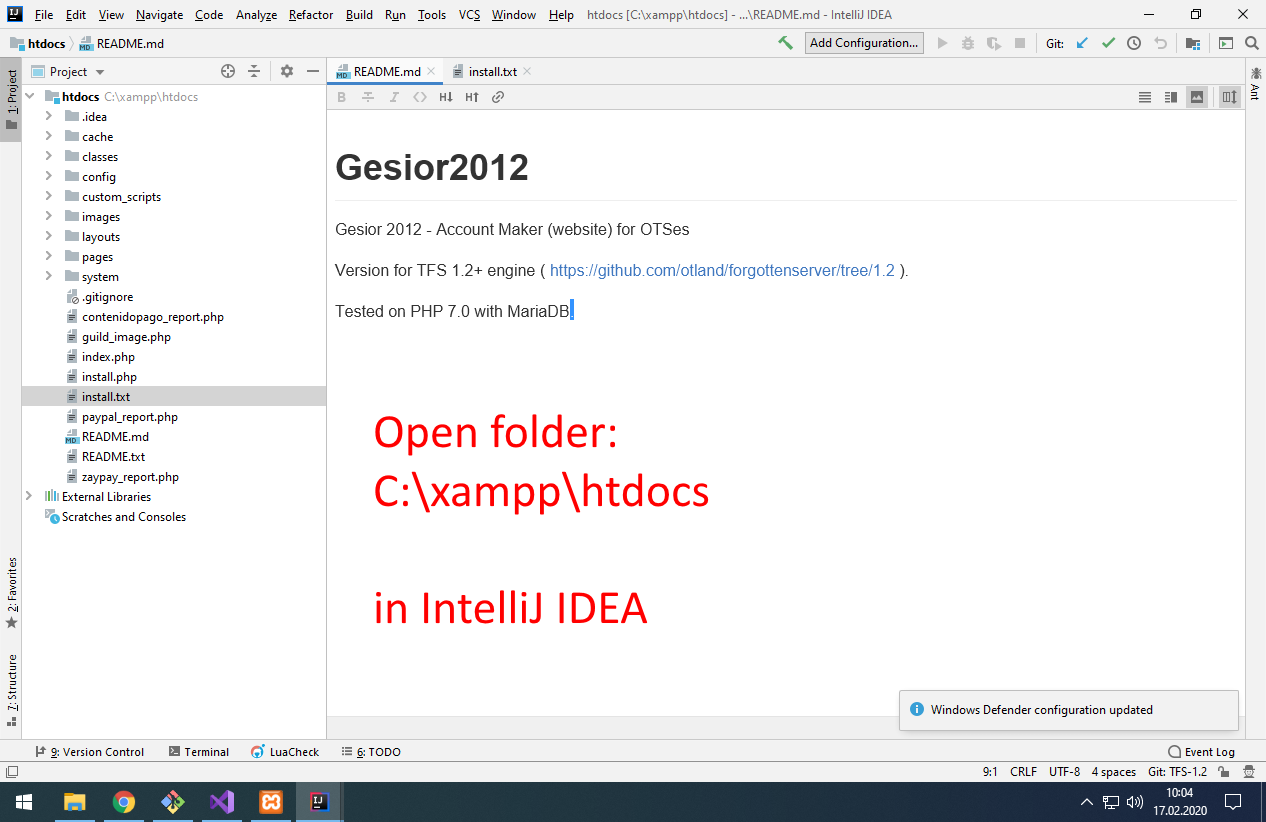
From now you will edit every directory in IntelliJ IDEA
PHP files are not colored in IntelliJ IDEA Community edition
LUA plugin is free, but PHP is available only in IntelliJ IDEA Ultimate (paid / 30 days trial) or as separate application PHPStorm (it’s IntelliJ IDEA with PHP plugin).
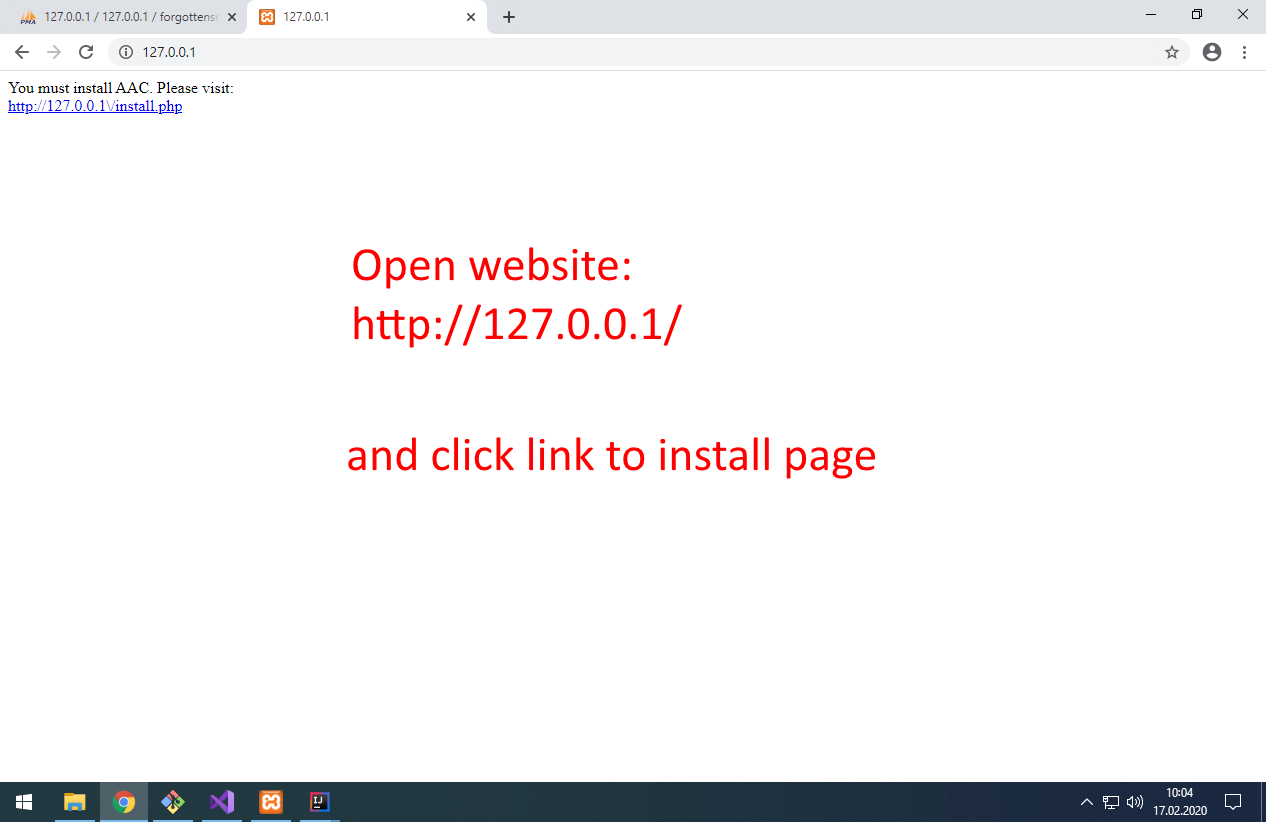
Open website http://127.0.0.1 and click link to installation.
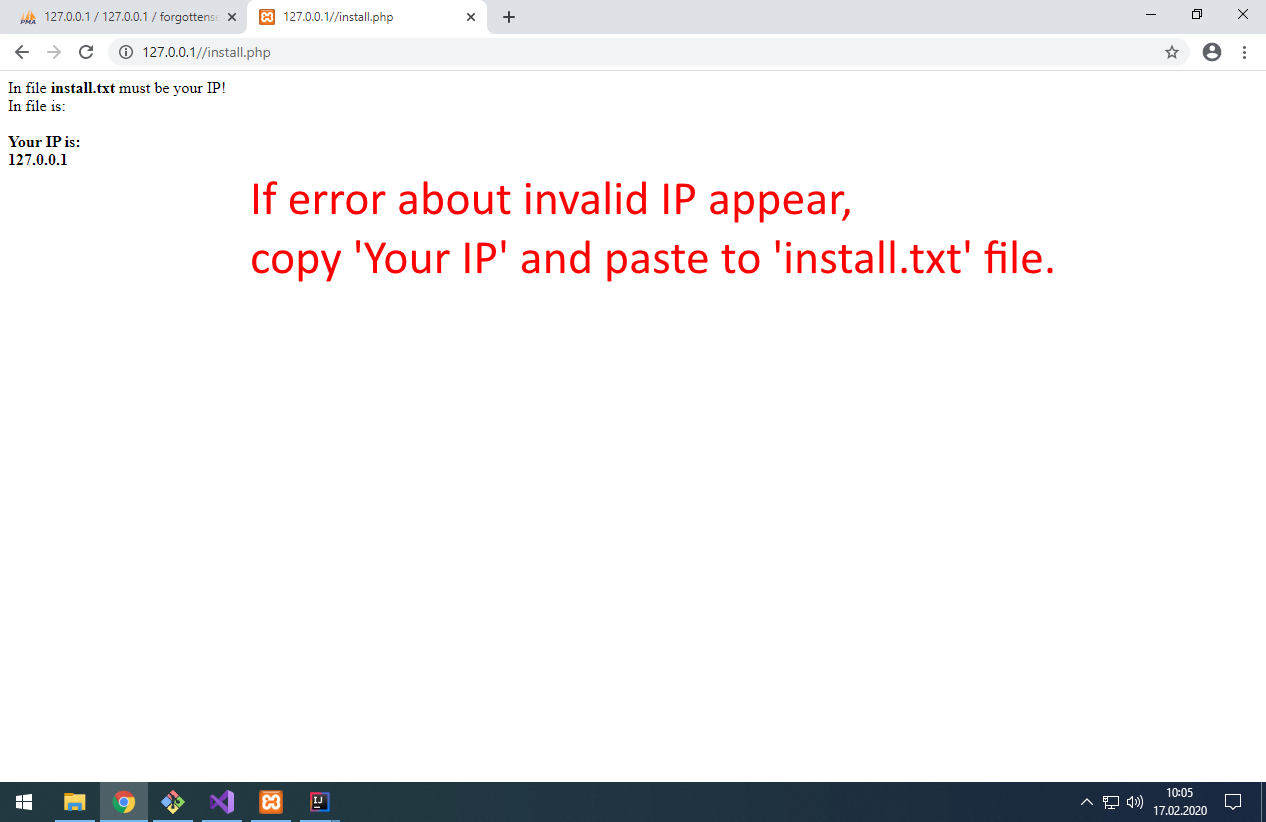
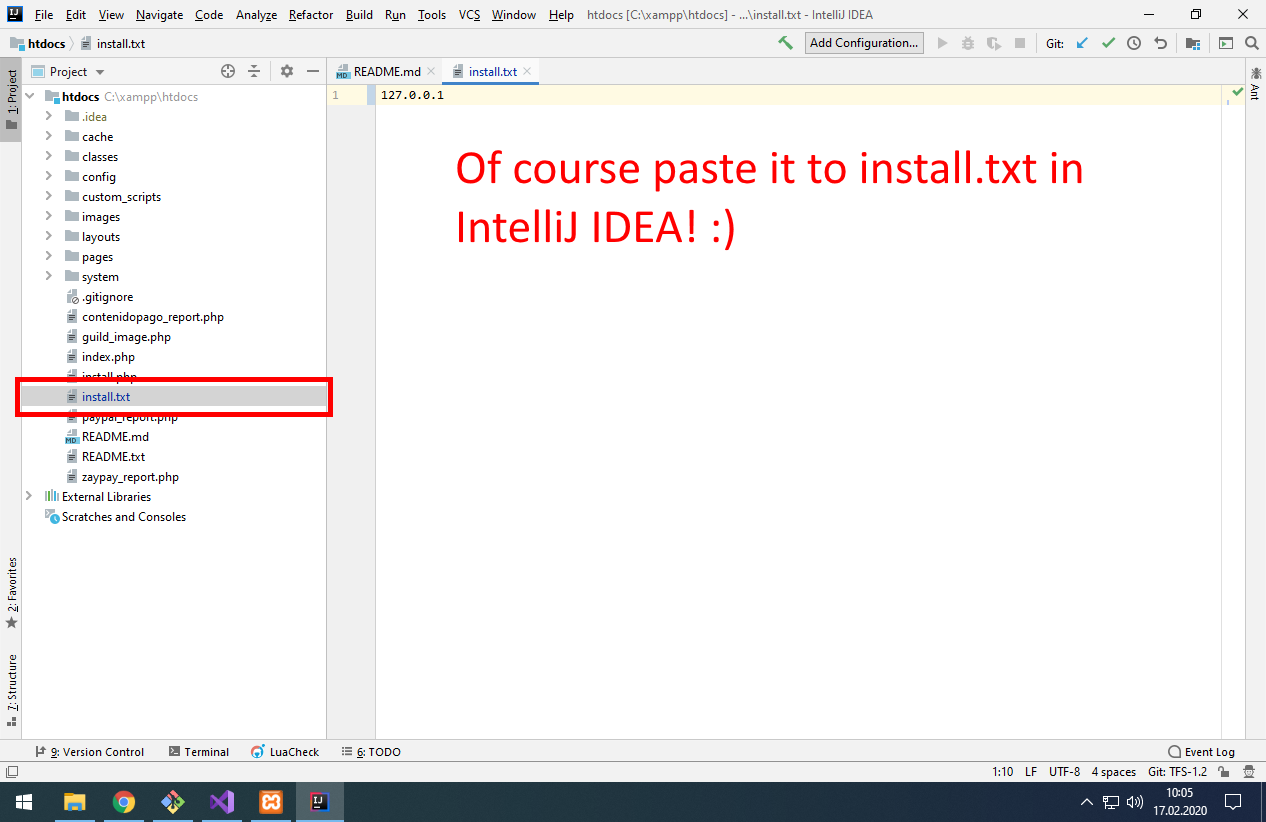
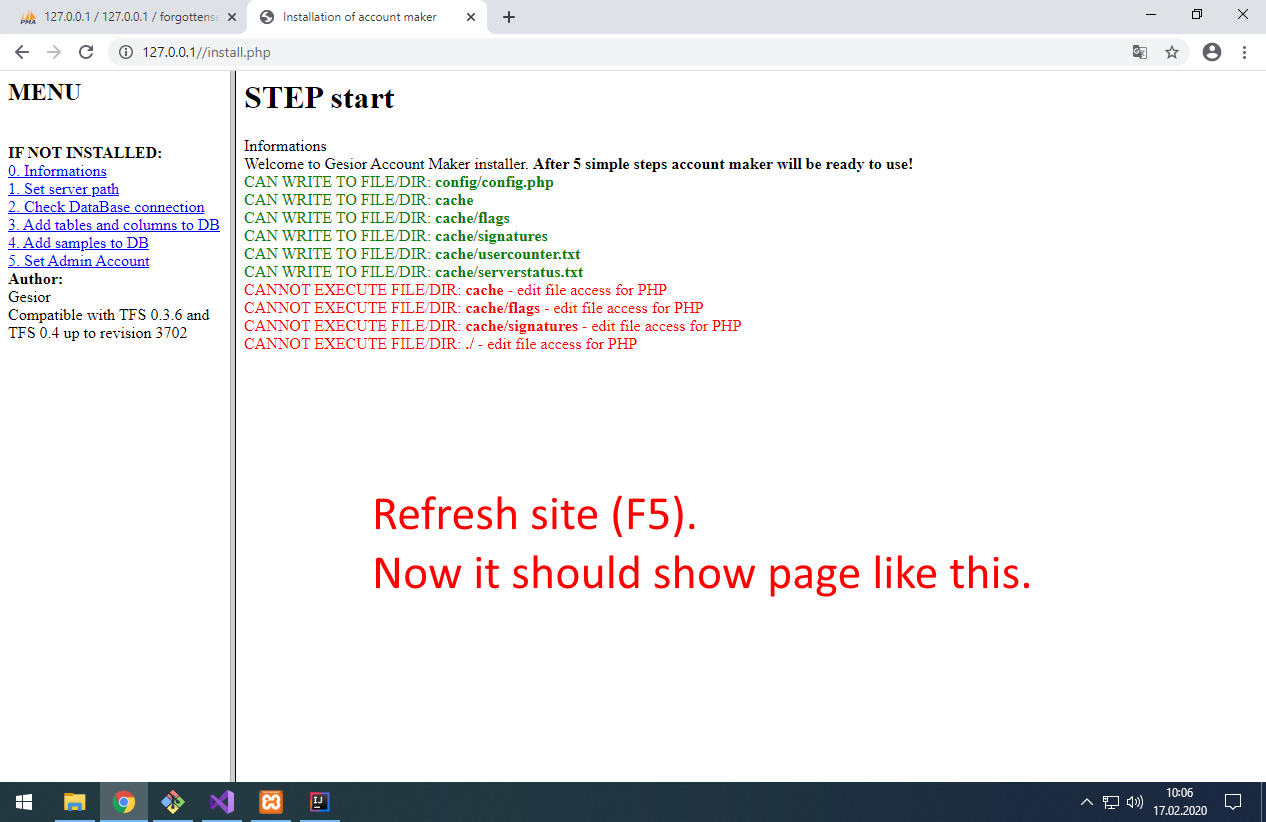
Refresh site. Error about IP should disappear.
There will be probably some errors about cache folder.
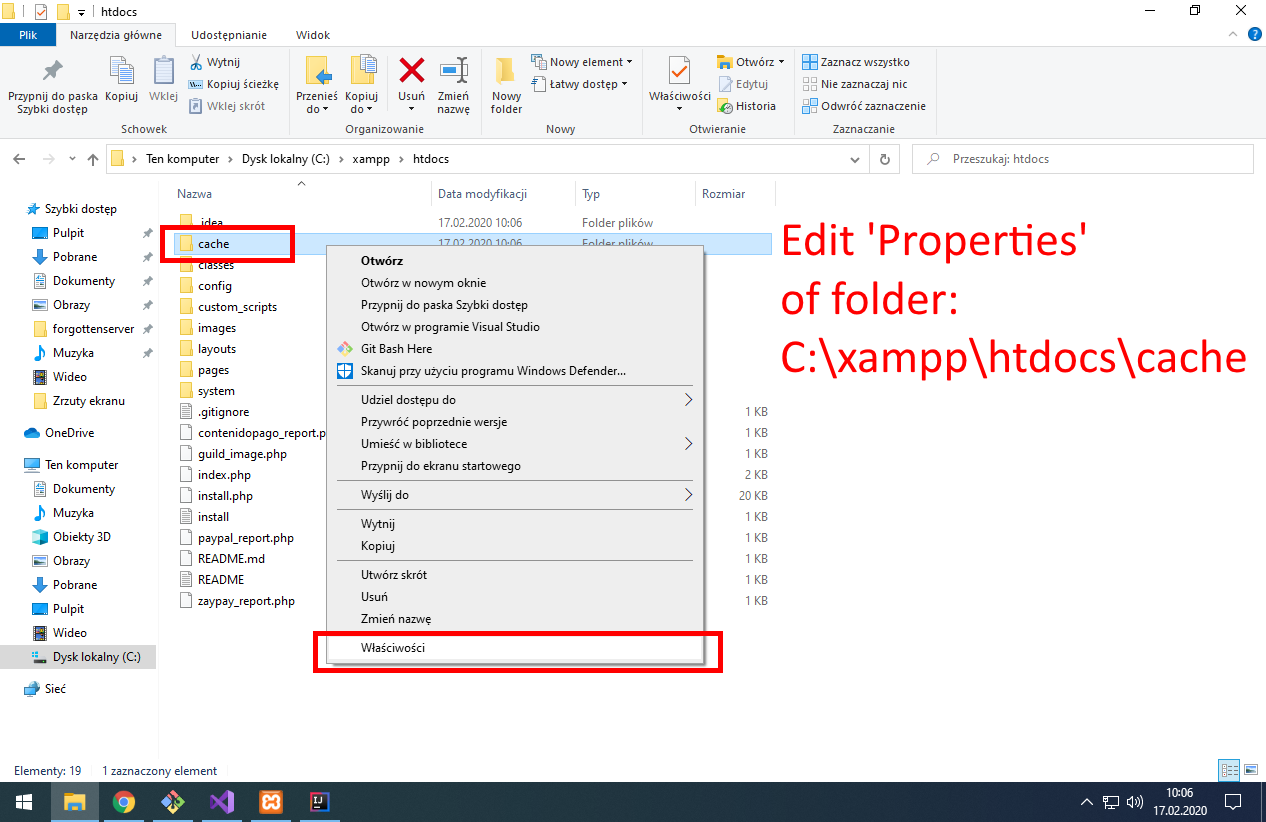
We got to set cache folder not read-only.
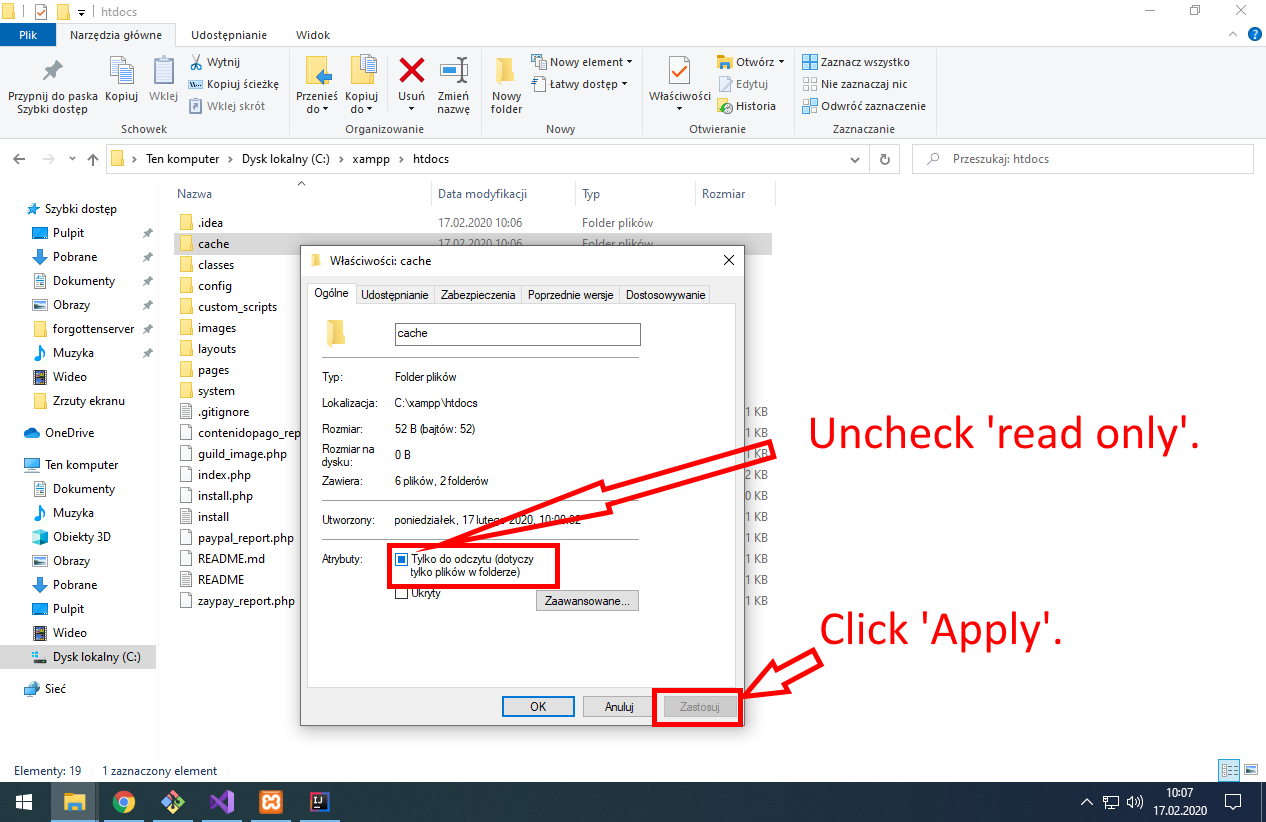
When it asks about ‘To all files and sub-directories’ click Yes.
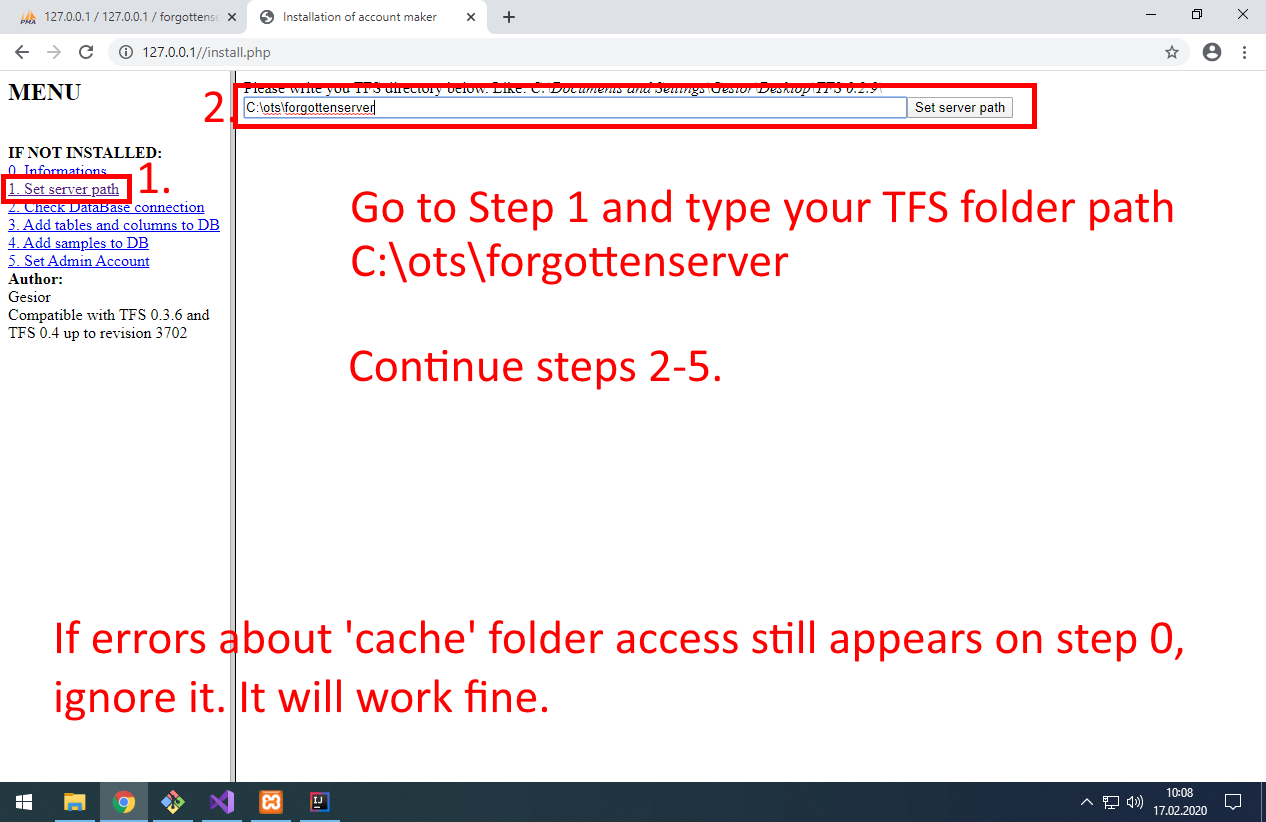
Click link to Step 1 in left side menu.
Type path to TFS: C:\ots\forgottenserver
Continue steps 2-5.
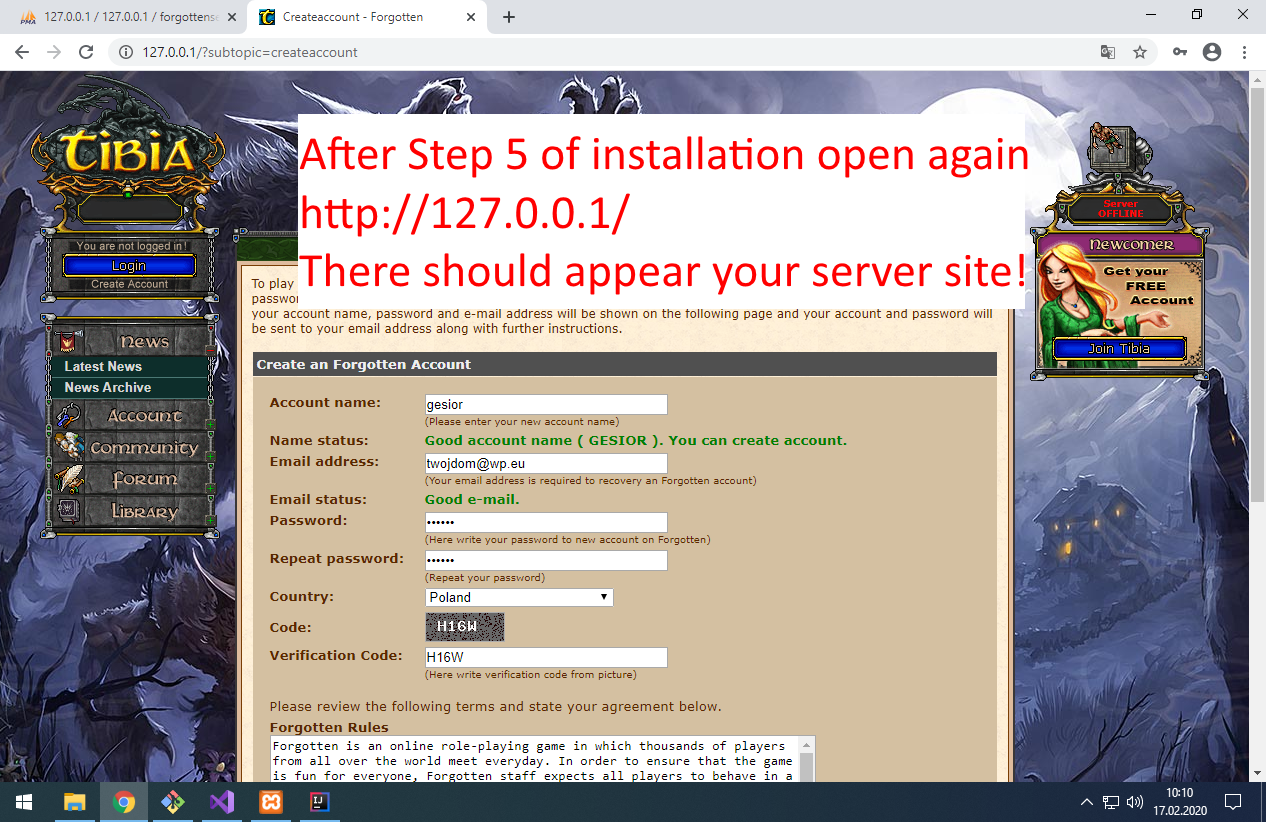
Your website should be ready to use!
I was not able to post this as 1 thread.
It was keep saying that I cannot post more than 30 images in 1 post. Even when I split it into 2 posts.
Can some moderator merge my 2 threads?
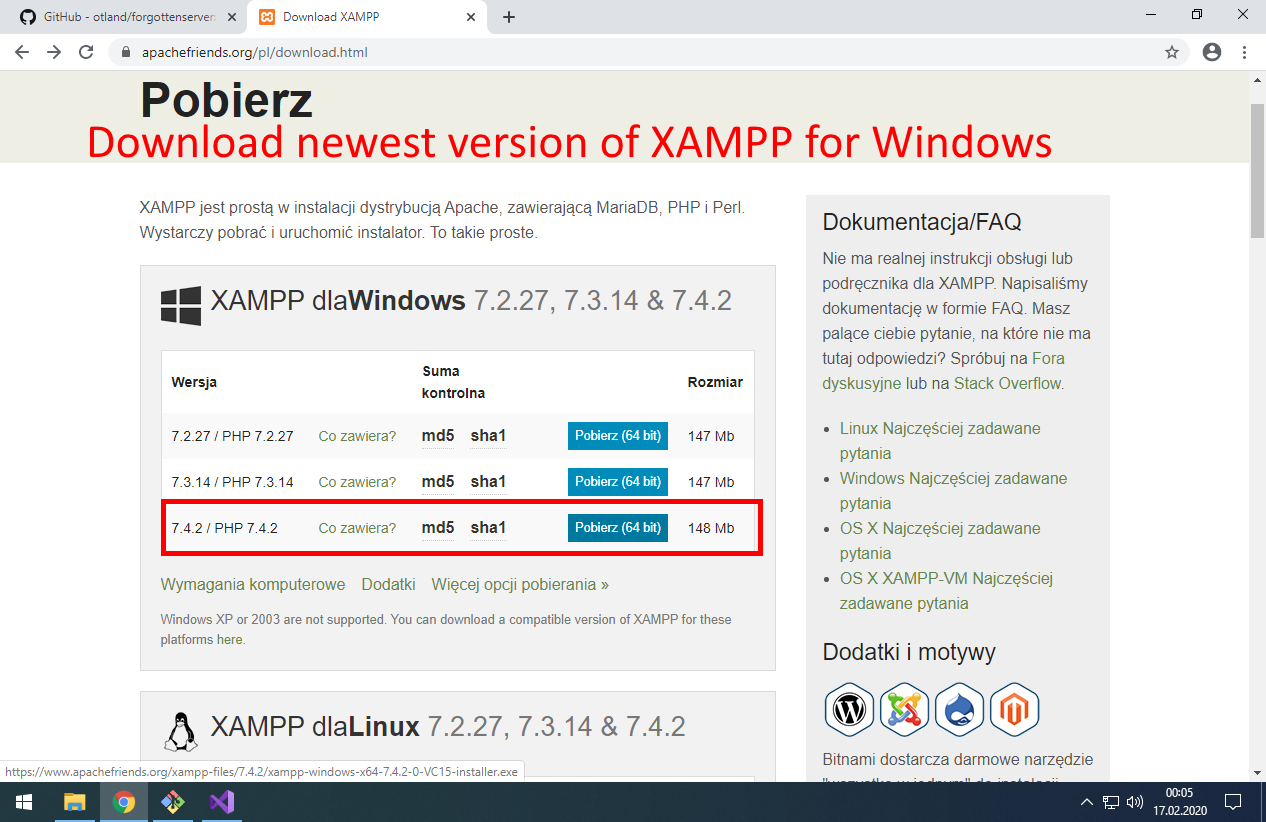
Download newest XAMPP for Windows.
Link:Download XAMPP (https://www.apachefriends.org/download.html)
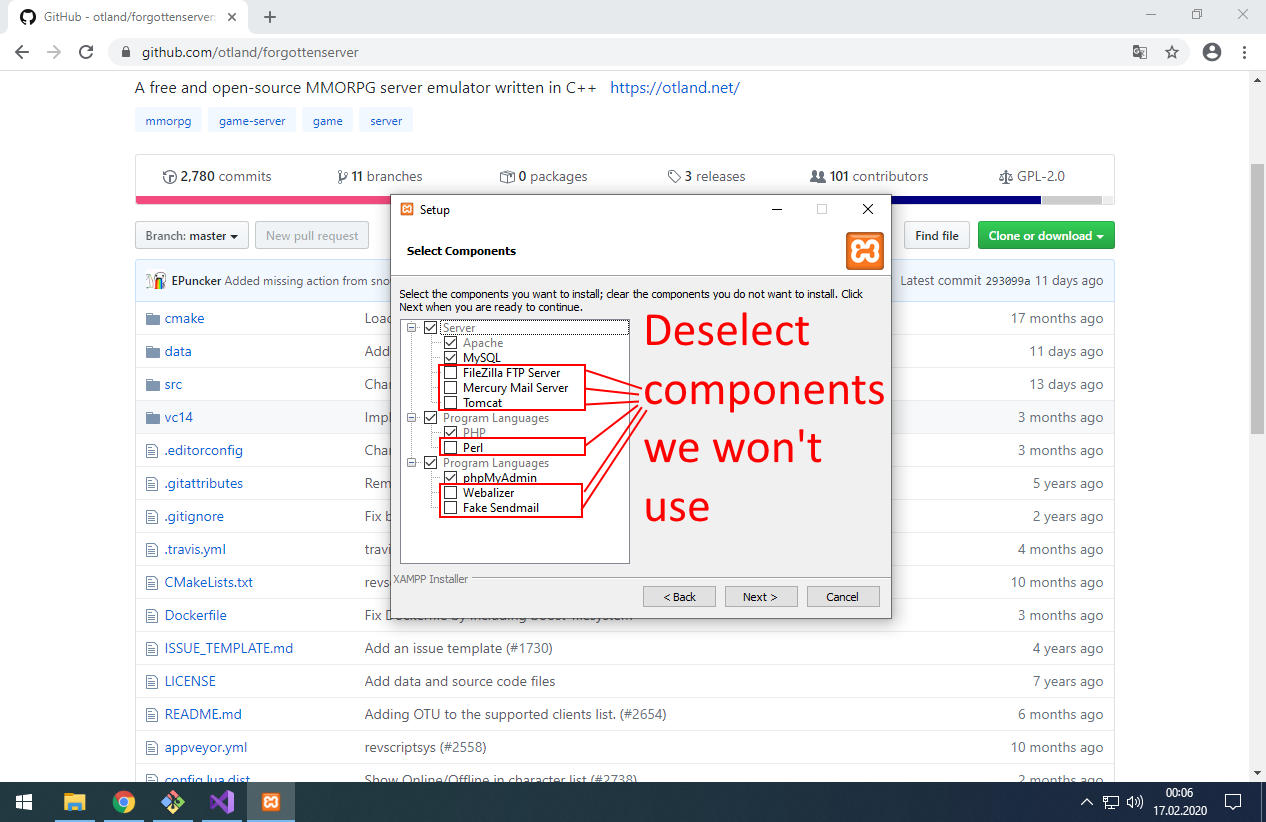
During installation deselect components we won’t use for OTS development.
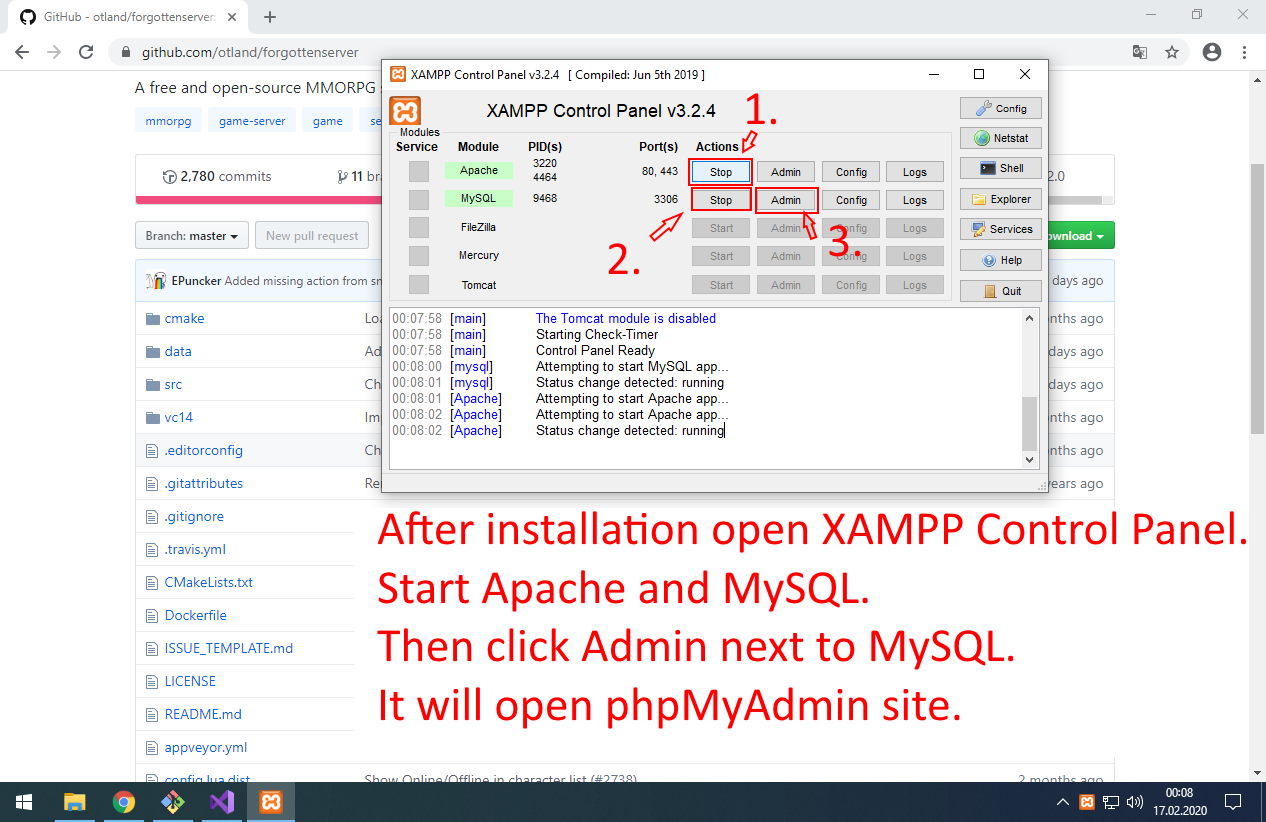
Start Apache, MySQL and open phpMyAdmin site (database administration site).
If Apache fails to start, it’s probably because some other application is already using port 80.
Common problem is Skype. Turn off Skype, start Apache, start again Skype – you got website and Skype working.
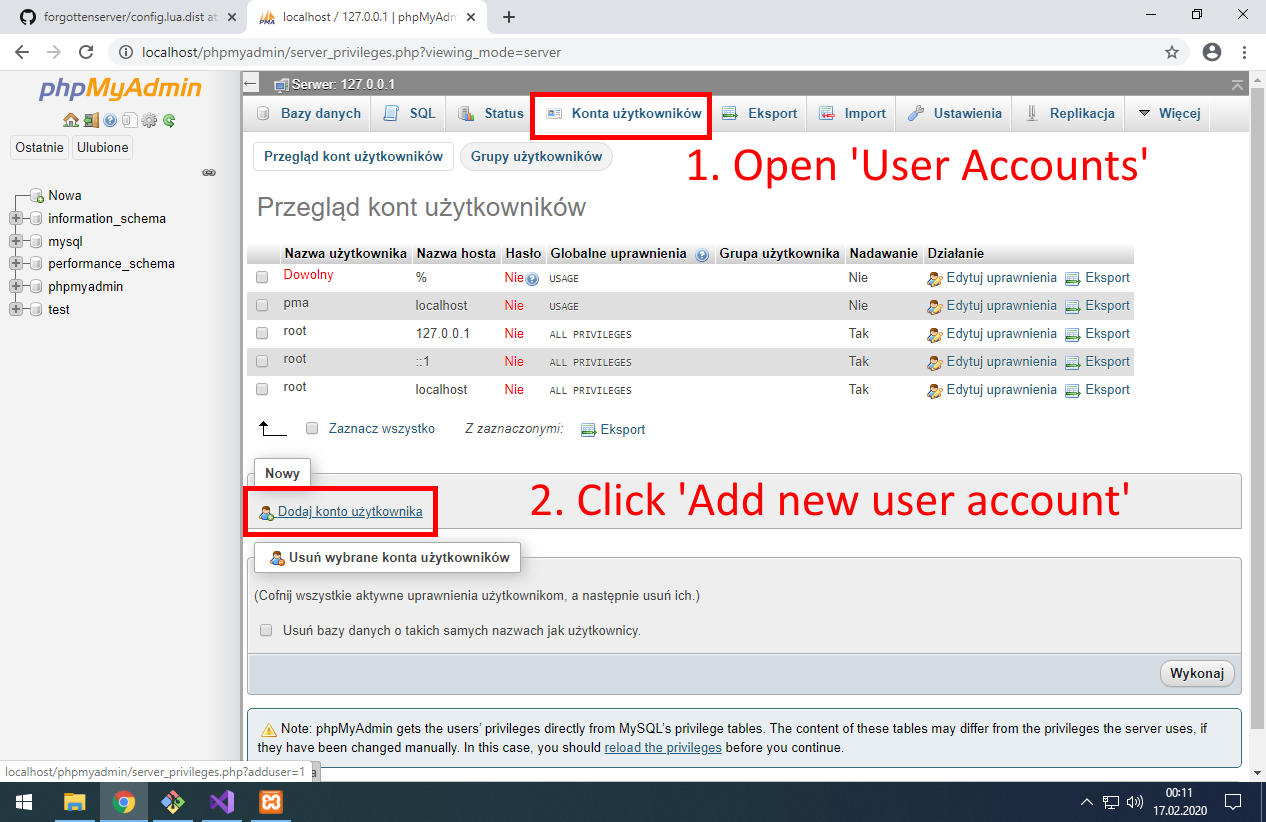
In phpMyAdmin open page with new user account configuration.
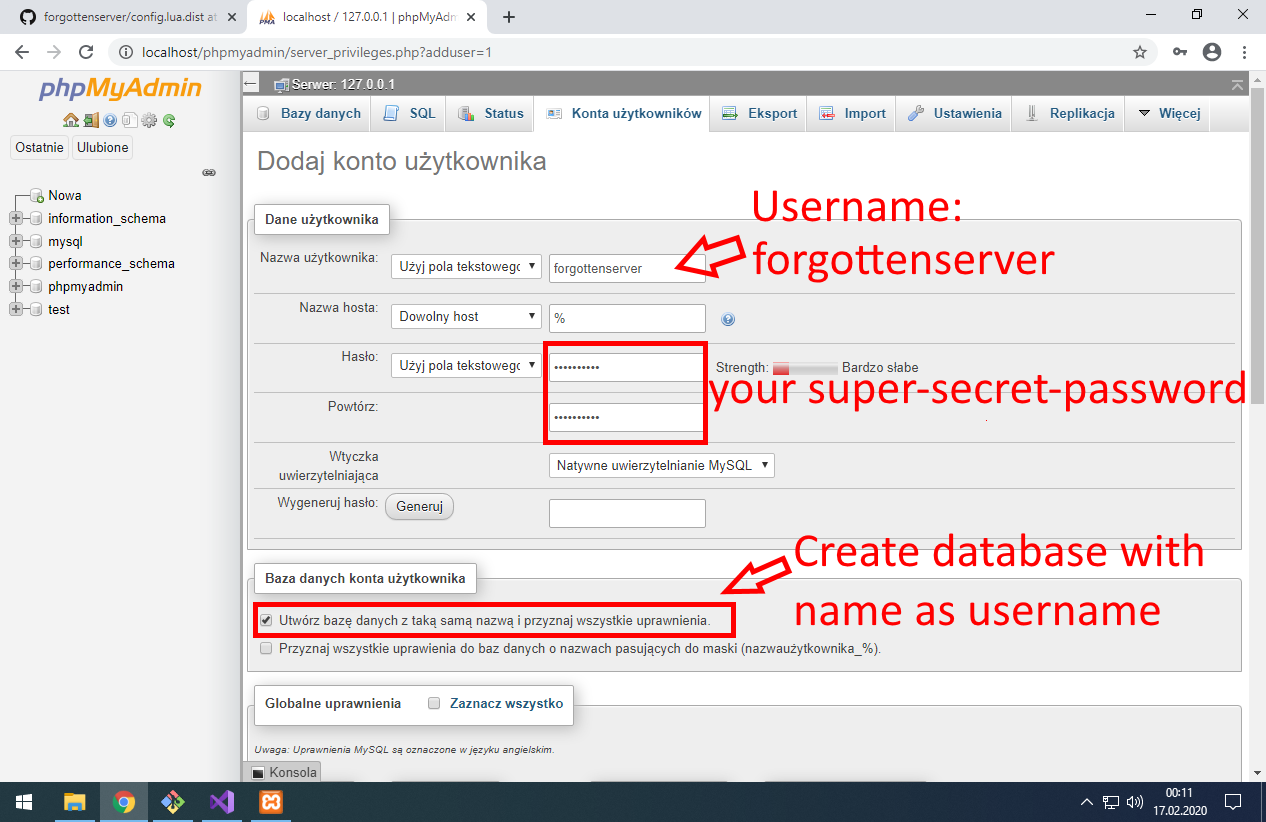
Type username forgottenserver
Type secure password for that user
Check ‘Create database with same name and grant all access.’
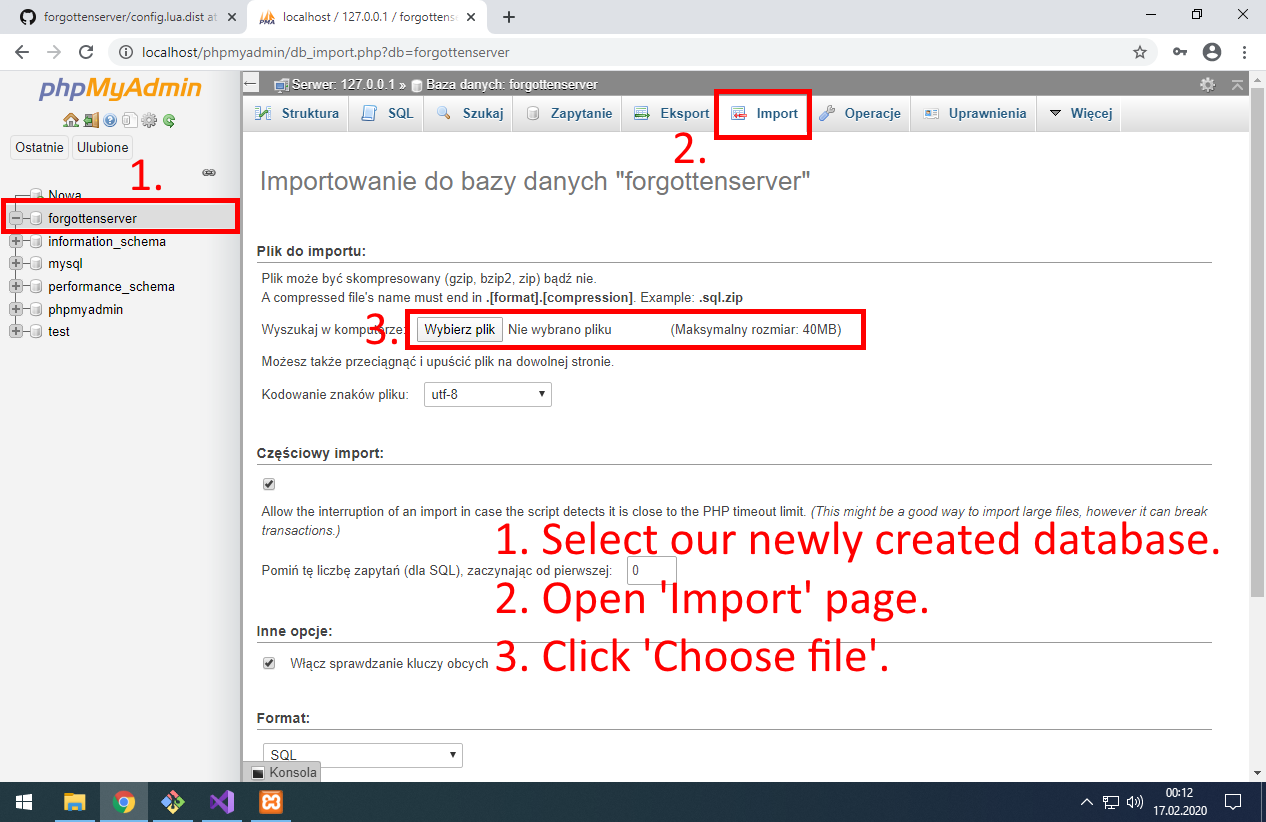
New database will appear in left panel. Click it and go to Import page.
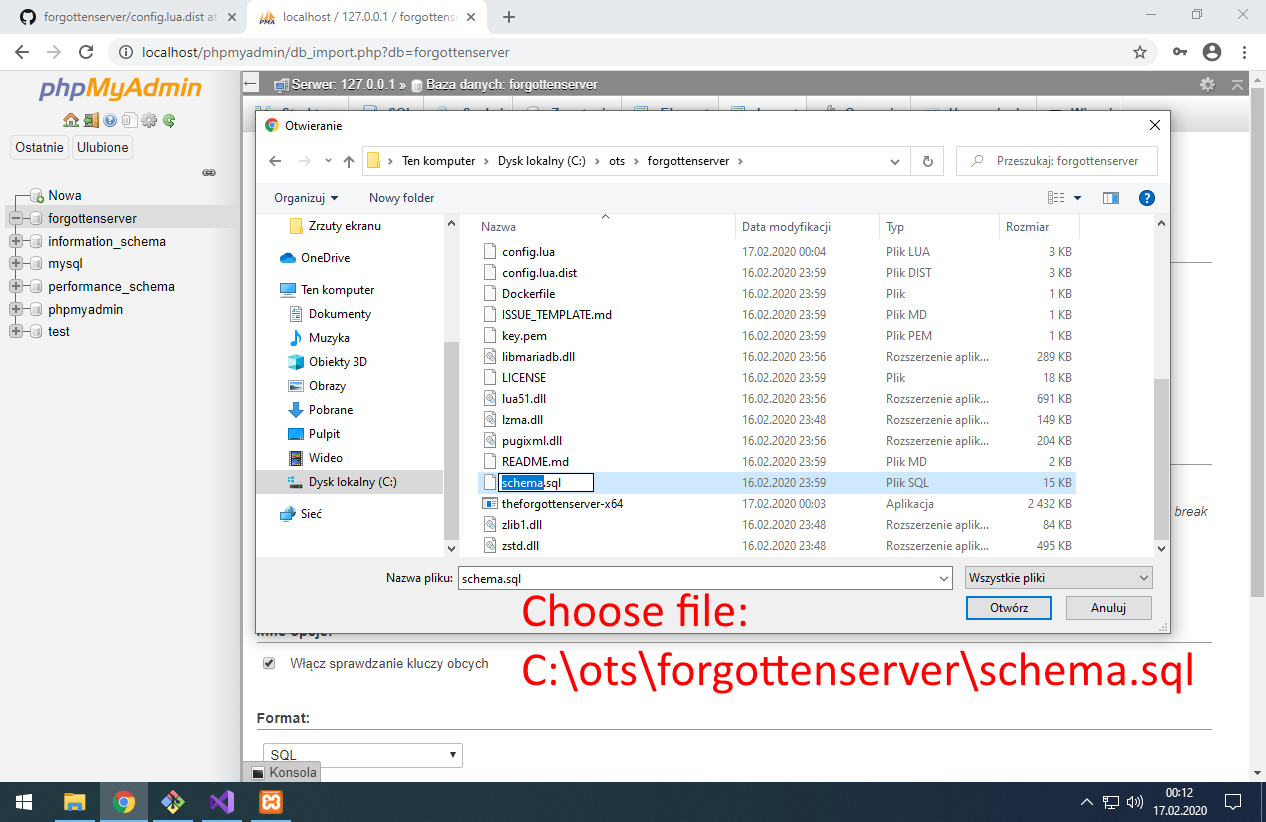
Choose file: C:\ots\forgottenserver\schema.sql
Code:
C:\ots\forgottenserver\schema.sqland click Import.
We got database for our OTS! Time to configure game server.
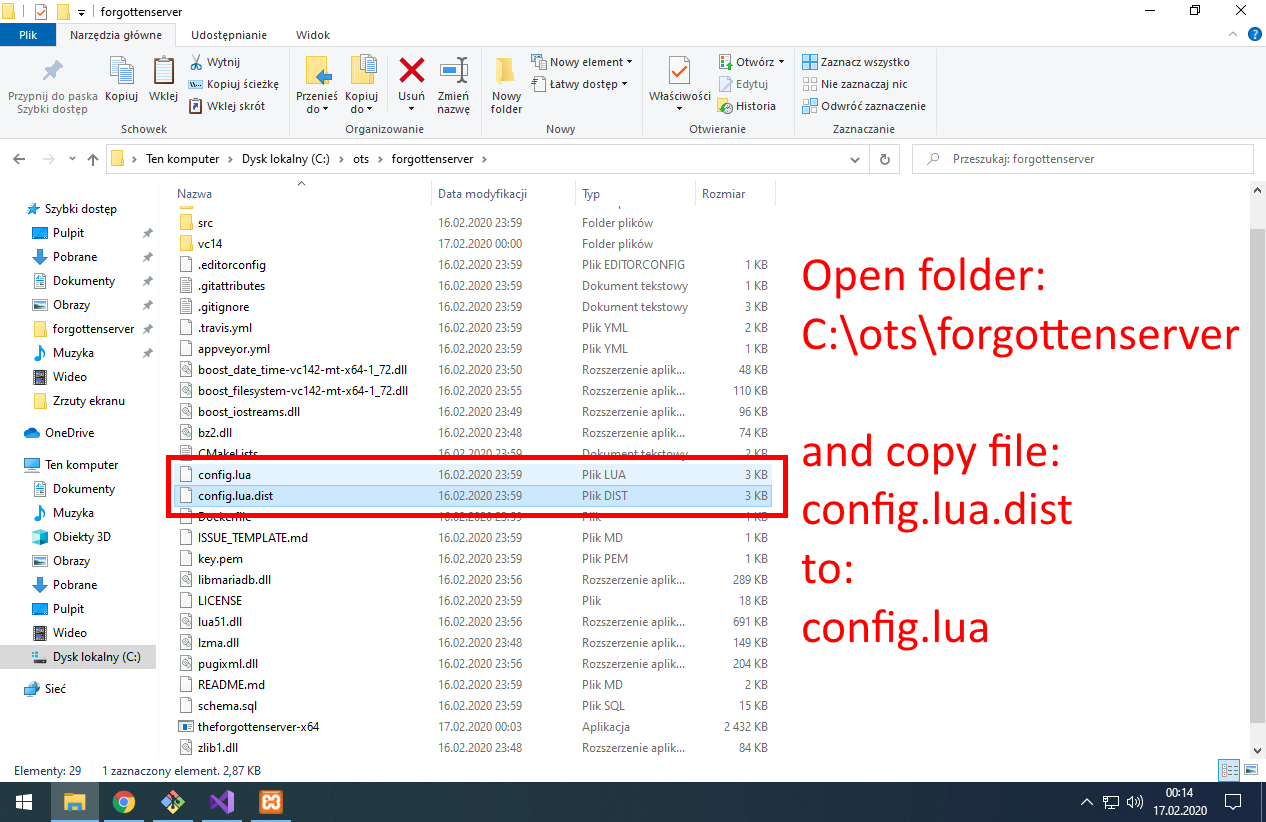
Open folder C:\ots\forgottenserver and copy file config.lua.dist to config.lua
6. Install IntelliJ IDEA, configure game server and run it for first time!
What is IntelliJ IDEA? It’s IDE for Java and Android development.
What is IDE? It’s ‘Integrated Development Environment’.
Why do I need it? To develop code faster, automatically detect simple bugs and make cleaner code.
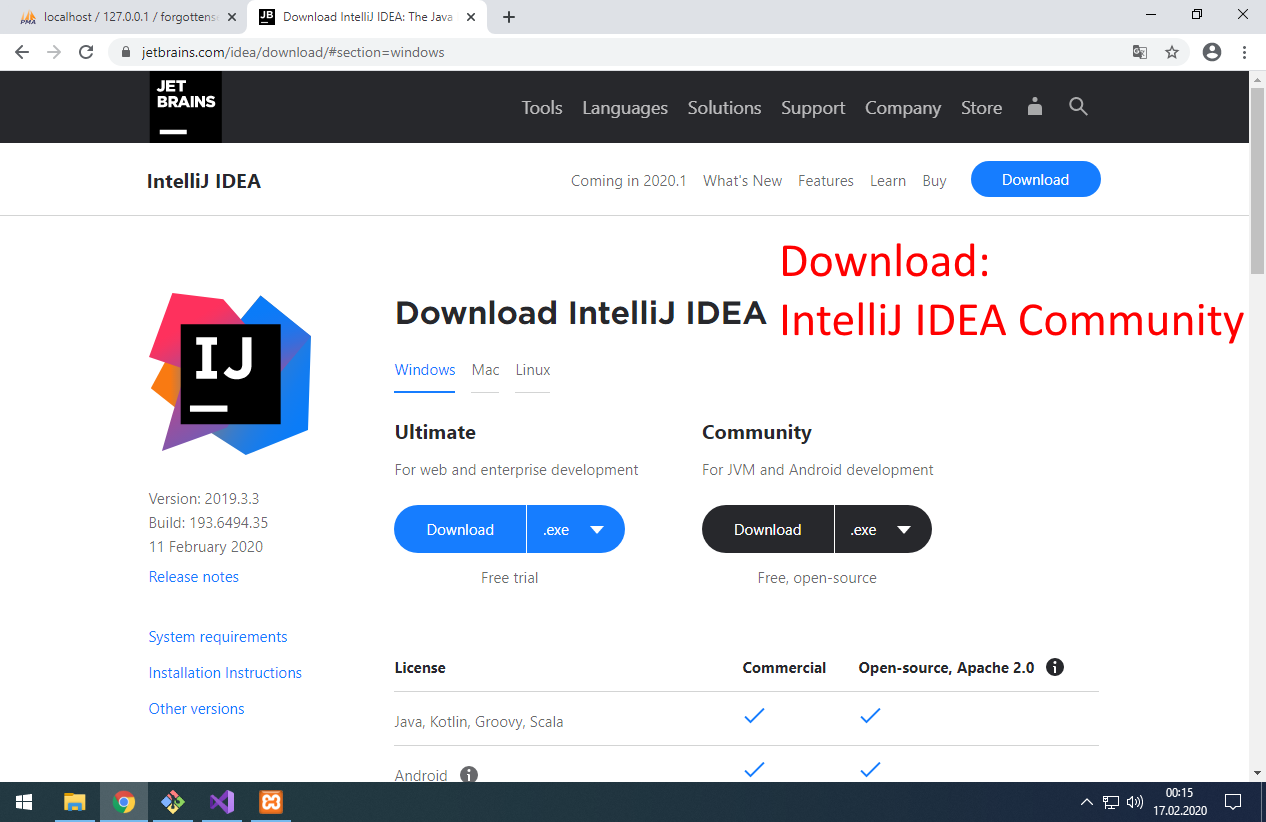
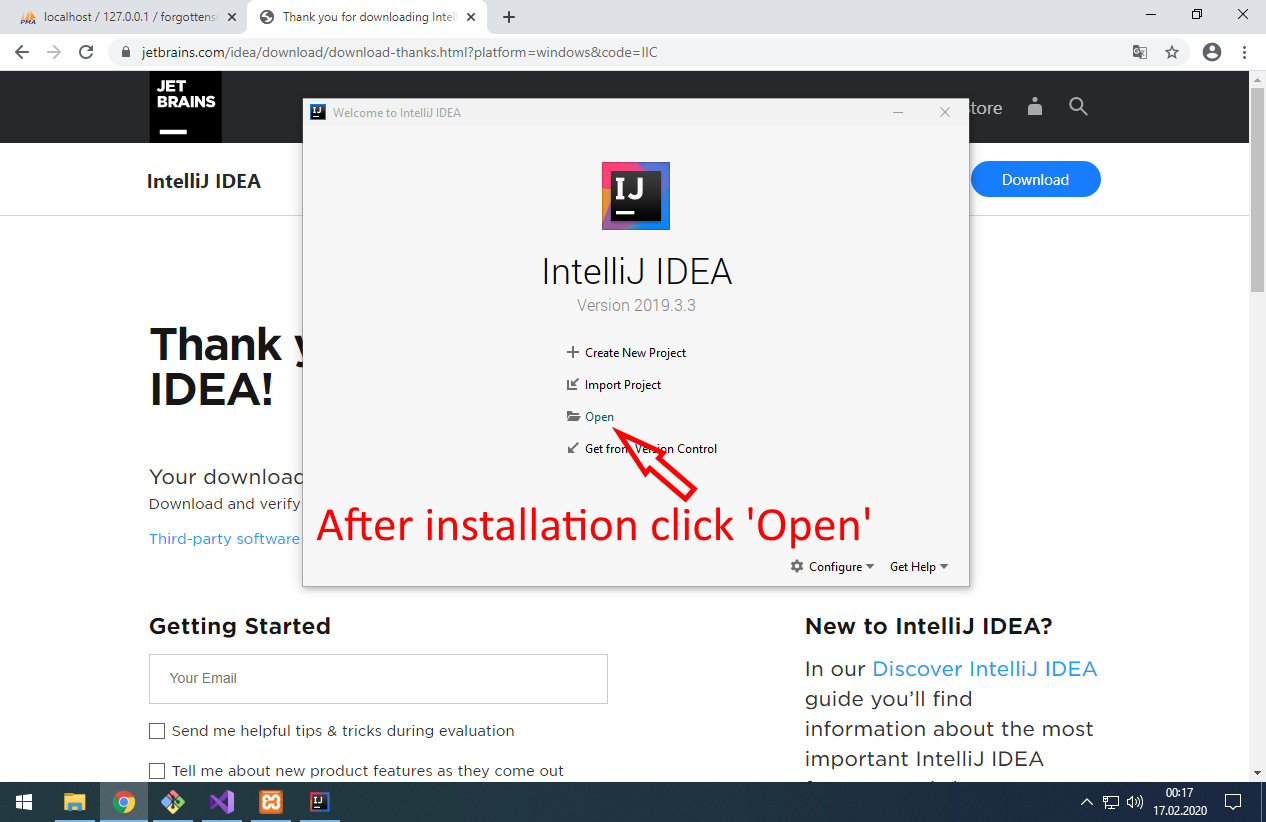
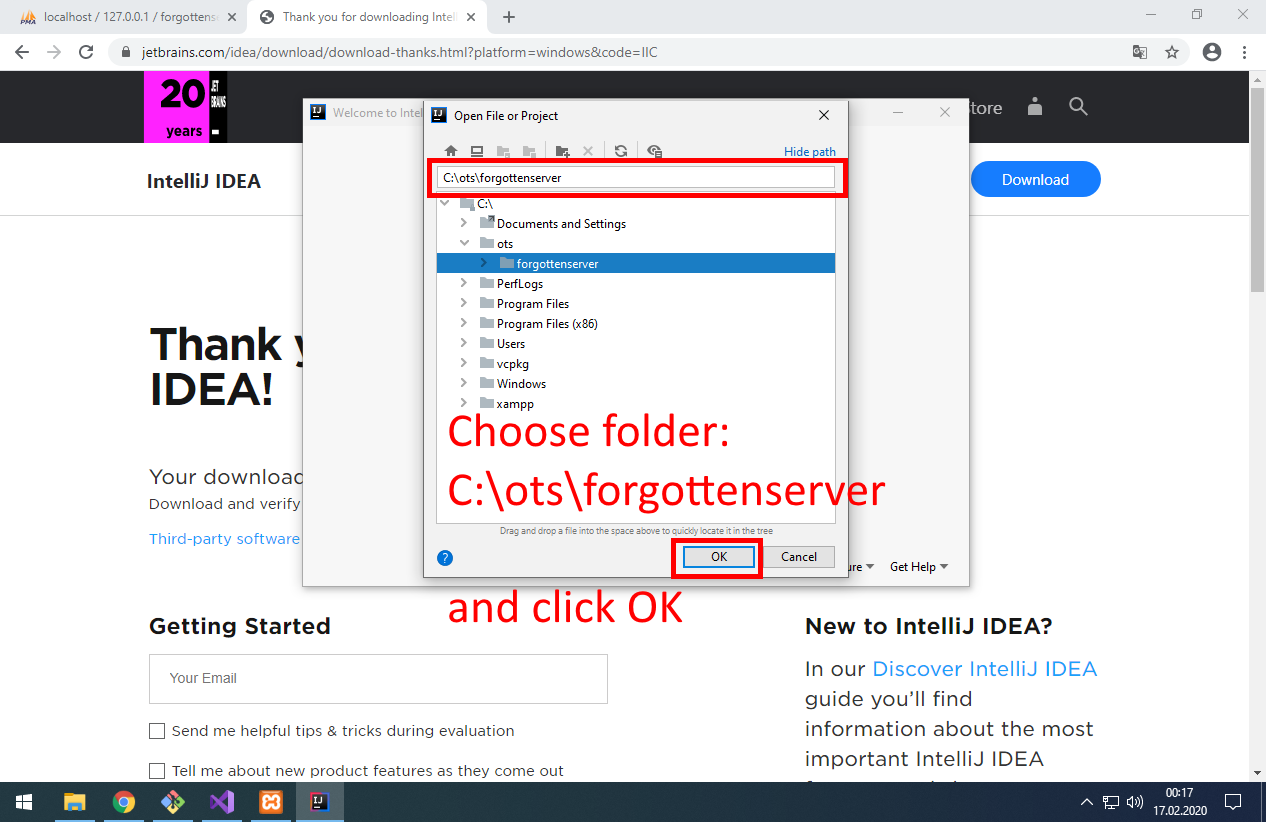
Choose folder: C:\ots\forgottenserver
Code:
C:\ots\forgottenserver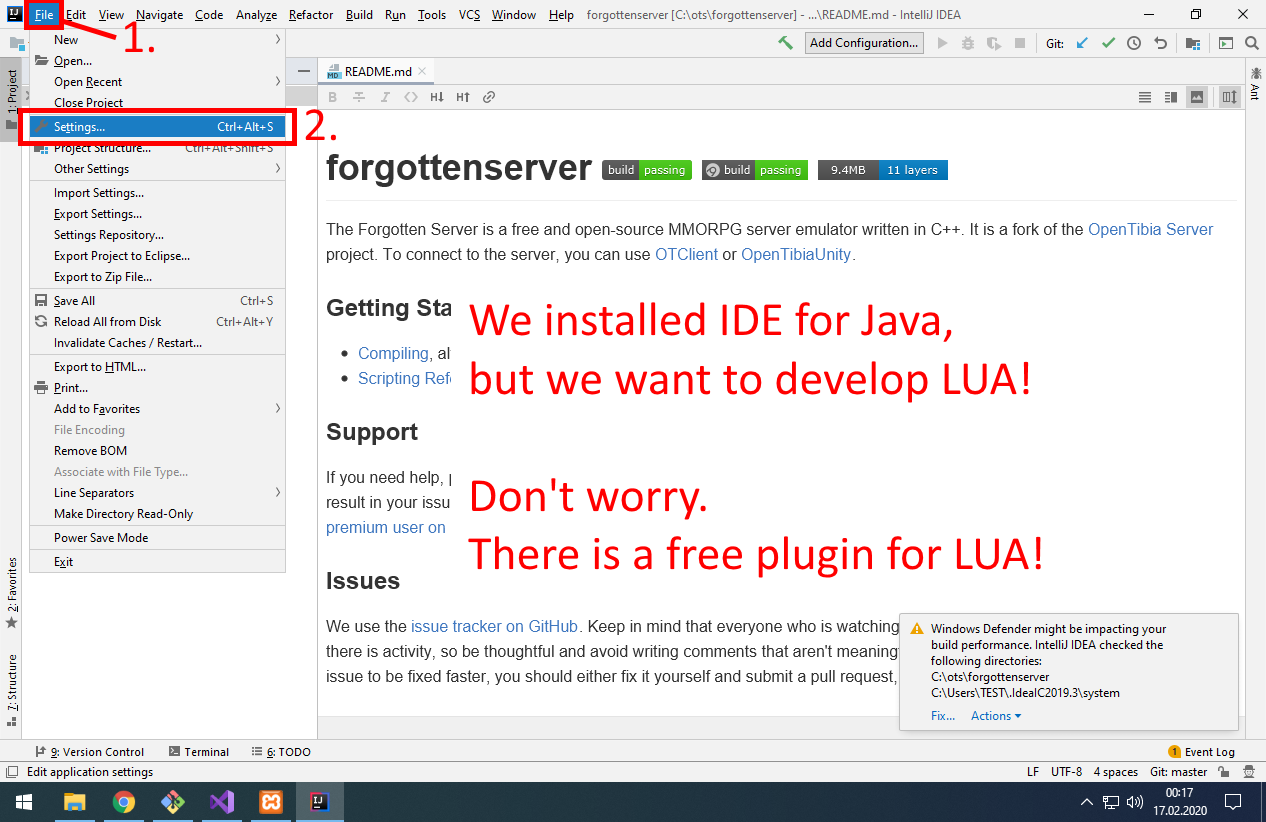
Open IntelliJ IDEA Settings
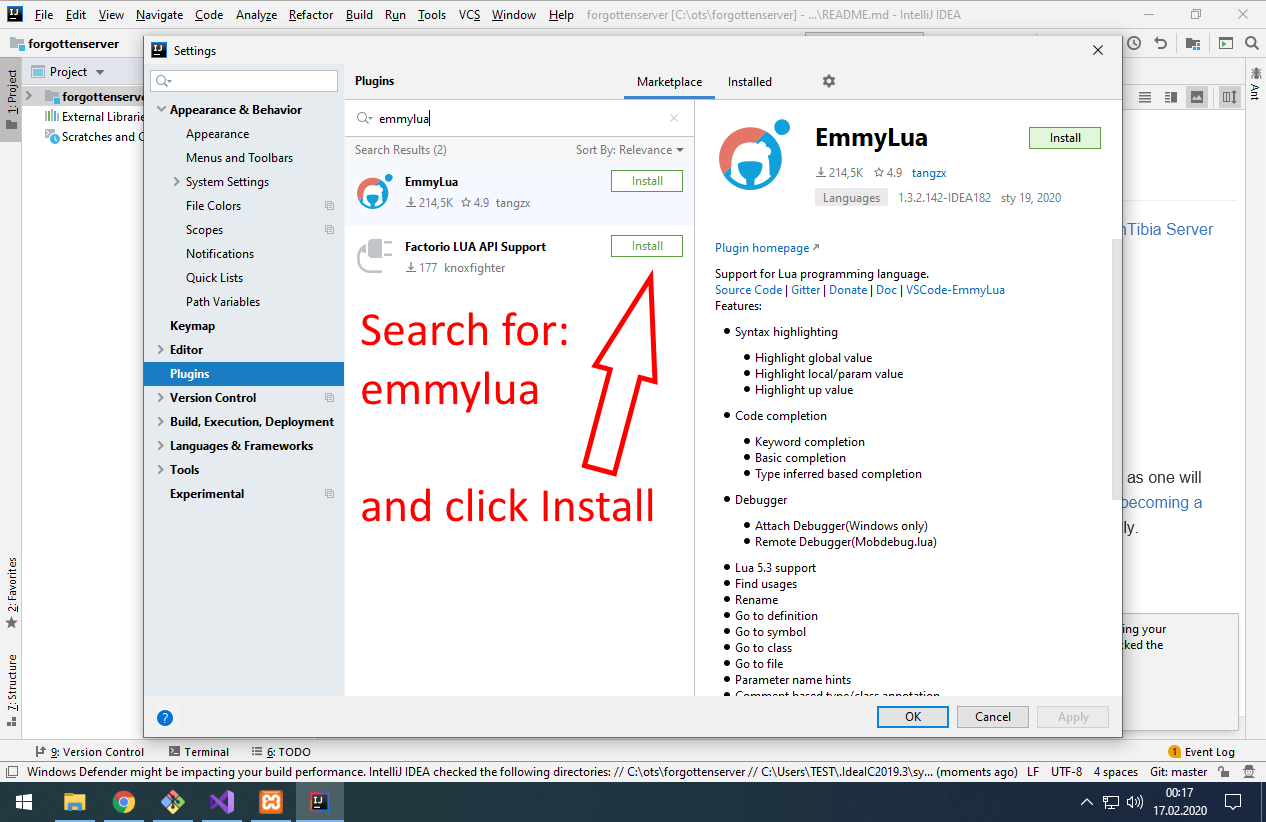
Go to Plugins and install EmmyLua
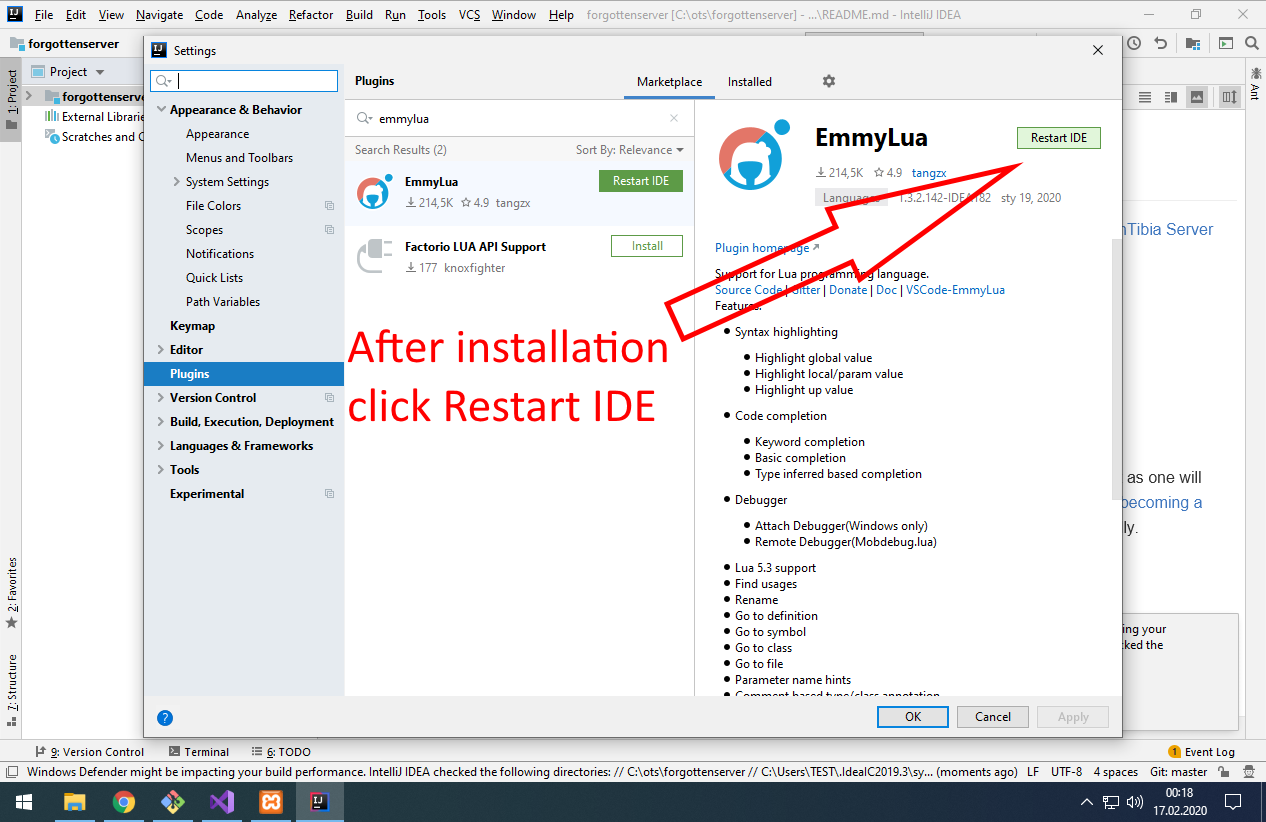
Restart IDE to make it work with LUA
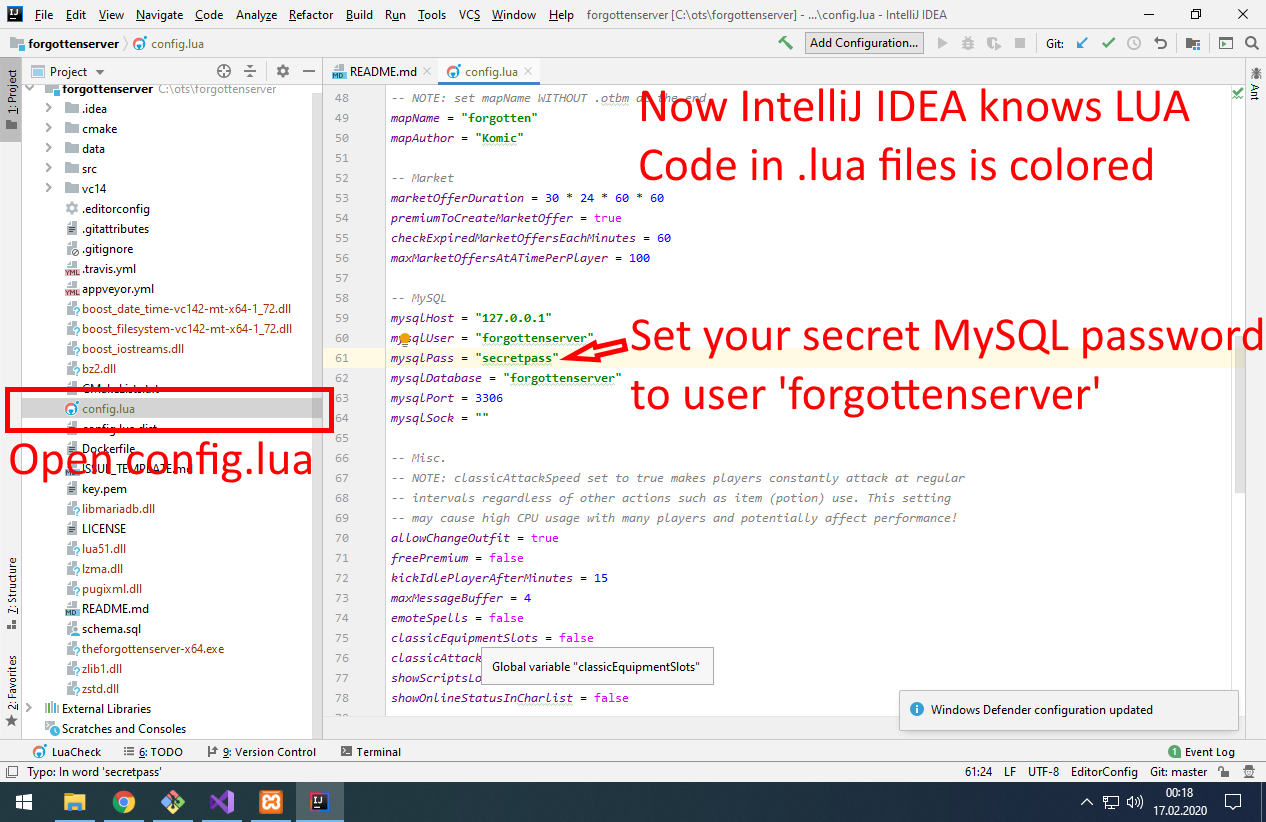
Configure your password to database user forgottenserver in file config.lua
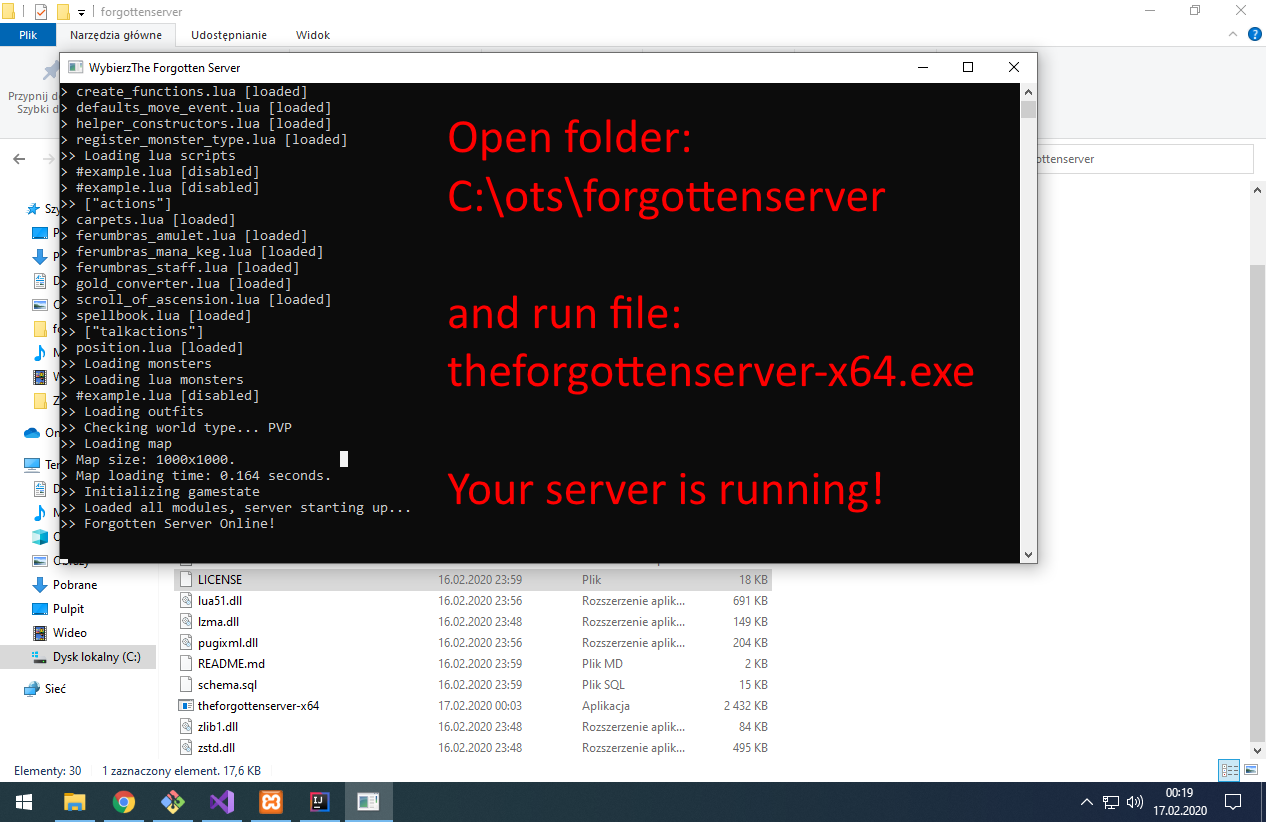
Your server is running!
7. Install website (Gesior2012)
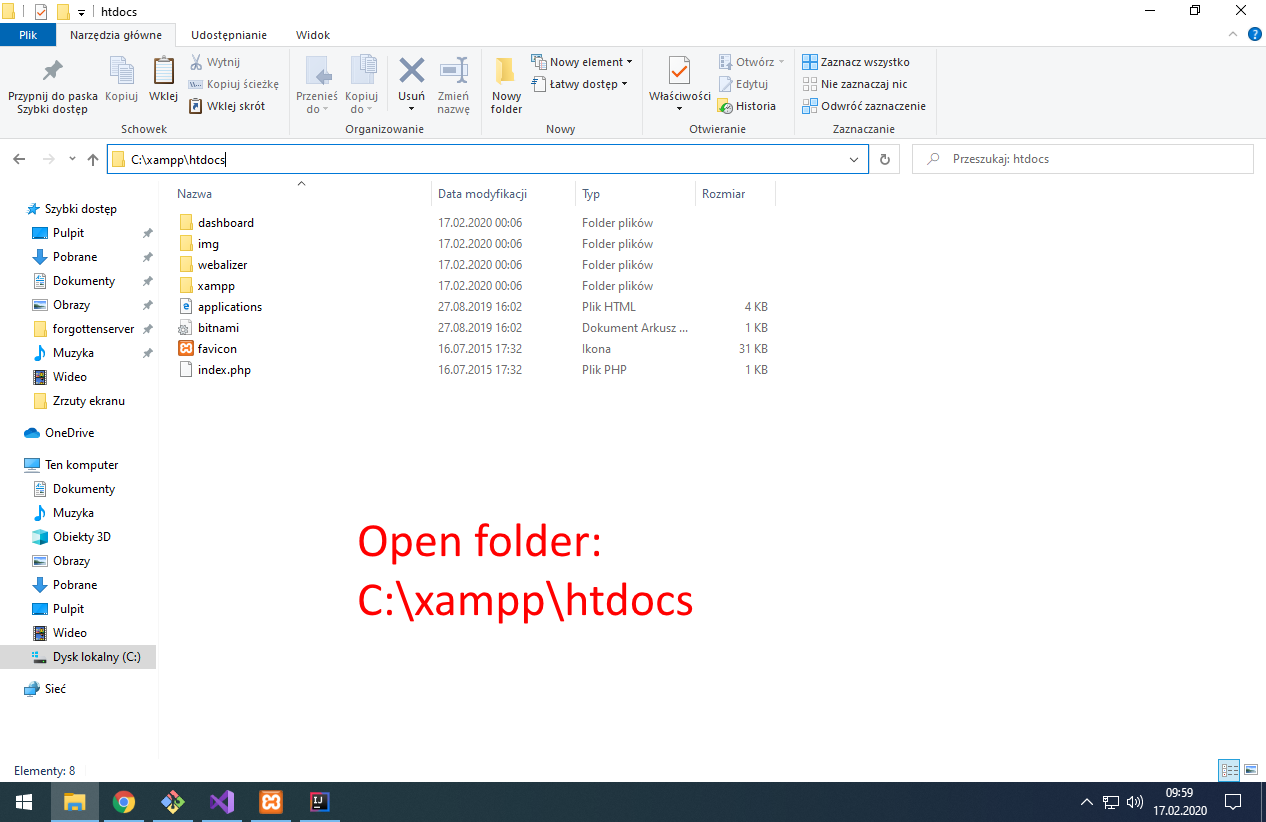
Open folder: C:\xampp\htdocs
Code:
C:\xampp\htdocs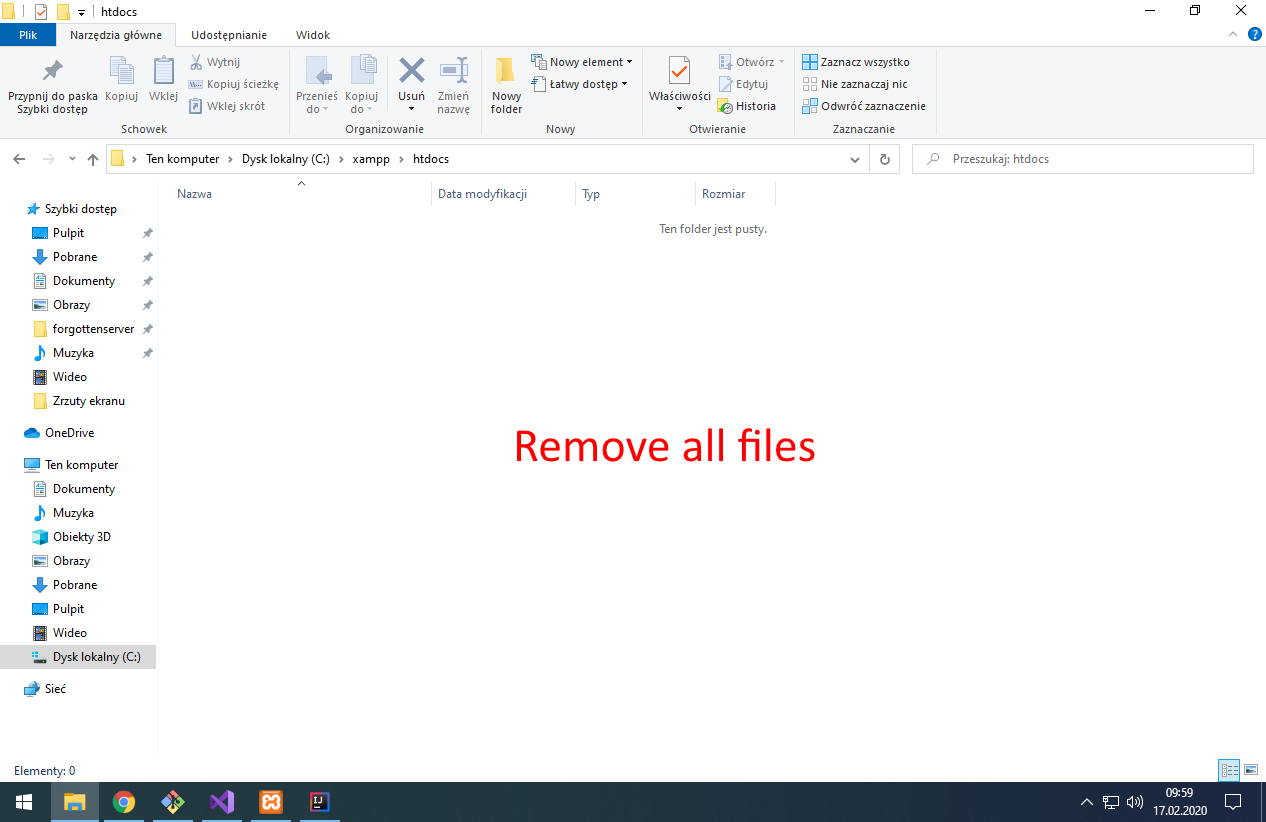
Remove all files from C:\xampp\htdocs
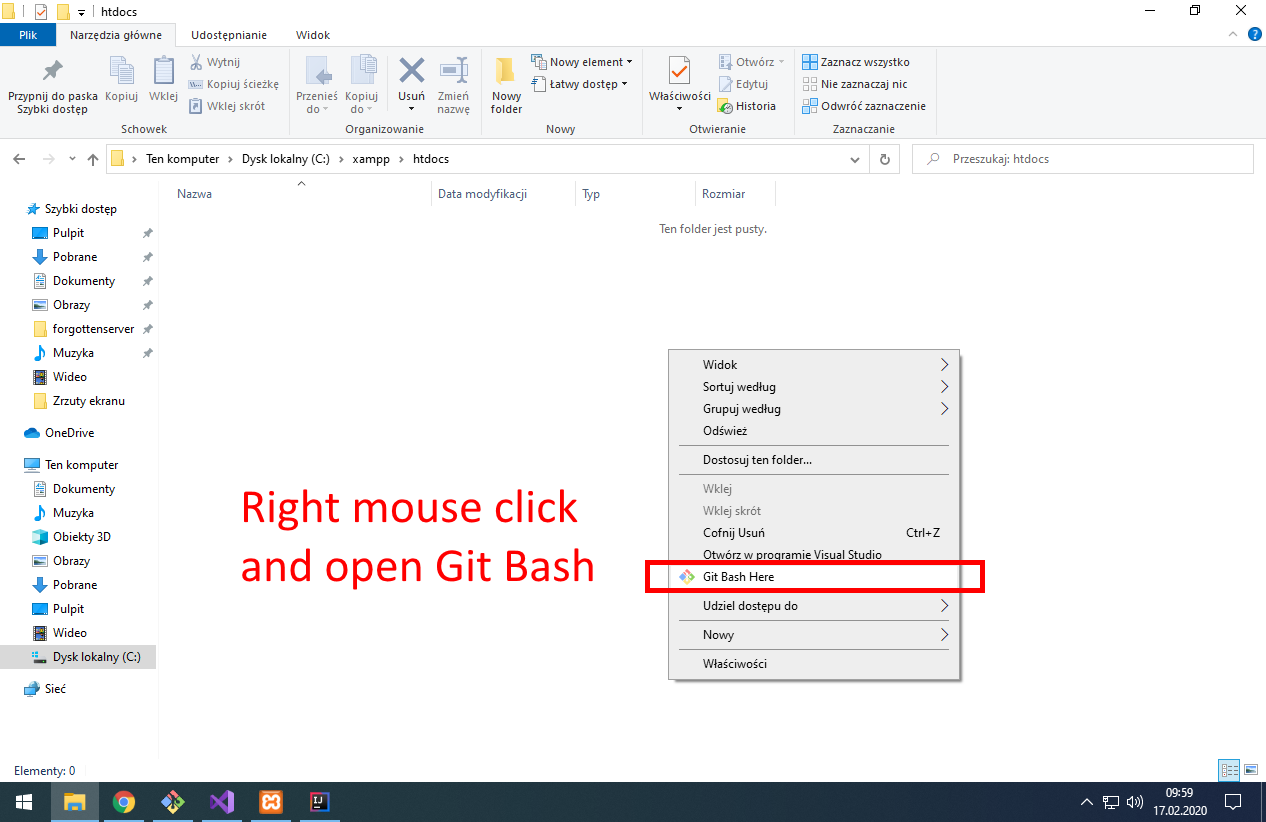
Open Git Bash in folder C:\xampp\htdocs
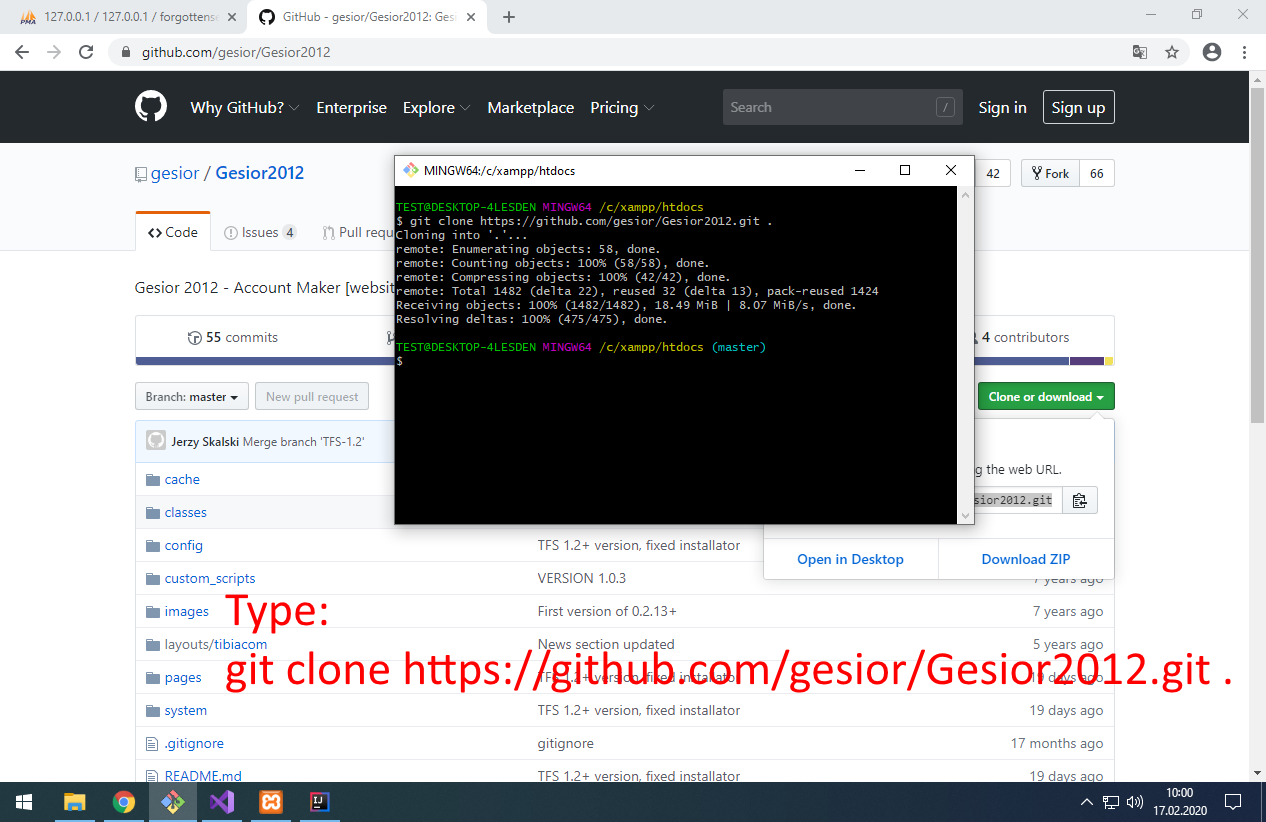
Type: git clone gesior/Gesior2012 (https://github.com/gesior/Gesior2012.git) .
Code:
git clone https://github.com/gesior/Gesior2012.git .Yes. There is space and dot at end. We want to download Gesior2012 to current folder. Not to folder C:\xampp\htdocs\Gesior2012
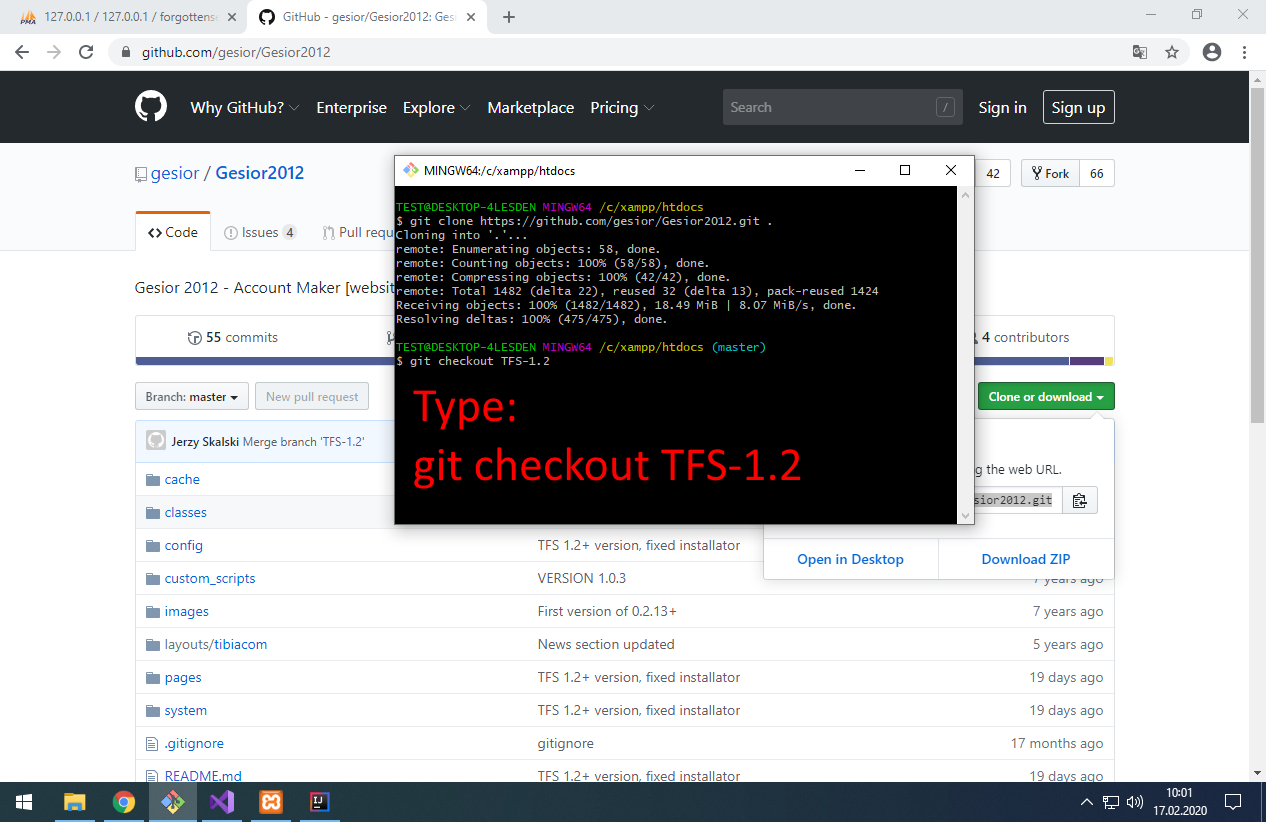
Type: git checkout TFS-1.3
Code:
git checkout TFS-1.3Change Gesior2012 version to TFS-1.3 (exactly change git branch to TFS-1.2)
Same as we did during vcpkg installation. Download from GitHub with git clone and then change version.
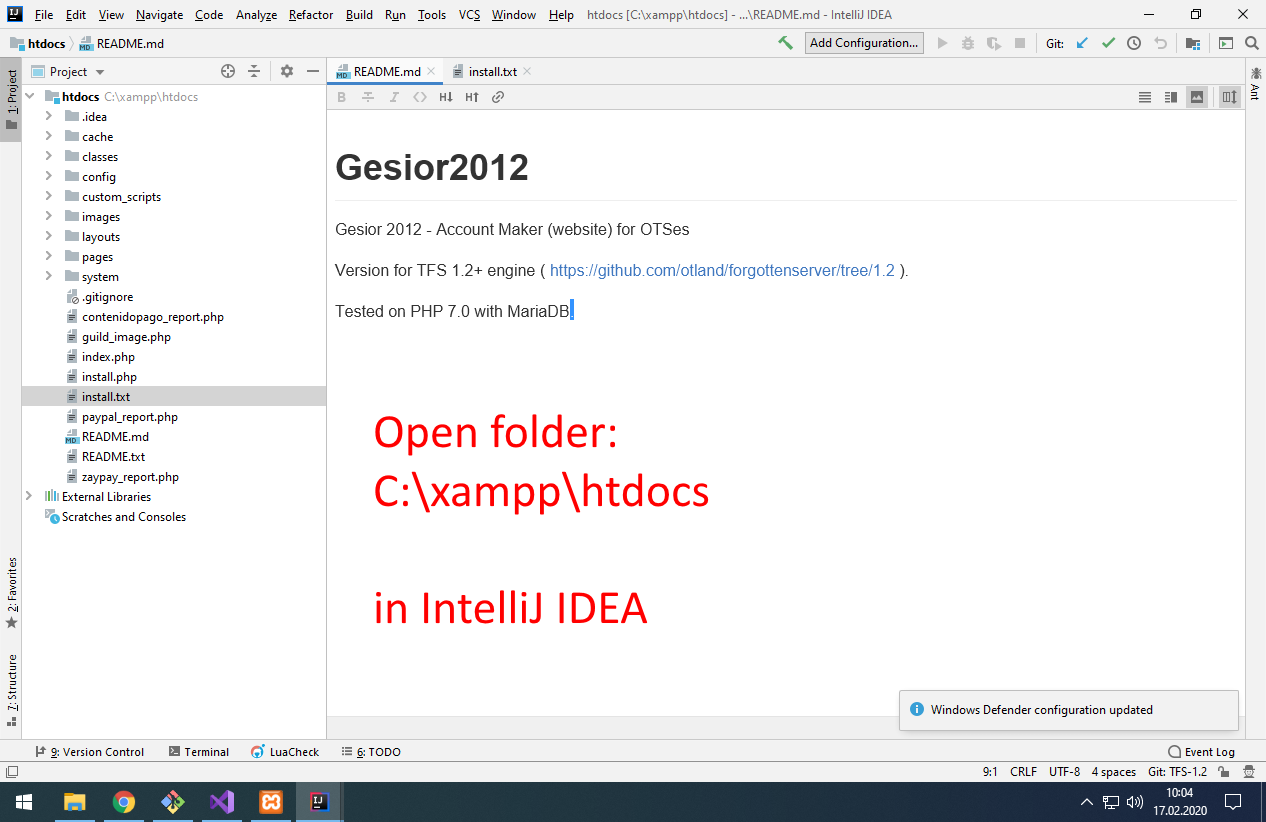
From now you will edit every directory in IntelliJ IDEA
PHP files are not colored in IntelliJ IDEA Community edition
LUA plugin is free, but PHP is available only in IntelliJ IDEA Ultimate (paid / 30 days trial) or as separate application PHPStorm (it’s IntelliJ IDEA with PHP plugin).
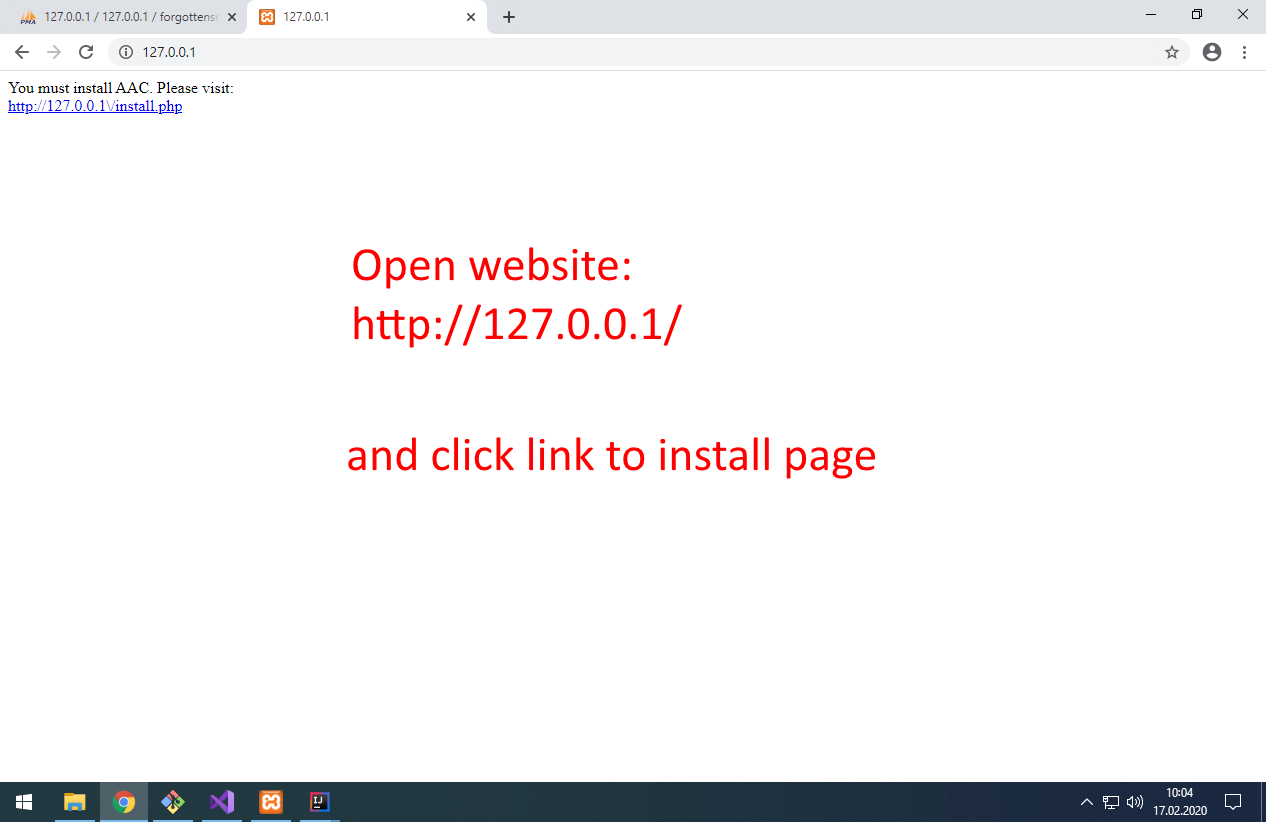
Open website http://127.0.0.1 and click link to installation.
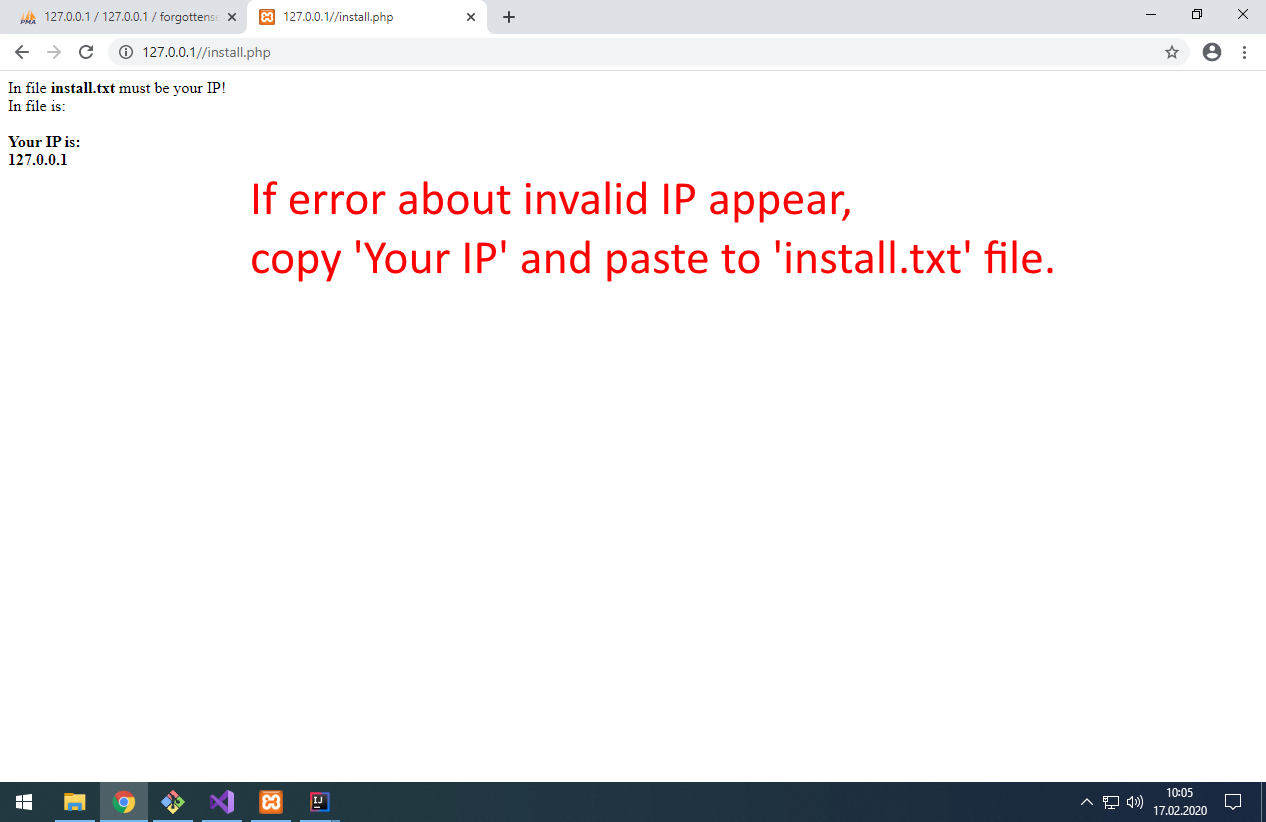
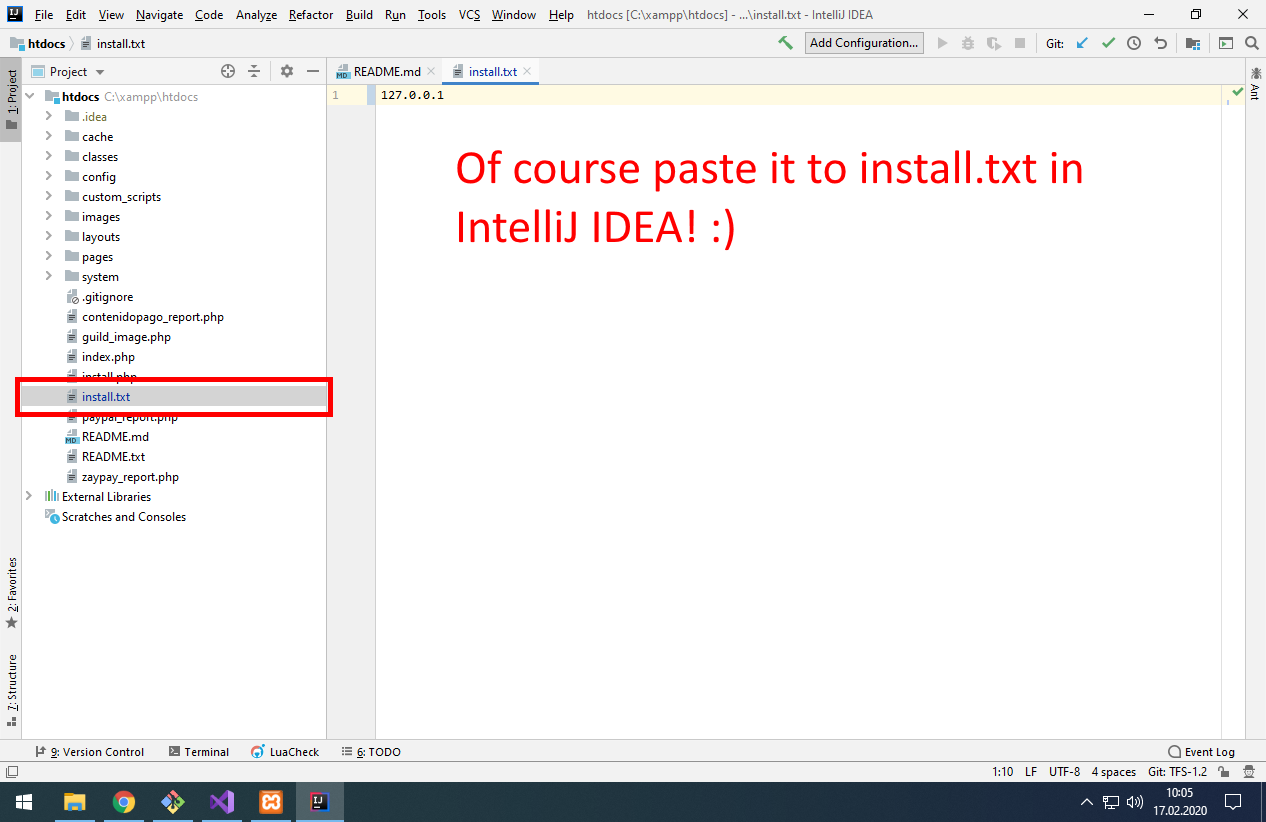
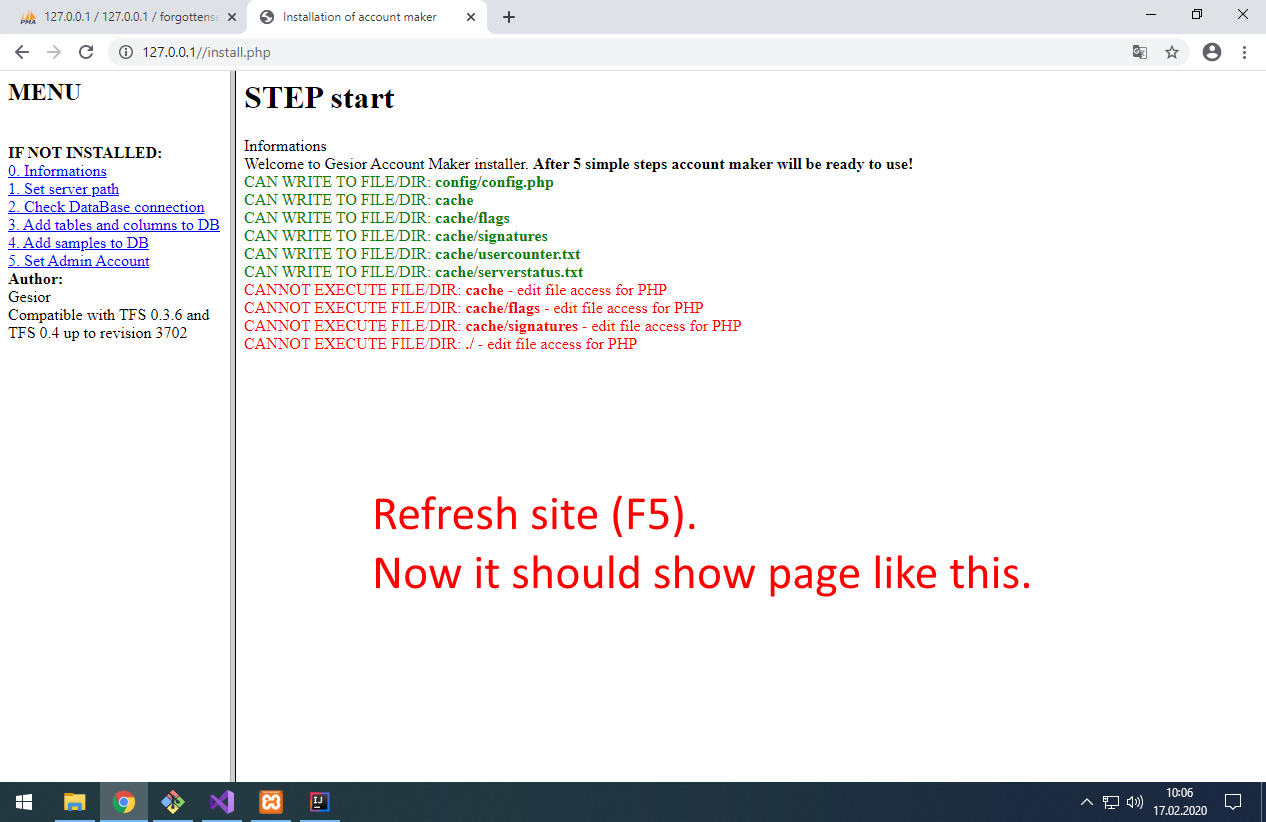
Refresh site. Error about IP should disappear.
There will be probably some errors about cache folder.
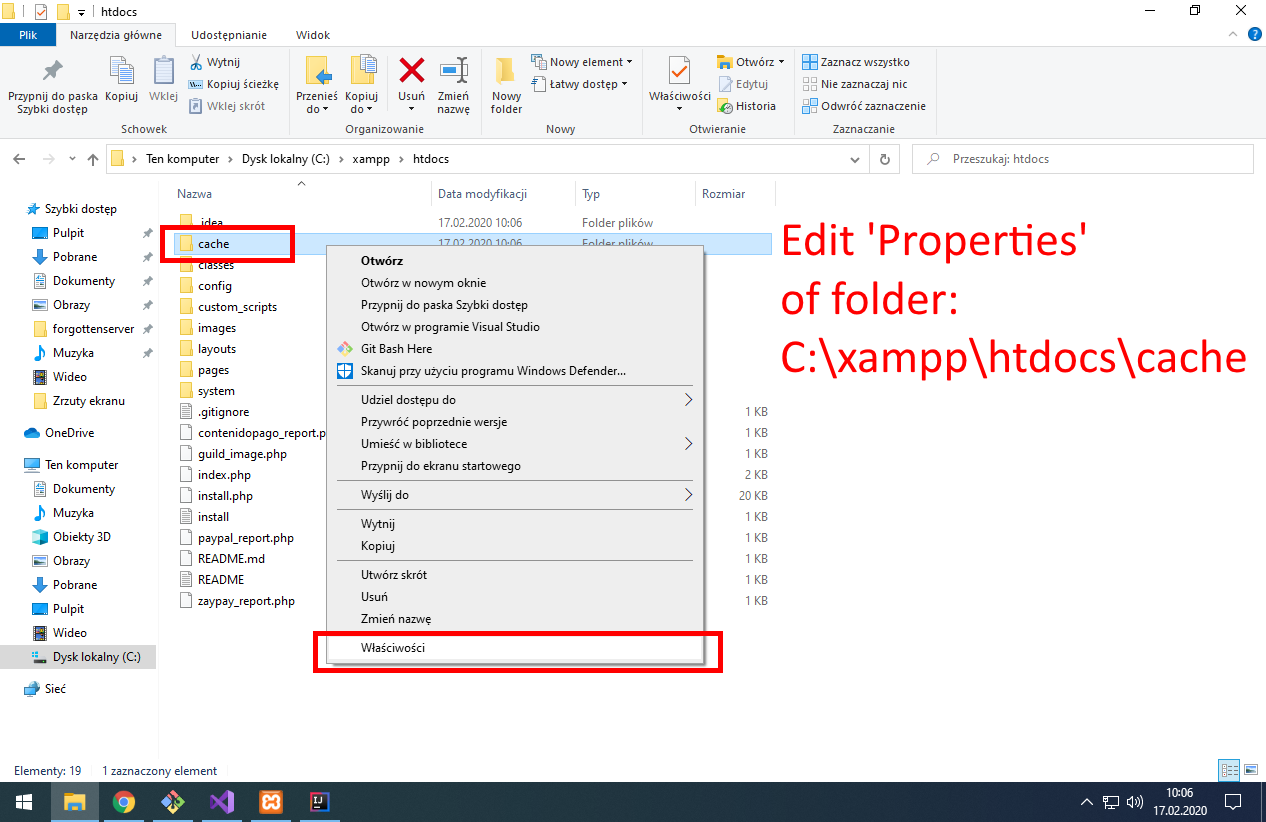
We got to set cache folder not read-only.
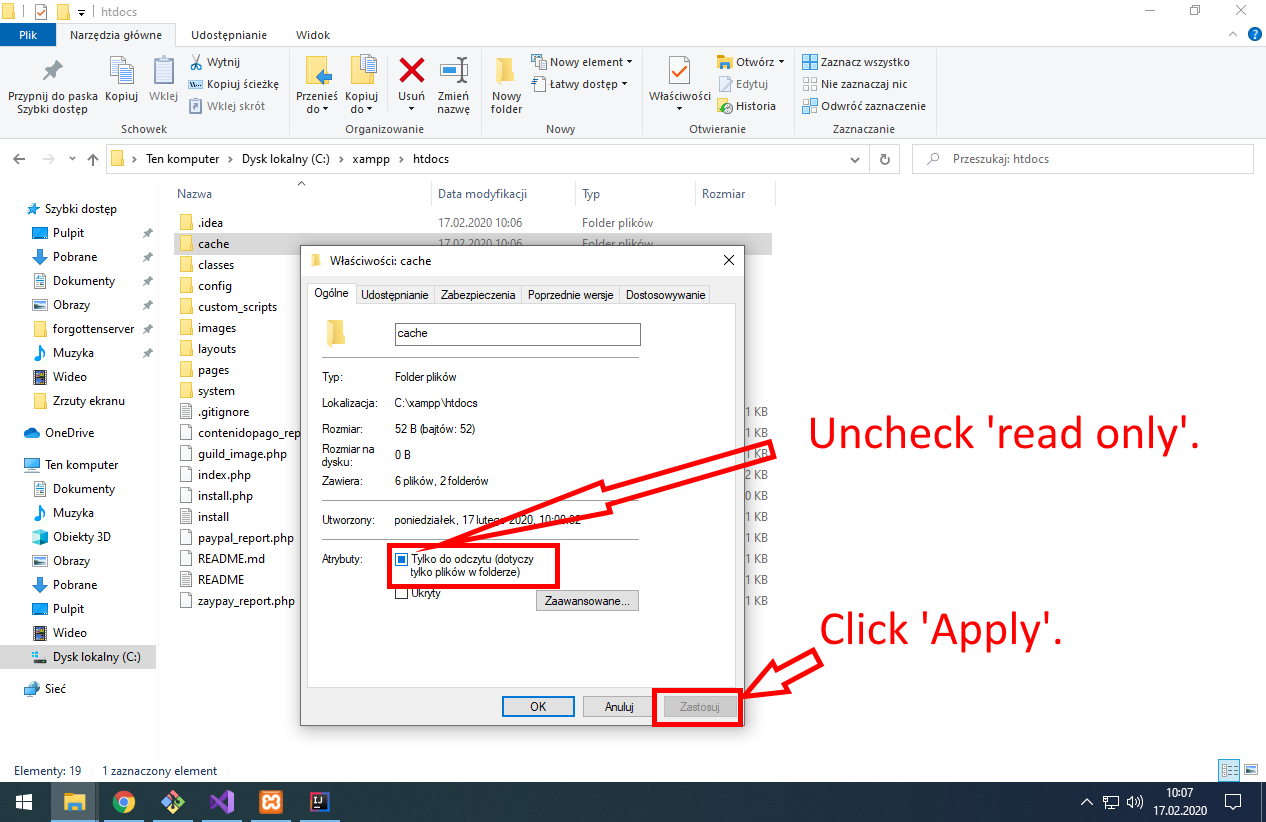
When it asks about ‘To all files and sub-directories’ click Yes.
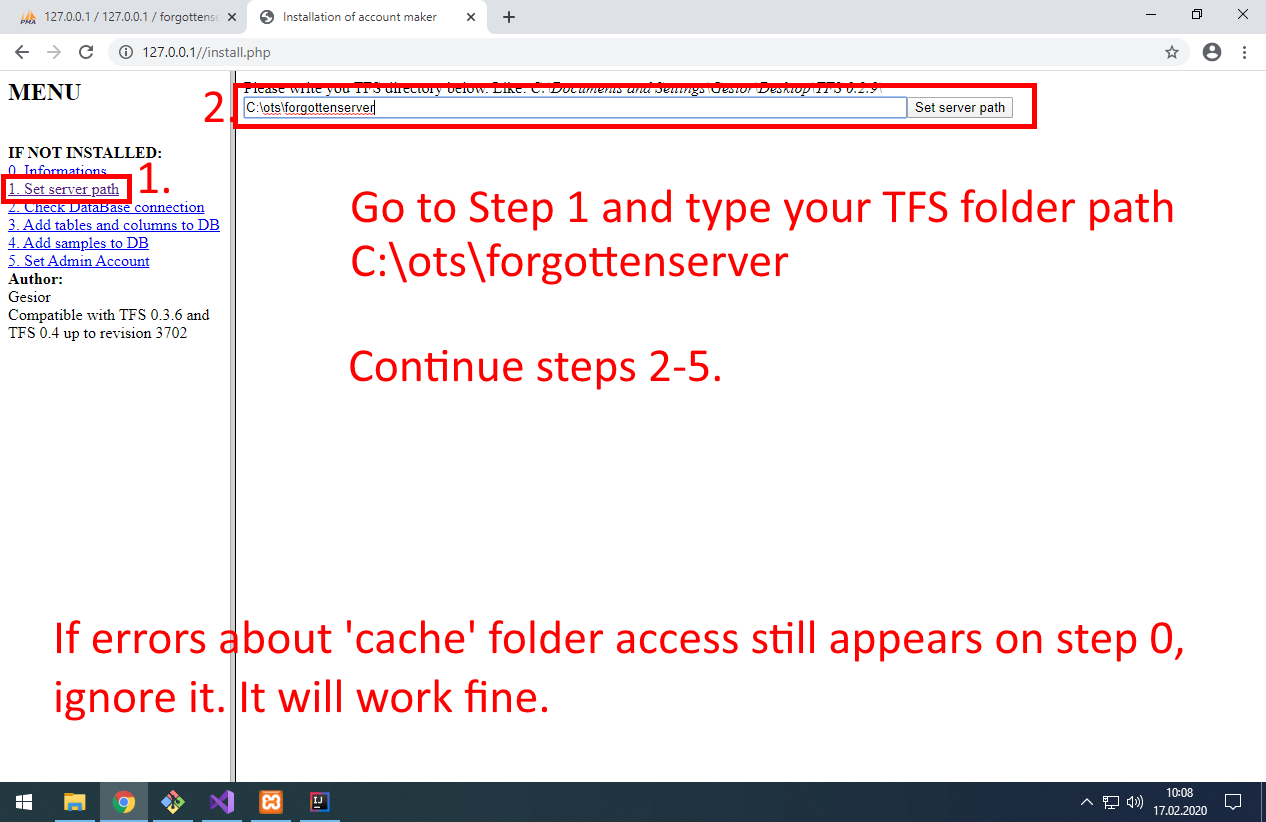
Click link to Step 1 in left side menu.
Type path to TFS: C:\ots\forgottenserver
Code:
C:\ots\forgottenserverContinue steps 2-5.
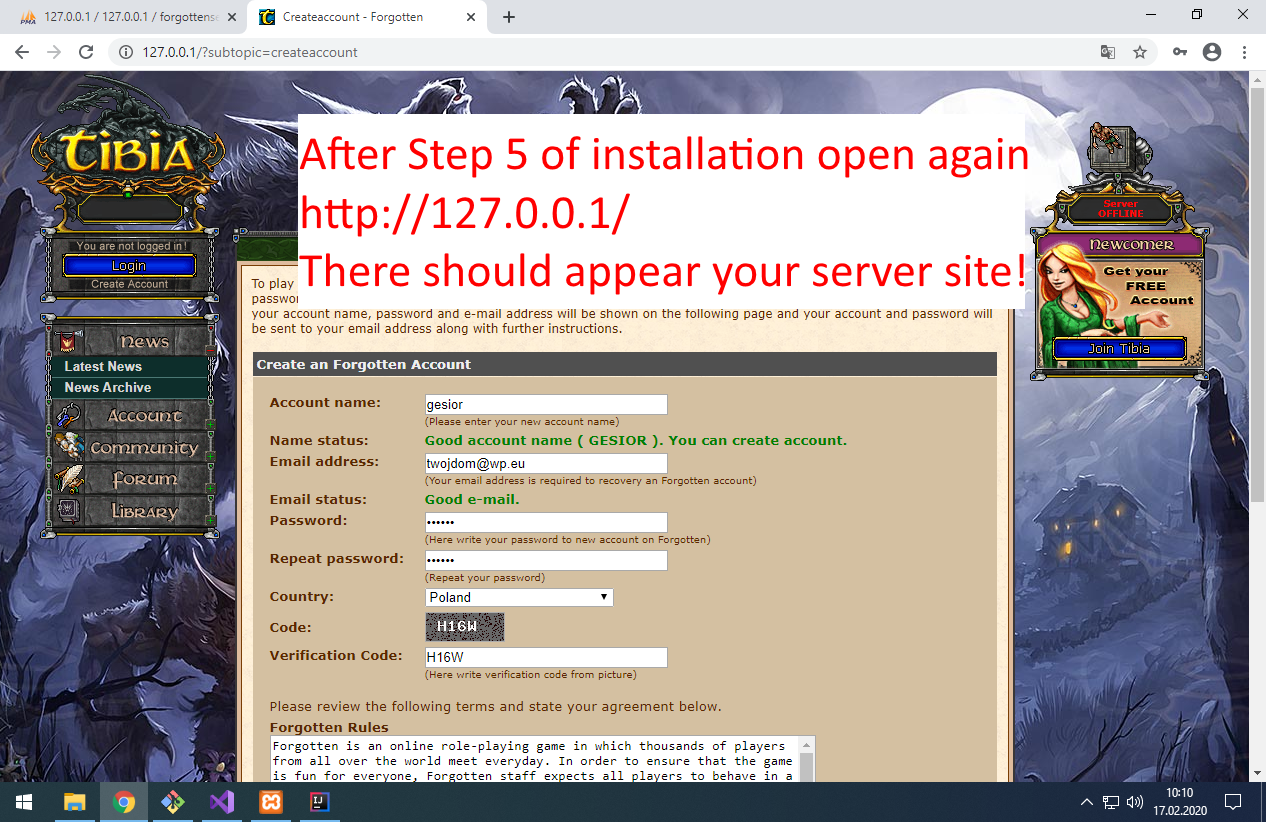
Your website should be ready to use!
Post automatically merged:
I was not able to post this as 1 thread.
It was keep saying that I cannot post more than 30 images in 1 post. Even when I split it into 2 posts.
Can some moderator merge my 2 threads?
Last edited:
