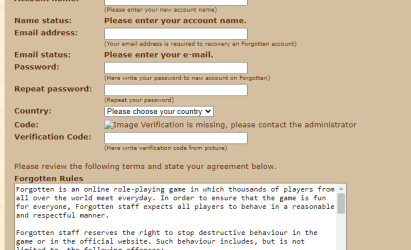Which acc. maker? TFS-1.3 or TFS-1.2?Hello @Gesior.pl, I am having the following error, any idea?
STEP 1
Check server configuration
Parse error: syntax error, unexpected token "{", expecting ";" in C:\xampp\htdocs\classes\configlua.php(57) : eval()'d code on line 1
It's looks like problem with parsing 'experience stages' from config.lua, but it's 1.3 feature and I fixed it in newest version of acc. maker. Fix is here:
TFS 1.3+ version - new PACC column, config.lua stages error handling · gesior/Gesior2012@5288b3f
Gesior 2012 - Account Maker [website] for OTSes, account maker you can find in BRANCHES. Select 'branch'. - TFS 1.3+ version - new PACC column, config.lua stages error handling · gesior/Gesior2012@5288b3f