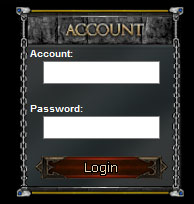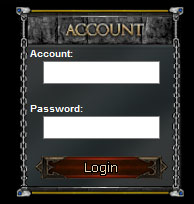Try to play around with this
PHP:
<form action="?subtopic=accountmanagement" method="post">
<span>Account:</span>
<input name="account_login" maxlength="30" type="password" class="field">
<span>Password:</span>
<input name="password_login" maxlength="50" type="password" class="field">
<input type="submit" class="button-login" value="">
</form>
if you want to add this in left menu, then just put code from above under any submenu link
if you want some artworks, then try this, just use your graphic elements:
PHP:
<div class="panel-right">
<div class="login-box">
<div class="top">
<div class="artwork-left" style="background: url('<?PHP echo $layout_name; ?>/images/login-artwork.gif') no-repeat;"></div>
<div class="artwork-right" style="background: url('<?PHP echo $layout_name; ?>/images/login-artwork.gif') no-repeat;"></div>
</div>
<div class="mid">
<form action="?subtopic=accountmanagement" method="post">
<span>Account:</span>
<input name="account_login" maxlength="30" type="password" class="field">
<span>Password:</span>
<input name="password_login" maxlength="50" type="password" class="field">
<input type="submit" class="button-login" value="">
</form>
</div>
<div class="bot"></div>
</div>