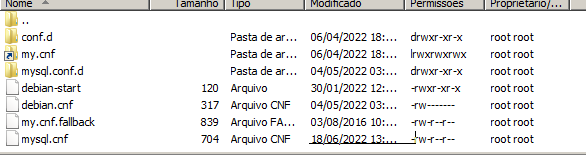potinho
Advanced OT User
Good morning people, everything fine?
I'm migrating my server from Windows to Linux but I ran into a problem:
When migrating Gesior 2012, when I create a new account, it informs that it was created successfully, but when I try to log in, it says that it doesn't exist. When I access the database, it is not created there. Has anyone been through this and could you help me?
I'm migrating my server from Windows to Linux but I ran into a problem:
When migrating Gesior 2012, when I create a new account, it informs that it was created successfully, but when I try to log in, it says that it doesn't exist. When I access the database, it is not created there. Has anyone been through this and could you help me?