Hyagosrs
Member
- Joined
- Mar 10, 2018
- Messages
- 94
- Solutions
- 1
- Reaction score
- 11
where it was to show written things, it shows me this error box image.
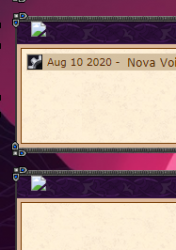
anyone can help me? when i click to see where is this error image is from:
this is my headline.php:
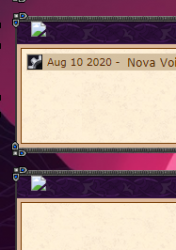
anyone can help me? when i click to see where is this error image is from:
Lua:
/headline.php?text=News%20Ticker
Code:
<?php
require_once "../custom_scripts/gd-text/Box.php";
require_once "../custom_scripts/gd-text/Color.php";
require_once "../custom_scripts/gd-text/HorizontalAlignment.php";
require_once "../custom_scripts/gd-text/TextWrapping.php";
require_once "../custom_scripts/gd-text/VerticalAlignment.php";
require_once "../custom_scripts/gd-text/Struct/Point.php";
require_once "../custom_scripts/gd-text/Struct/Rectangle.php";
use GDText\Box;
use GDText\Color;
$text = $_REQUEST['txt'];
$im = imagecreatetruecolor(250, 28);
$backgroundColor = imagecolorallocate($im, 0, 0, 0);
imagefill($im, 0, 0, imagecolortransparent($im, null));
$box = new Box($im);
$box->setFontFace("../images/martel.ttf"); // http://www.dafont.com/elevant-by-pelash.font
$box->setFontSize(24);
$box->setFontColor(new Color(240, 209, 164));
$box->setBox(4, -4, 260, 28);
$box->setTextAlign('left', 'top');
$box->setStrokeColor(new Color(1, 1, 1)); // Set stroke color
$box->setStrokeSize(0); // Stroke size in pixels
$box->draw($text); // Text to draw
header("Content-type: image/png;");
imagepng($im, null, 0, PNG_ALL_FILTERS);
die();
/*
$text = $_GET['txt'];
$text = strtoupper($text[0]).substr($text,1,strlen($text));
$size = 18;
$sizex = 280;
$sizey = 28;
$x = 4;
$y = 20;
$color = 'efcfa4';
$red = (int)hexdec(substr($color,0,2));
$green = (int)hexdec(substr($color,2,2));
$blue = (int)hexdec(substr($color,4,2));
$img = imagecreatetruecolor($sizex,$sizey);
ImageColorTransparent($img, ImageColorAllocate($img,0,0,0));
imagefttext($img, $size, 0, $x, $y, ImageColorAllocate($img,$red,$green,$blue), '../images/martel.ttf', $text);
header('Content-type: image/png');
imagepng($img);
imagedestroy($img);
*/