It's tutorial for Gesior 2012 account maker, not old one.
Images are not included to account maker, because acc. maker can work without them and they take much space on HDD [you can see them in 'shopsystem.php' and on page with player informations 'characters.php'].
Read tutorial for your system (on which you host):
1. Windows
0. What will you need?
- installed account maker
1. Go site: http://item-images.ots.me/
Download items pack for client that your ots use (or for newer client if there is no pack for your version)
2. Go to account maker folder (for example: C:\xampp\htdocs )
Unpack it to (with WinZip, WinRAR, 7Zip etc.) folder 'images'. If it asks 'do you want to replace?' press 'yes to all':
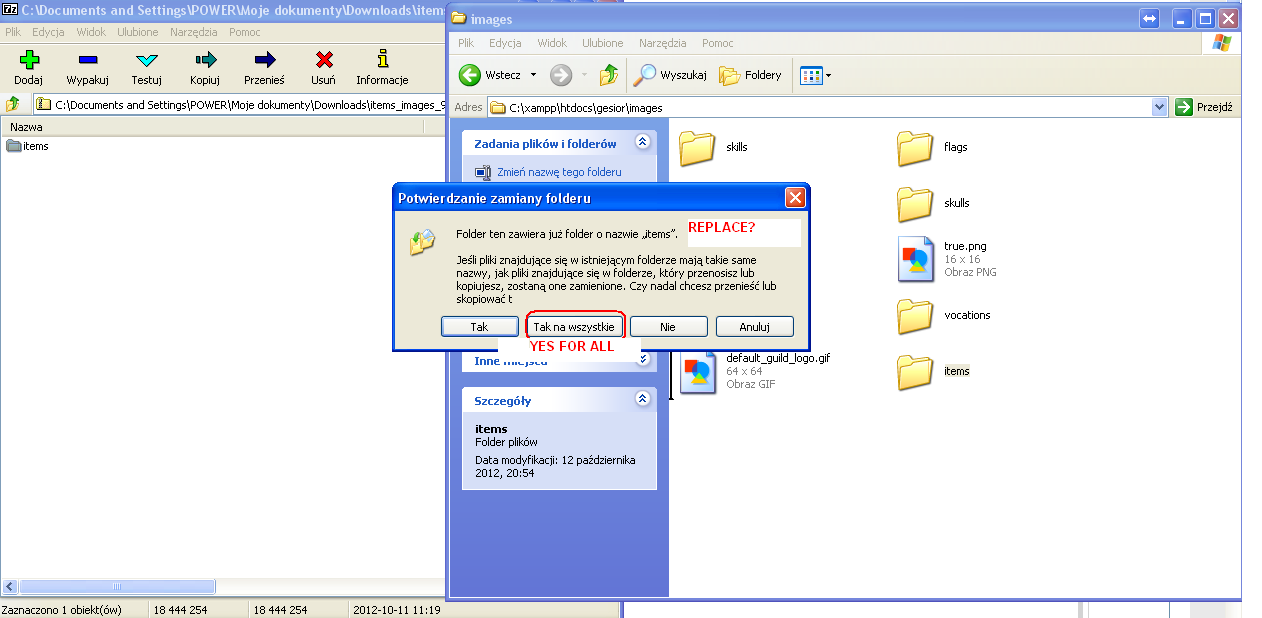
3. Done! You can remove items_images_xxx.zip file.
2. Linux
0. What will you need?
- Putty ( http://the.earth.li/~sgtatham/putty/latest/x86/putty.exe ) or other access to Linux console
- installed account maker
In my example I will show how to install images for account maker installed in folder /var/www/
1. Login in linux on user that got access to account maker folder (root?)
2. Go site [home pc]: http://item-images.ots.me/
Find items pack for client that your ots use (or for newer client if there is no pack for your version) and copy link to it:
It can be for example: http://item-images.ots.me/items_images_960.zip
3. Type in linux console:
Enter website 'images' folder, for most website servers it's:
cd /var/www/images
Then:
wget "HERE_LINK_TO_IMAGES_ZIP_FILE" -O items.zip, for me:
wget "http://item-images.ots.me/items_images_960.zip" -O items.zip
Wait few seconds, it will download file. When it let you again type commands type:
unzip items.zip
then type:
rm items.zip
4. Done! You installed/updated items!
Images are not included to account maker, because acc. maker can work without them and they take much space on HDD [you can see them in 'shopsystem.php' and on page with player informations 'characters.php'].
Read tutorial for your system (on which you host):
1. Windows
0. What will you need?
- installed account maker
1. Go site: http://item-images.ots.me/
Download items pack for client that your ots use (or for newer client if there is no pack for your version)
2. Go to account maker folder (for example: C:\xampp\htdocs )
Unpack it to (with WinZip, WinRAR, 7Zip etc.) folder 'images'. If it asks 'do you want to replace?' press 'yes to all':
3. Done! You can remove items_images_xxx.zip file.
2. Linux
0. What will you need?
- Putty ( http://the.earth.li/~sgtatham/putty/latest/x86/putty.exe ) or other access to Linux console
- installed account maker
In my example I will show how to install images for account maker installed in folder /var/www/
1. Login in linux on user that got access to account maker folder (root?)
2. Go site [home pc]: http://item-images.ots.me/
Find items pack for client that your ots use (or for newer client if there is no pack for your version) and copy link to it:
It can be for example: http://item-images.ots.me/items_images_960.zip
3. Type in linux console:
Enter website 'images' folder, for most website servers it's:
cd /var/www/images
Then:
wget "HERE_LINK_TO_IMAGES_ZIP_FILE" -O items.zip, for me:
wget "http://item-images.ots.me/items_images_960.zip" -O items.zip
Wait few seconds, it will download file. When it let you again type commands type:
unzip items.zip
If it asks 'do you want to replace?', type letter to replace 'All'. On my linux it was [A]ll, so I typed AIf it shows error like 'command unzip is unknown' then type:
apt-get install zip
and again:
unzip items.zip
then type:
rm items.zip
4. Done! You installed/updated items!
Last edited:
