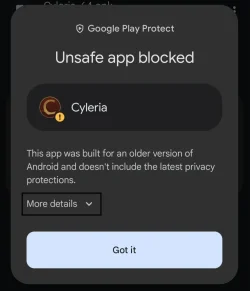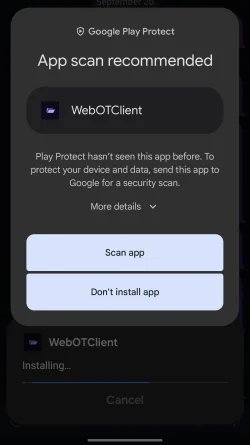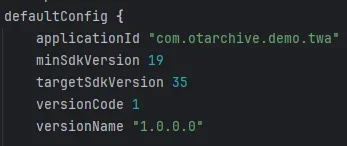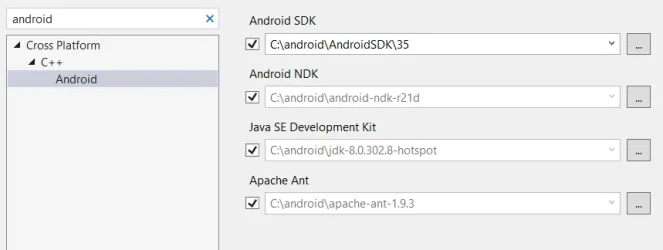Mr.Caffeine
Active Member
- Joined
- Nov 4, 2018
- Messages
- 88
- Reaction score
- 49
Apparently, all OT clients v8 mobile from various servers are now being blocked by a Google tool called 'Google Play Protect.' When users attempt to install the mobile client, they receive a warning message stating that the application is unsafe.
While it is still possible to proceed with the installation by clicking on 'more details,' this kind of warning discourages many new users from installing the client.
What would be the solution to this issue?
While it is still possible to proceed with the installation by clicking on 'more details,' this kind of warning discourages many new users from installing the client.
What would be the solution to this issue?
Attachments
-
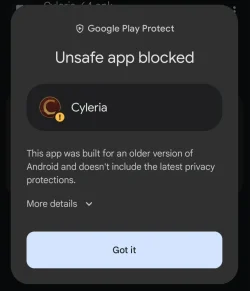 Screenshot_20241016_234156_Google Play Store.webp28.7 KB · Views: 25 · VirusTotal
Screenshot_20241016_234156_Google Play Store.webp28.7 KB · Views: 25 · VirusTotal -
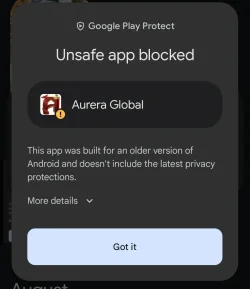 Screenshot_20241016_234946_Gallery.webp34.7 KB · Views: 220 · VirusTotal
Screenshot_20241016_234946_Gallery.webp34.7 KB · Views: 220 · VirusTotal