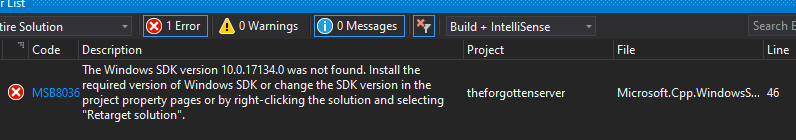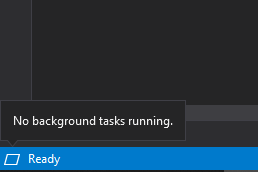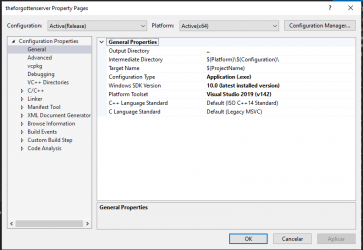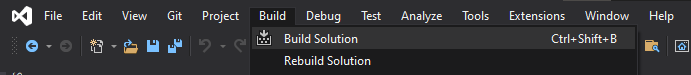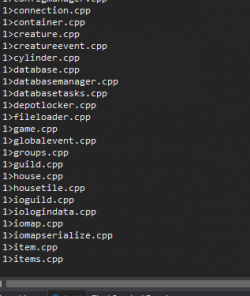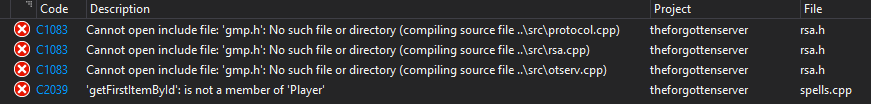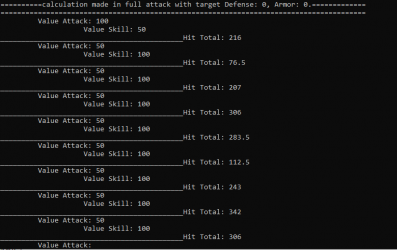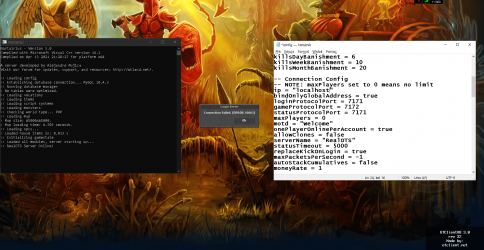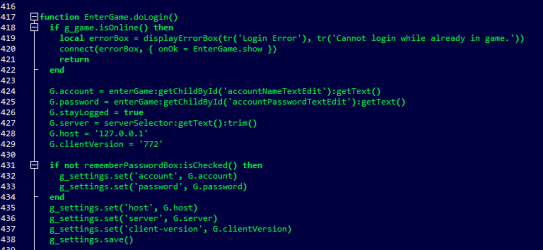chucky91
Advanced OT User
Can someone compile this for min for 64x?
It does not work to compile on my pc. VS 15, 17, 19.
tfs-sdk-3.2, vcpkg, boost_1_62_0, boost_1_66_0
with Git bash others, with PowerShell.
everything about compilation in the forums has no solution always even error.
i don't know what ghost or demon is on my pc.
It does not work to compile on my pc. VS 15, 17, 19.
tfs-sdk-3.2, vcpkg, boost_1_62_0, boost_1_66_0
with Git bash others, with PowerShell.
everything about compilation in the forums has no solution always even error.
correcting folders or anything to change in src or vcpkg, to fix this error\vcpkg\forgottenserver\src\luascript.h(23,10): fatal error C1083: Cannot open include file: 'lua.hpp': No such file or directory (compiling source file ..\src\actions.cpp)
i don't know what ghost or demon is on my pc.
Attachments
-
nostalrius 7.4.rar11.6 MB · Views: 22 · VirusTotal