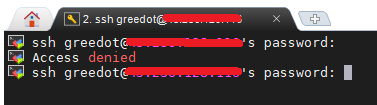ralke
(҂ ͠❛ ෴ ͡❛)ᕤ
- Joined
- Dec 17, 2011
- Messages
- 1,713
- Solutions
- 31
- Reaction score
- 965
- Location
- Santiago - Chile
- GitHub
- ralke23
- Twitch
- ralke23
Hi, I started to use a Linux Debian 10 x86_64 SSH for the first time, I have Windows and all I know is that I need to access to the service by using MobaXterm or Putty. I open this thread looking up for guides or video tutorials that might help me, at the moment I get this one How To Install Linux, Nginx, MariaDB, PHP (LEMP stack) on Debian 10 | DigitalOcean (https://www.digitalocean.com/community/tutorials/how-to-install-linux-nginx-mariadb-php-lemp-stack-on-debian-10) to set up the otserver, but I dont event know how to run Linux on Mobaxterm. Thanks in advance!
Last edited: