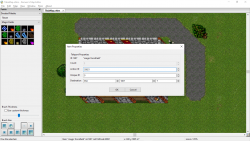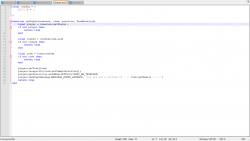alltus
Active Member
- Joined
- Aug 5, 2020
- Messages
- 49
- Reaction score
- 31
Hey guys, I have a little question here:
I made this temple (and already made the town ID) and I want to make the player choose if he wants to be a citizen of this city or not clicking in the temple sculpture or entering in a portal of citizenship. How do I properly make this?
Thanks!!
I made this temple (and already made the town ID) and I want to make the player choose if he wants to be a citizen of this city or not clicking in the temple sculpture or entering in a portal of citizenship. How do I properly make this?
Thanks!!
Attachments
-
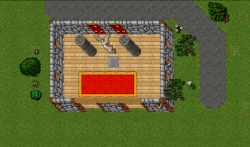 screenshot_2020-08-5-19-49-21.png1.2 MB · Views: 24 · VirusTotal
screenshot_2020-08-5-19-49-21.png1.2 MB · Views: 24 · VirusTotal