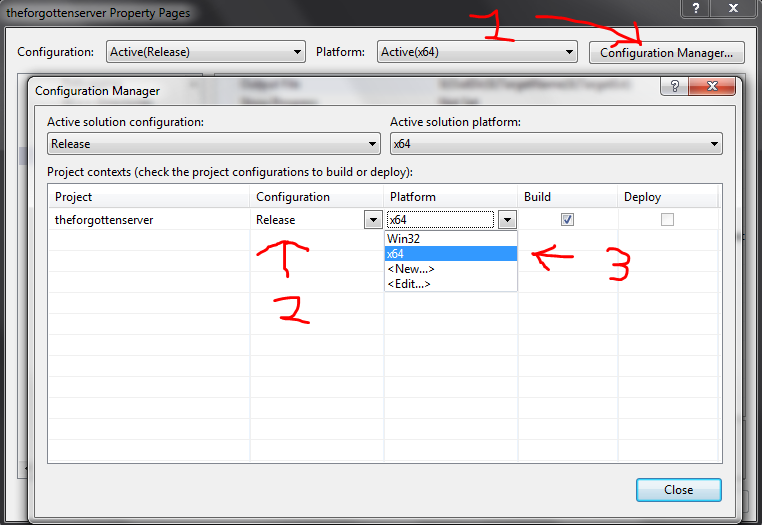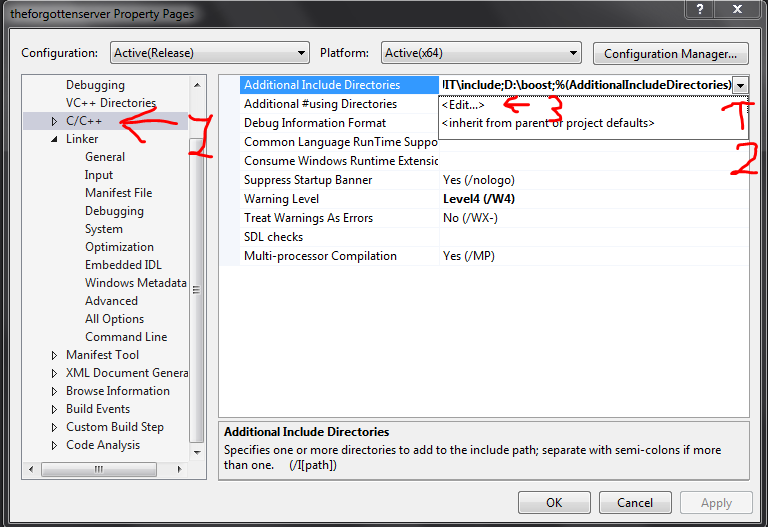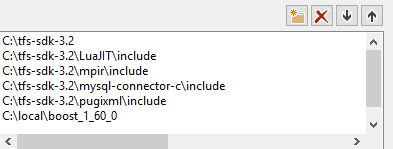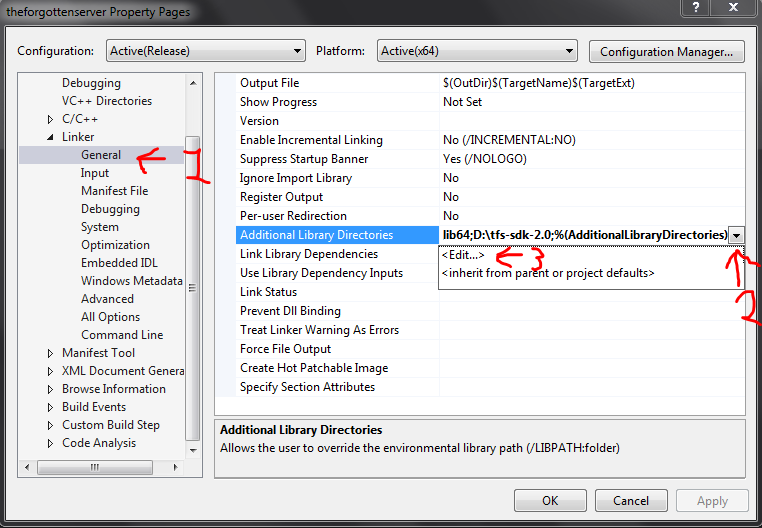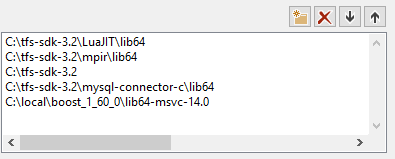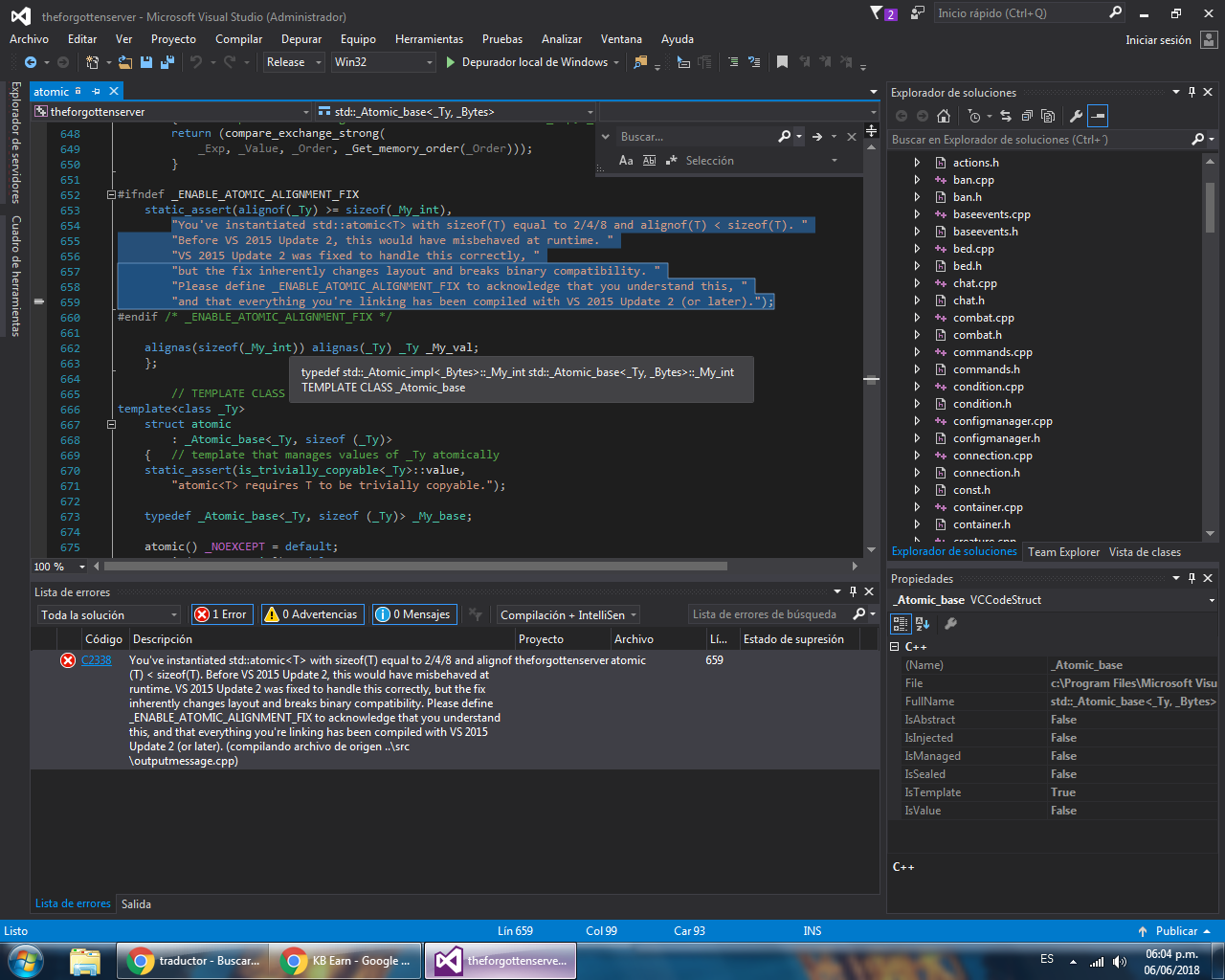errror
1>C:\local\boost_1_57_0\boost\iostreams\positioning.hpp(96,15): warning C4996: 'std::fpos<_Mbstatet>::seekpos': warning STL4019: The member std::fpos::seekpos() is non-Standard, and is preserved only for compatibility with workarounds for old versions of Visual C++. It will be removed in a future release, and in this release always returns 0. Please use standards-conforming mechanisms to manipulate fpos, such as conversions to and from streamoff, or an integral type, instead. If you are receiving this message while compiling Boost.IOStreams, a fix has been submitted upstream to make Boost use standards-conforming mechanisms, as it does for other compilers. You can define _SILENCE_FPOS_SEEKPOS_DEPRECATION_WARNING to acknowledge that you have received this warning, or define _REMOVE_FPOS_SEEKPOS to remove std::fpos::seekpos entirely. (compilando archivo de origen ..\src\tile.cpp)
1>C:\local\boost_1_57_0\boost\iostreams\positioning.hpp(96,15): warning C4996: 'std::fpos<_Mbstatet>::seekpos': warning STL4019: The member std::fpos::seekpos() is non-Standard, and is preserved only for compatibility with workarounds for old versions of Visual C++. It will be removed in a future release, and in this release always returns 0. Please use standards-conforming mechanisms to manipulate fpos, such as conversions to and from streamoff, or an integral type, instead. If you are receiving this message while compiling Boost.IOStreams, a fix has been submitted upstream to make Boost use standards-conforming mechanisms, as it does for other compilers. You can define _SILENCE_FPOS_SEEKPOS_DEPRECATION_WARNING to acknowledge that you have received this warning, or define _REMOVE_FPOS_SEEKPOS to remove std::fpos::seekpos entirely. (compilando archivo de origen ..\src\trashholder.cpp)
1>C:\local\boost_1_57_0\boost\iostreams\positioning.hpp(96,15): warning C4996: 'std::fpos<_Mbstatet>::seekpos': warning STL4019: The member std::fpos::seekpos() is non-Standard, and is preserved only for compatibility with workarounds for old versions of Visual C++. It will be removed in a future release, and in this release always returns 0. Please use standards-conforming mechanisms to manipulate fpos, such as conversions to and from streamoff, or an integral type, instead. If you are receiving this message while compiling Boost.IOStreams, a fix has been submitted upstream to make Boost use standards-conforming mechanisms, as it does for other compilers. You can define _SILENCE_FPOS_SEEKPOS_DEPRECATION_WARNING to acknowledge that you have received this warning, or define _REMOVE_FPOS_SEEKPOS to remove std::fpos::seekpos entirely. (compilando archivo de origen ..\src\pokeballs.cpp)
1>C:\Users\Kabos\Desktop\Projectos PokeTibia\Projecto Ruby\The Ruby Server PXM\The Ruby Server (64 bits) + DLLs\rubyserver-master\src\database.h(26,10): fatal error C1083: No se puede abrir el archivo incluir: 'mysql/mysql.h': No such file or directory (compilando archivo de origen ..\src\tile.cpp)
1>C:\local\boost_1_57_0\boost\iostreams\positioning.hpp(96,15): warning C4996: 'std::fpos<_Mbstatet>::seekpos': warning STL4019: The member std::fpos::seekpos() is non-Standard, and is preserved only for compatibility with workarounds for old versions of Visual C++. It will be removed in a future release, and in this release always returns 0. Please use standards-conforming mechanisms to manipulate fpos, such as conversions to and from streamoff, or an integral type, instead. If you are receiving this message while compiling Boost.IOStreams, a fix has been submitted upstream to make Boost use standards-conforming mechanisms, as it does for other compilers. You can define _SILENCE_FPOS_SEEKPOS_DEPRECATION_WARNING to acknowledge that you have received this warning, or define _REMOVE_FPOS_SEEKPOS to remove std::fpos::seekpos entirely. (compilando archivo de origen ..\src\waitlist.cpp)
1>C:\Users\Kabos\Desktop\Projectos PokeTibia\Projecto Ruby\The Ruby Server PXM\The Ruby Server (64 bits) + DLLs\rubyserver-master\src\database.h(26,10): fatal error C1083: No se puede abrir el archivo incluir: 'mysql/mysql.h': No such file or directory (compilando archivo de origen ..\src\trashholder.cpp)
1>C:\Users\Kabos\Desktop\Projectos PokeTibia\Projecto Ruby\The Ruby Server PXM\The Ruby Server (64 bits) + DLLs\rubyserver-master\src\database.h(26,10): fatal error C1083: No se puede abrir el archivo incluir: 'mysql/mysql.h': No such file or directory (compilando archivo de origen ..\src\pokeballs.cpp)
1>C:\Users\Kabos\Desktop\Projectos PokeTibia\Projecto Ruby\The Ruby Server PXM\The Ruby Server (64 bits) + DLLs\rubyserver-master\src\database.h(26,10): fatal error C1083: No se puede abrir el archivo incluir: 'mysql/mysql.h': No such file or directory (compilando archivo de origen ..\src\waitlist.cpp)
1>Compilación del proyecto "therubyserver.vcxproj" terminada -- ERROR.
========== Compilar: 0 correctos, 1 incorrectos, 0 actualizados, 0 omitidos ==========