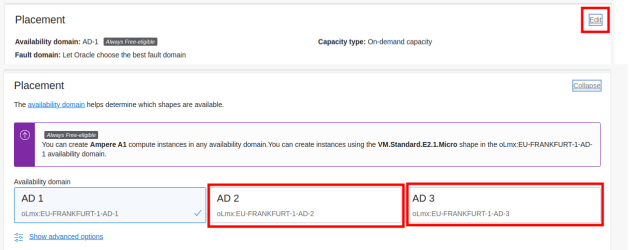About registration:
In last month a lot of people tried to register to mine crypto on free servers. Now many credit cards are not accepted in registration form. Probably, because these bank users tried to create multiple accounts.
I think it's still worth trying, as you can get free VPSes and it takes around 5 minutes to register.
Disclaimer: otservbr - vcpkg compilation - does not work on ARM processors, EDIT: read posts below, to find out how to compile otservbr on ARM processor, it's not easy, but possible
------------------------------------------------------------------------------------------------------------
There is new always-free offer on Oracle site:
– AMD Epyc CPU: 2 servers, each with: 1 core, 1 GB ram, 50 GB HDD, 480 mb/s connection
– Ampere ARM CPU: 4 servers, each with: 1 core 2.8 GHz, 6 GB ram, 50 GB HDD, 1gb/s connection
– 10 TB/month transfer limit for all your machines together
These 4 Ampere servers you can combine into 1 server: 4×2.8 GHz, 24 GB ram, 50 GB HDD with 4gb/s connection!
You can also create 6 VPSes for 6 small projects.
Registration:
https://www.oracle.com/uk/cloud/free/
You will have to add credit card to account. Virtual/prepaid cards are not accepted. Revolut virtual card generated in smartphone application is not accepted, but physical Revolut card is ok.
It takes around 15 minutes to activate account after you register.
Wait for e-mail with information that account is ready to use (added 'free credits').
If you install nginx on it, it will say in webbrowser that site is offline. Follow next 13 steps to unlock all ports.
STEPS 1 - 6: Order server
STEPS 7 - 11: Disable Oracle Cloud firewall
STEPS 12 - 13: Disable Ubuntu firewall
ORDER SERVER
1. Go to Oracle Cloud Infrastructure (https://cloud.oracle.com/) and login to your account. Click on
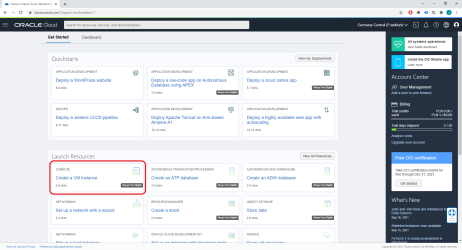
2. Click on

3. Click on
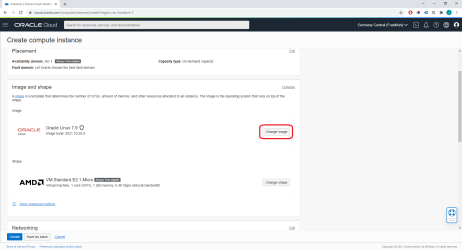
4. Select
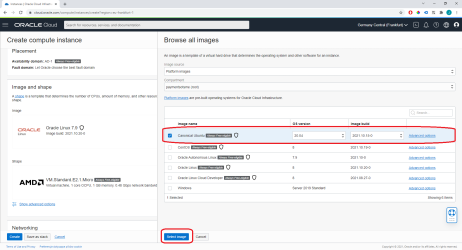
5. Click on

6. Scroll down to
------------------------------------------------------------------------------------------------------------
Oracle Cloud servers allow login to SSH only by key. You cannot login using password.
If you don't have SSH key yet. You need to generate one on your computer:
How to Generate SSH keys in Windows 10 and Windows 11 (https://www.howtogeek.com/762863/how-to-generate-ssh-keys-in-windows-10-and-windows-11/)
------------------------------------------------------------------------------------------------------------
Select option
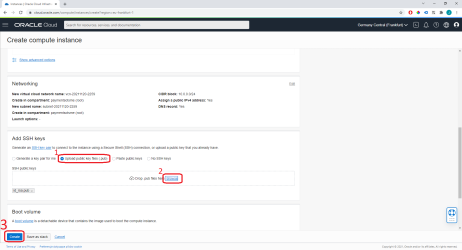
Your machine should change status to
On right top side of page, there will appear
DISABLE ORACLE CLOUD FIREWALL
7. There will appear
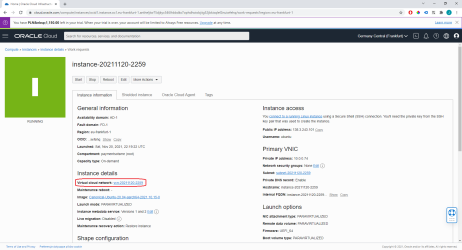
8. Click on
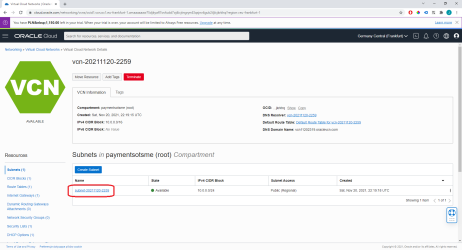
9. Click on
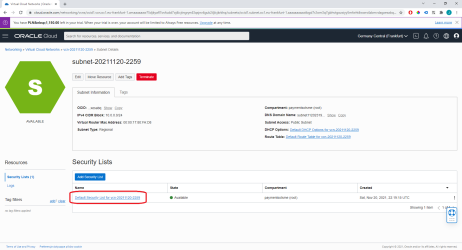
10. Click
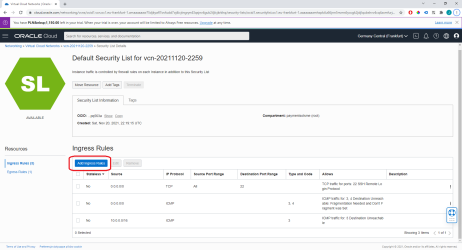
11. In
Select
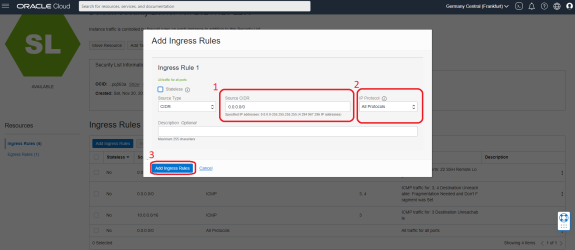
DISABLE UBUNTU FIREWALL
12. SSH to your server:
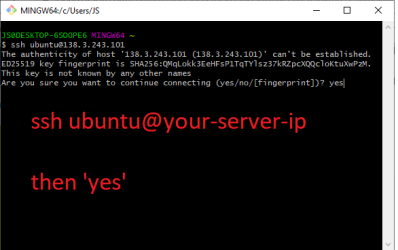
13. Type:
to disable Ubuntu firewall and allow all connections.

In last month a lot of people tried to register to mine crypto on free servers. Now many credit cards are not accepted in registration form. Probably, because these bank users tried to create multiple accounts.
I think it's still worth trying, as you can get free VPSes and it takes around 5 minutes to register.
Disclaimer: otservbr - vcpkg compilation - does not work on ARM processors, EDIT: read posts below, to find out how to compile otservbr on ARM processor, it's not easy, but possible
------------------------------------------------------------------------------------------------------------
There is new always-free offer on Oracle site:
– AMD Epyc CPU: 2 servers, each with: 1 core, 1 GB ram, 50 GB HDD, 480 mb/s connection
– Ampere ARM CPU: 4 servers, each with: 1 core 2.8 GHz, 6 GB ram, 50 GB HDD, 1gb/s connection
– 10 TB/month transfer limit for all your machines together
These 4 Ampere servers you can combine into 1 server: 4×2.8 GHz, 24 GB ram, 50 GB HDD with 4gb/s connection!
You can also create 6 VPSes for 6 small projects.
Registration:
https://www.oracle.com/uk/cloud/free/
You will have to add credit card to account. Virtual/prepaid cards are not accepted. Revolut virtual card generated in smartphone application is not accepted, but physical Revolut card is ok.
It takes around 15 minutes to activate account after you register.
Wait for e-mail with information that account is ready to use (added 'free credits').
How to order free 4-core VPS and unlock internet access
When you order any dedic or VPS, it always comes with all internet access opened by default. Here we get machine with almost everything closed (except port 22 for SSH). Every port is blocked in Oracle Cloud panel and in Ubuntu.If you install nginx on it, it will say in webbrowser that site is offline. Follow next 13 steps to unlock all ports.
STEPS 1 - 6: Order server
STEPS 7 - 11: Disable Oracle Cloud firewall
STEPS 12 - 13: Disable Ubuntu firewall
ORDER SERVER
1. Go to Oracle Cloud Infrastructure (https://cloud.oracle.com/) and login to your account. Click on
Create a VM instance.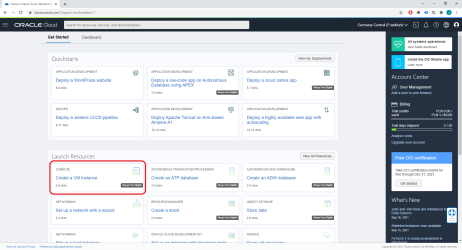
2. Click on
Edit Image and shape.
3. Click on
Change image.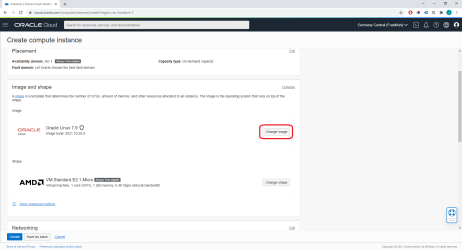
4. Select
Canonical Ubuntu and click Select image.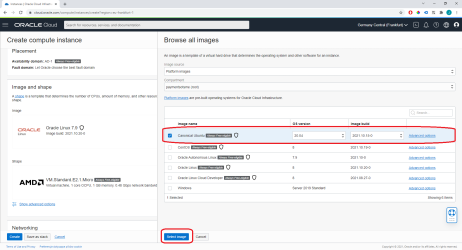
5. Click on
Change shape.- Select shape
Ampere - Unroll options
- Change OCPUs number to 4, it will automatically change RAM to 24 GB
- Tick
VM.Standard.A1.Flex - Click
Select shape

6. Scroll down to
Add SSH Keys------------------------------------------------------------------------------------------------------------
Oracle Cloud servers allow login to SSH only by key. You cannot login using password.
If you don't have SSH key yet. You need to generate one on your computer:
How to Generate SSH keys in Windows 10 and Windows 11 (https://www.howtogeek.com/762863/how-to-generate-ssh-keys-in-windows-10-and-windows-11/)
------------------------------------------------------------------------------------------------------------
Select option
Upload public key files (.pub).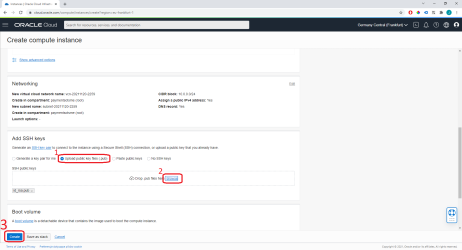
Your machine should change status to
Running within one minute.On right top side of page, there will appear
Public IP address of your server. Copy it. We will use it later.DISABLE ORACLE CLOUD FIREWALL
7. There will appear
Virtual cloud network with some random name. Click on it.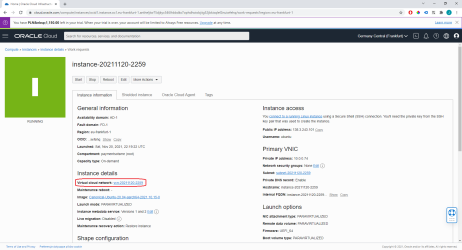
8. Click on
subnet name.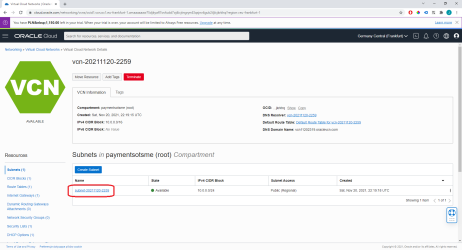
9. Click on
Default Security list name.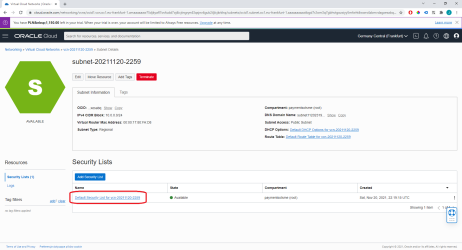
10. Click
Add Ingress Rules.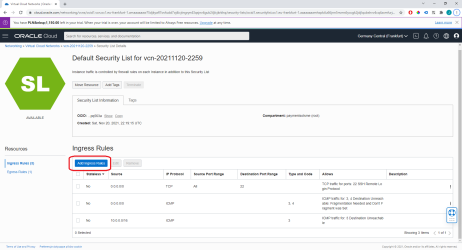
11. In
source CIDR type:
Code:
0.0.0.0/0All protocols and and click Add Ingress Rules.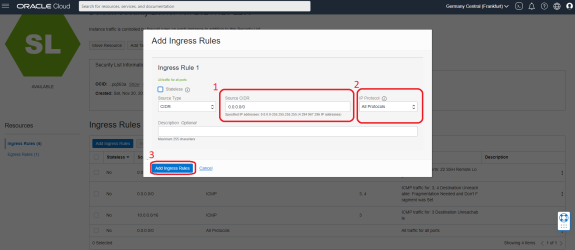
DISABLE UBUNTU FIREWALL
12. SSH to your server:
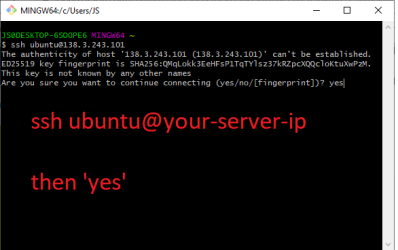
13. Type:
Code:
sudo systemctl stop ufw
sudo systemctl disable ufw
sudo iptables -I INPUT -j ACCEPT
sudo iptables-save > /etc/iptables/rules.v4
Last edited: