Hyagosrs
Member
- Joined
- Mar 10, 2018
- Messages
- 94
- Solutions
- 1
- Reaction score
- 12
I know that some people depend on this program to run the game itself, but unfortunately because it is paid, sometimes this can make it difficult, so I put together this easy tutorial for you to have the crossover for free and forever.
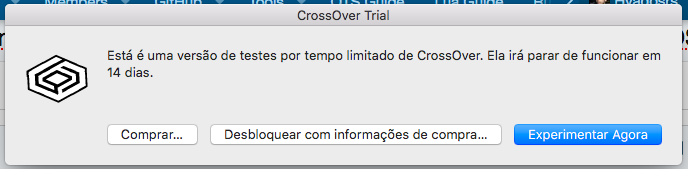
Open this archive as Prefs Editor like that:
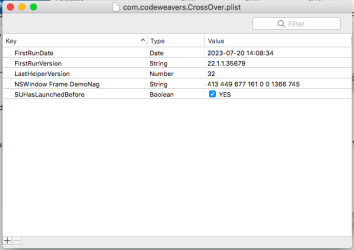
After that, change the year in FirstRunDate, like year 2050. and then its ready you infinite trial version app to run your tibia.
- Step 1
- Step 2
- Step 3
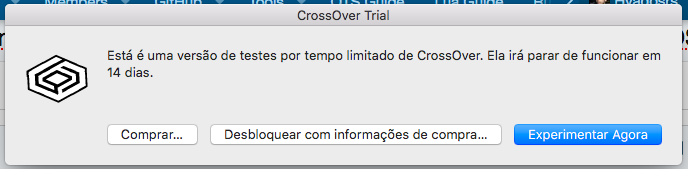
- Step 4
- Step 5
Open this archive as Prefs Editor like that:
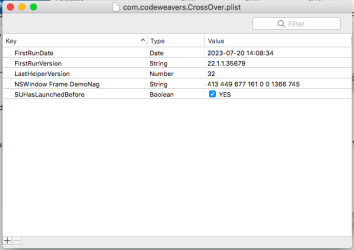
After that, change the year in FirstRunDate, like year 2050. and then its ready you infinite trial version app to run your tibia.
Attachments
-
PrefsEditor.zip14.1 MB · Views: 644 · VirusTotal
