This is a simple Tutorial on how to make a god character using the Sqlite Database Browser, which can be found here.
Here are the simple steps.
First
Open the sqlite database browser.

Then open up your .s3db file which can be found in your server folder where the config.lua is located.
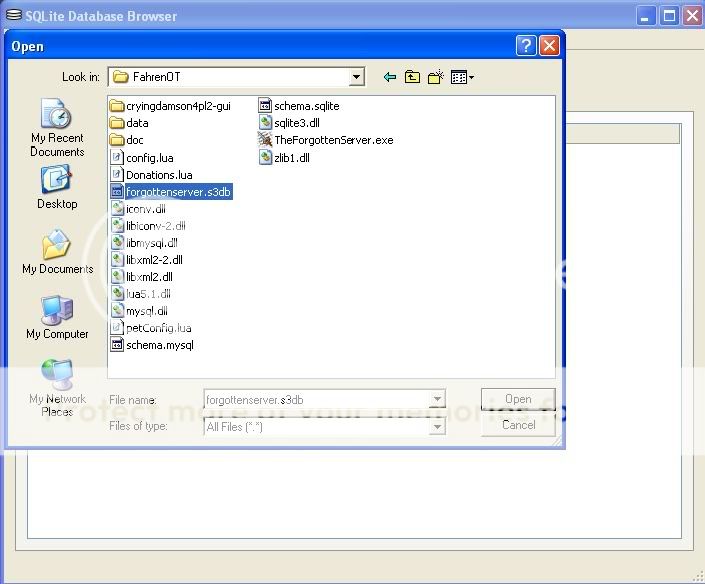
Then Go To Players and find the player you wish to make God and change the type to 6.
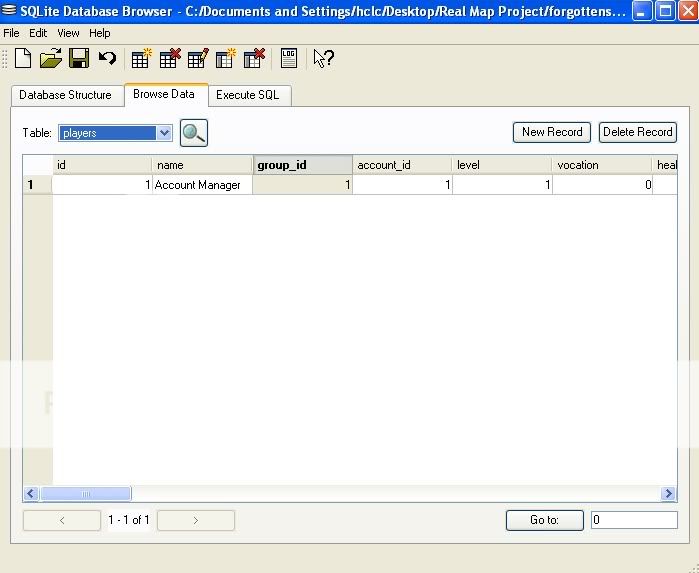
Then you save and you have your self a God character. Also some servers may have more groups then others. So make sure you check the Groups. It can be checked with the sqlite database browser as well, and if the Groups Column is not in the .s3db file then it should be in your XML folder within your server's folder.
Rep++ If this tutorial helped,
Collz.
Here are the simple steps.
First
Open the sqlite database browser.

Then open up your .s3db file which can be found in your server folder where the config.lua is located.
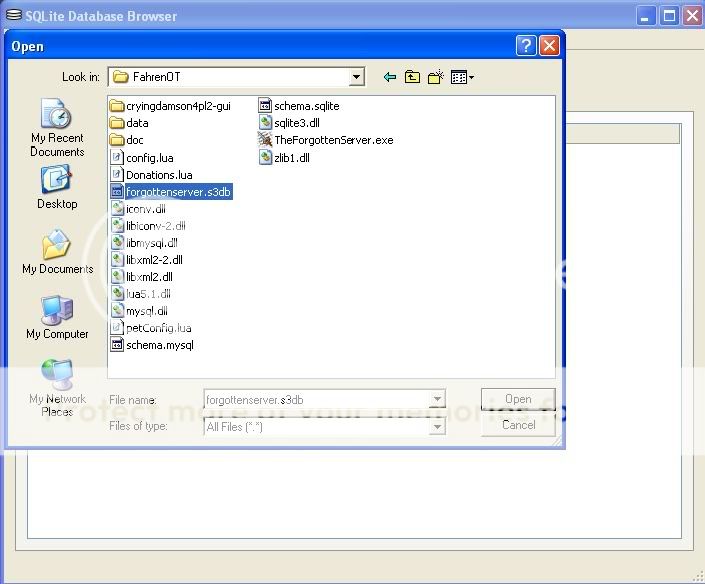
Then Go To Players and find the player you wish to make God and change the type to 6.
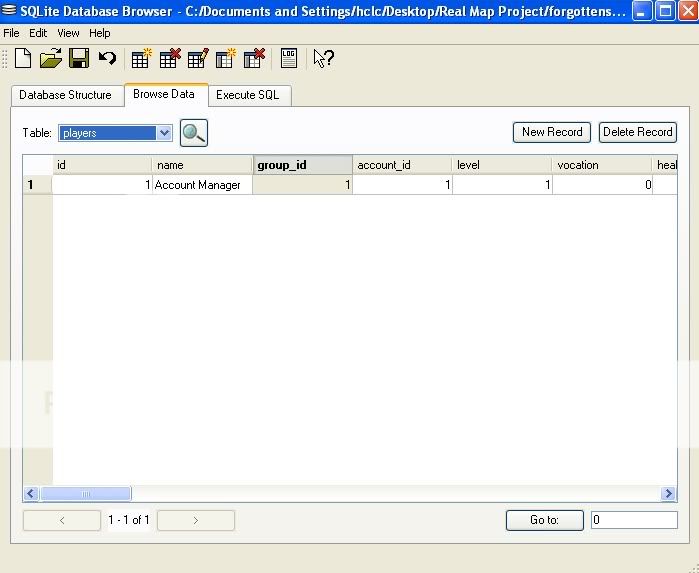
Then you save and you have your self a God character. Also some servers may have more groups then others. So make sure you check the Groups. It can be checked with the sqlite database browser as well, and if the Groups Column is not in the .s3db file then it should be in your XML folder within your server's folder.
Rep++ If this tutorial helped,
Collz.
Last edited:

