You are using an out of date browser. It may not display this or other websites correctly.
You should upgrade or use an alternative browser.
You should upgrade or use an alternative browser.
how to print toPosition?
- Thread starter Sigoles
- Start date
Solution
LUA:
file:write(string.format("%d,%d,%d", positionx,positiony,positionz)))samco
4x4 Developer.
Just add a print(descriptionVoc2)??
I al tried this in a lua online and worked...
I al tried this in a lua online and worked...
Code:
local positionVoc2 = {x = 12, y = 22, z = 7}
local format = "%d, %d, %d"
print(format:format(positionVoc2.x, positionVoc2.y, positionVoc2.z))string.format doesn't print, it just returns the formated string, you'll need a separate means to print the results such as print, io.write or one of the TFS functions/metamethods depending on the need.LUA:local positionVoc2 = toPosition local descriptionVoc2 = string.format( '%d, %d, %d', positionVoc2.x, positionVoc2.y, positionVoc2.z )
no working when we move item inside our backpack (myself)
LUA:
print(string.format("%d, %d, %d",1,2,3))
-- 1, 2, 3Sigoles
Discord: @sigoles
- Joined
- Nov 20, 2015
- Messages
- 1,200
- Solutions
- 2
- Reaction score
- 149
string.format doesn't print, it just returns the formated string, you'll need a separate means to print the results such as print, io.write or one of the TFS functions/metamethods depending on the need.
LUA:print(string.format("%d, %d, %d",1,2,3))
srry, its not for print, is for write:
LUA:
file:write(" .. descriptionVoc2 .. ")I need something like, if its our backpack equiped then write:
LUA:
file:write("moved to his own backpack")Sigoles
Discord: @sigoles
- Joined
- Nov 20, 2015
- Messages
- 1,200
- Solutions
- 2
- Reaction score
- 149
in your case it worked because you already set the specific positionJust add a print(descriptionVoc2)??
I al tried this in a lua online and worked...Code:local positionVoc2 = {x = 12, y = 22, z = 7} local format = "%d, %d, %d" print(format:format(positionVoc2.x, positionVoc2.y, positionVoc2.z))
This is incorrect, it should be:srry, its not for print, is for write:
LUA:file:write(" .. descriptionVoc2 .. ")
I need something like, if its our backpack equiped then write:
LUA:file:write("moved to his own backpack")
Code:
file:write( descriptionVoc2 )For future reference
String Library
lua-users wiki: String Library Tutorial
samco
4x4 Developer.
That would write the table string representation, not the actual contentThis is incorrect, it should be:
But that is only if you opened a file for writing.Code:file:write( descriptionVoc2 )
Sigoles
Discord: @sigoles
- Joined
- Nov 20, 2015
- Messages
- 1,200
- Solutions
- 2
- Reaction score
- 149
This is incorrect, it should be:
But that is only if you opened a file for writing.Code:file:write( descriptionVoc2 )
I'm using more texts there, thats why
file:write("some text, " " .. descriptionVoc2 .. " ".")
the current script is writing something like toPos: 65535, 64, 2
I was just correcting the code, i never considered the value since it was not immediately available in the post.That would write the table string representation, not the actual content
samco
4x4 Developer.
To make the concat you have to do it outside the "" :I'm using more texts there, thats why
file:write("some text, " " .. descriptionVoc2 .. " ".")
the current script is writing something like toPos: 65535, 64, 2
Code:
file:write("some text, " .. varToConcat .. ".")You will get an error because you have 3 strings which are not connected.I'm using more texts there, thats why
file:write("some text, " " .. descriptionVoc2 .. " ".")
the current script is writing something like toPos: 65535, 64, 2
Think of it this way for every string that connects to something else such a variable 2 dots should link them.
So this
becomes this
So this
LUA:
ile:write("some text, " " .. descriptionVoc2 .. " ".")
LUA:
file:write("some text, " .. descriptionVoc2 .. ".")We are trying to teach you something.. rather I am trying to teach you something but if you feel my efforts are a waste of your time I can find better things to do with mine.omg guys, I only need to know how to print the position when the position is ourself (our backpack)
I see here its like something toPosition.y- 64 (our backpack equiped)
Sigoles
Discord: @sigoles
- Joined
- Nov 20, 2015
- Messages
- 1,200
- Solutions
- 2
- Reaction score
- 149
this will print:Think of it this way for every string that connects to something else such a variable 2 dots should link them.
So this
becomes thisLUA:ile:write("some text, " " .. descriptionVoc2 .. " ".")
LUA:file:write("some text, " .. descriptionVoc2 .. ".")
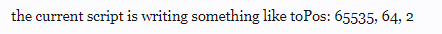
Sigoles
Discord: @sigoles
- Joined
- Nov 20, 2015
- Messages
- 1,200
- Solutions
- 2
- Reaction score
- 149
thanks guys, I solved
this will write 0, 0 and I'll know it was moved to the backpack itself
LUA:
local descriptionVoc2 = string.format(
'%d, %d',
positionVoc2.x-65535, positionVoc2.y-64
)this will write 0, 0 and I'll know it was moved to the backpack itself
That is the position. I remember that 65535 was the x position when i was checking an items position inside the backpack. I think there is some thread explaining more on the subject, you have to search since i dont have a link to it.this will print:
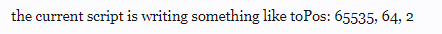
- Joined
- Feb 14, 2015
- Messages
- 5,642
- Solutions
- 559
- Reaction score
- 3,974
position.x 65535 is the number for a container position (either inventory or inside of a container), you can also compare with the constant CONTAINER_POSITION which is defined as 65535
so you shouldn't be subtracting 65535 because it's a constant number and won't change as long as it isn't in the game world and is inside a player's inventory or a container item
position.y 64+ is for container id, the base number 64 + the id = position.y
position.z in a container is usually either
a. the inventory slot (if it's in your inventory)
b. the slot position in the container (3rd item in a backpack would be position.z = 2 since slots start from 0)
so you shouldn't be subtracting 65535 because it's a constant number and won't change as long as it isn't in the game world and is inside a player's inventory or a container item
position.y 64+ is for container id, the base number 64 + the id = position.y
position.z in a container is usually either
a. the inventory slot (if it's in your inventory)
b. the slot position in the container (3rd item in a backpack would be position.z = 2 since slots start from 0)
