Pro Warbringer
Retired with developing
1) Well first restart your computer and press F8 all the time till you come into a window..
2) After that you will have to choose Safe Mode and the safe mode will start normally your PC.
3) After that you gotta have your O.S. CD/DVD (O.S. = Operation System)
The CD looks like this
4) Well just put it in select reformat choose both disk's (if you want both disk's to get reformated..
This will take 1h-2h after you did that
5) Install your driver's..
(i got gigabyte [everything is at me in gigabyte]) Just install them or download from the internet..
HF reformating
NOTE: THIS WILL ERASE ALL DATA FROM YOUR PC!
2) After that you will have to choose Safe Mode and the safe mode will start normally your PC.
3) After that you gotta have your O.S. CD/DVD (O.S. = Operation System)
The CD looks like this
4) Well just put it in select reformat choose both disk's (if you want both disk's to get reformated..
This will take 1h-2h after you did that
5) Install your driver's..
(i got gigabyte [everything is at me in gigabyte]) Just install them or download from the internet..
HF reformating
NOTE: THIS WILL ERASE ALL DATA FROM YOUR PC!
