RunarM
Finally back
Well im trying to connect to my server but i can't connect :/
I type the acc nr. and pass and can choose char.. then i click enter and it just keep "Connecting to the game world. Please Wait."
Do you know what the problem can be?
Im using this server:
and this website:
http://otland.net/f118/gesior-aac-0-3-4-beta4-fixed-v5-33645/
Thanks, Runarm.
Rep ++!
I type the acc nr. and pass and can choose char.. then i click enter and it just keep "Connecting to the game world. Please Wait."
Do you know what the problem can be?
Im using this server:
Code:
[31/07/2009 03:10:50] The Forgotten Server, version 0.3.3 (Crying Damson)
[31/07/2009 03:10:50] A server developed by Elf, Talaturen, Lithium, Kiper, Kornholijo, Jonern & Nightmare.
[31/07/2009 03:10:50] Visit our forum for updates, support and resources: http://otland.net.
[31/07/2009 03:10:50] Updated client version to 8.42 by Applez, http://otland.net/members/applez.
[31/07/2009 03:10:50] Credits keep going to the official developers of The Forgotten Server.
[31/07/2009 03:10:50] >> Checking software version... outdated, please consider updating!
[31/07/2009 03:10:50] > Current version information - version: 0.3.3, patch: 0, build: 1471, timestamp: 1238943873.
[31/07/2009 03:10:50] > Latest version information - version: 0.3.4, patch: 2, build: 1879, timestamp: 1242396574.and this website:
http://otland.net/f118/gesior-aac-0-3-4-beta4-fixed-v5-33645/
Thanks, Runarm.
Rep ++!
Last edited: