douglasscherner
Active Member
- Joined
- Aug 15, 2014
- Messages
- 143
- Reaction score
- 25
Hello guys. My layout from Gesior ir darkness and ugly.
I am trying change the color without sucess.
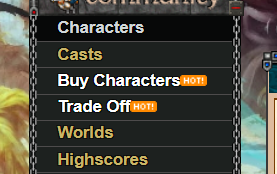
I want to change the color for this:
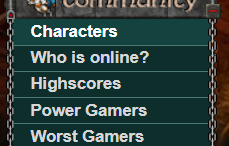
I am using GitHub - opentibiabr/gesior-aac: GesiorAAC for OpenTibia community, compatible with Canary and OTServBR-Global. (https://github.com/opentibiabr/gesior-aac)
Can some one help me?
Thanks.
I am trying change the color without sucess.
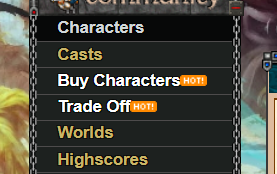
I want to change the color for this:
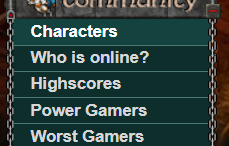
I am using GitHub - opentibiabr/gesior-aac: GesiorAAC for OpenTibia community, compatible with Canary and OTServBR-Global. (https://github.com/opentibiabr/gesior-aac)
Can some one help me?
Thanks.


