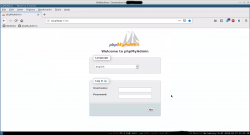Steve Albert
Banned User
- Joined
- Dec 9, 2018
- Messages
- 267
- Solutions
- 13
- Reaction score
- 104
This tutorial is for those that would like to work on their VPS in something other than the command-line.
You will need root acess or sudo permission in order to install these packages on your vps.
Connect to your vps and type (or copy/paste)
Once your vps boots goto www.nomachine.com and download the free version for your platform. Nomachine runs on windows, linux, mac & mobile devices.
Install, launch the application, put in vps ip address, click on the thunderbolt icon (quick connect) then put in your username and password.
i3 doc page
 i3wm.org
i3wm.org
If you use Visual Studio Code

If don't want to use anything bulky to make a change. You can use nano, vim or gedit.
If for any reason none of these are installed just open up the terminal and type
The i3 tiling windows manager uses key combinations to navigate the vps. For instance depending on the hotkey you choose Win/Alt key. For the sake of simplicity we'll say Alt is the hotkey.
Alt + Enter - Opens up a terminal
Alt + Shift + Q - closes the current window/terminal/application that has focus
Alt + Shift + E - Will log you out of the session
Alt + D - Will open an ajax like menu search where you can type in part of the application/package name & hit enter to launch it.
Alt + W - Will create a tablike layout instead of the default side by side.
Alt + a number - will create a new desktop window and you can switch between the windows by using Alt + the arrow keys.
Thunar is a File Manager to access it either type in the terminal or Alt+D in i3; thunar.
If you have enough memory & storage on your vps/dedicated server you can literally use it as workstation.
You will need root acess or sudo permission in order to install these packages on your vps.
Connect to your vps and type (or copy/paste)
Bash:
sudo apt-get update
sudo apt install -y i3 i3status i3lock dunst dmenu thunar gnome-icon-theme apt-transport-https curl
sudo rebootOnce your vps boots goto www.nomachine.com and download the free version for your platform. Nomachine runs on windows, linux, mac & mobile devices.
Install, launch the application, put in vps ip address, click on the thunderbolt icon (quick connect) then put in your username and password.
i3 doc page
Docs — i3: improved tiling X11 window manager
i3 is a tiling window manager with clean, readable and documented code, featuring extended Xinerama support, usage of libxcb instead of xlib and several improvements over wmii
If you use Visual Studio Code

If don't want to use anything bulky to make a change. You can use nano, vim or gedit.
If for any reason none of these are installed just open up the terminal and type
Bash:
sudo apt-get update
sudo apt install -y nano vim geditThe i3 tiling windows manager uses key combinations to navigate the vps. For instance depending on the hotkey you choose Win/Alt key. For the sake of simplicity we'll say Alt is the hotkey.
Alt + Enter - Opens up a terminal
Alt + Shift + Q - closes the current window/terminal/application that has focus
Alt + Shift + E - Will log you out of the session
Alt + D - Will open an ajax like menu search where you can type in part of the application/package name & hit enter to launch it.
Alt + W - Will create a tablike layout instead of the default side by side.
Alt + a number - will create a new desktop window and you can switch between the windows by using Alt + the arrow keys.
Thunar is a File Manager to access it either type in the terminal or Alt+D in i3; thunar.
If you have enough memory & storage on your vps/dedicated server you can literally use it as workstation.
Last edited: