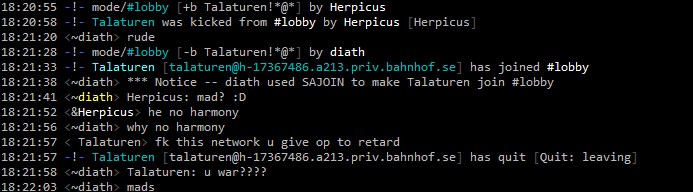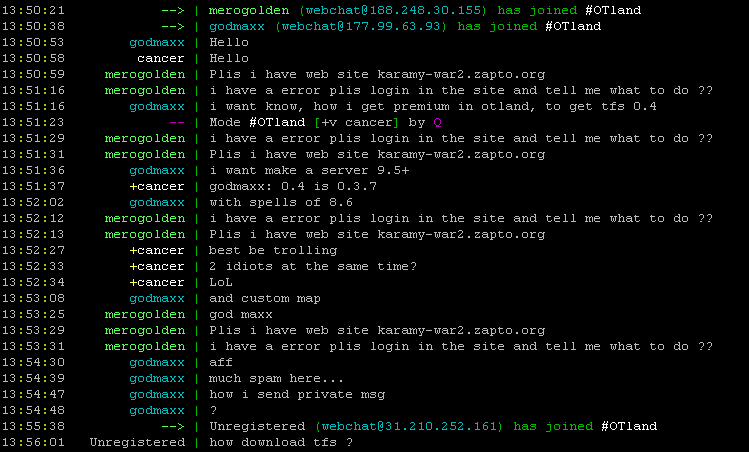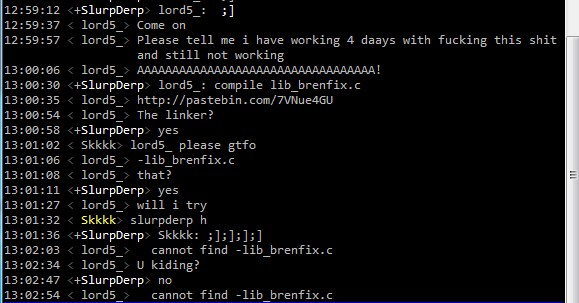K
Korrex
Guest
1. What is IRC?
2. How to get started?
3. Basic commands (They are kind of standards, should work in every client listed up.)
4. Authenticating (hiding your IP/hostname from other users).
5. User modes.
6. Outro
Written by Chojrak(Diath)
Posted by Korrex
Short quote from wikipedia.
More: Internet Relay Chat - Wikipedia, the free encyclopedia
Wikipedia said:Internet Relay Chat (IRC) is a form of real-time Internet text messaging (chat) or synchronous conferencing.
It is mainly designed for group communication in discussion forums, called channels, but also allows one-to-one communication via private message as well as chat and data transfer, including file sharing.
IRC was created in 1988. Client software is now available for every major operating system that supports Internet access. As of April 2011, the top 100 IRC networks served more than half a million users at a time, with hundreds of thousands of channels operating on a total of roughly 1,500 servers out of roughly 3,200 servers worldwide.
More: Internet Relay Chat - Wikipedia, the free encyclopedia
2. How to get started?
a) mIRC (Including nbs-irc plugin) (Windows only)
This is most popular IRC client for Windows platforms.
nbs-irc plugin adds to mIRC a lot of new features and themes, so in this tutorial we'll get this plugin aswell.
mIRC Binaries: http://www.mirc.com/get.php
nbs-irc Binaries: http://www.nbs-irc.net/get
First install mIRC and then install nbs-irc in same directory as mIRC.
I hope I don't have to explain installation on Windows as it's mostly just pressing Next button.
Now, once you are done run it using nbs-irc icon.
You should see something like this:
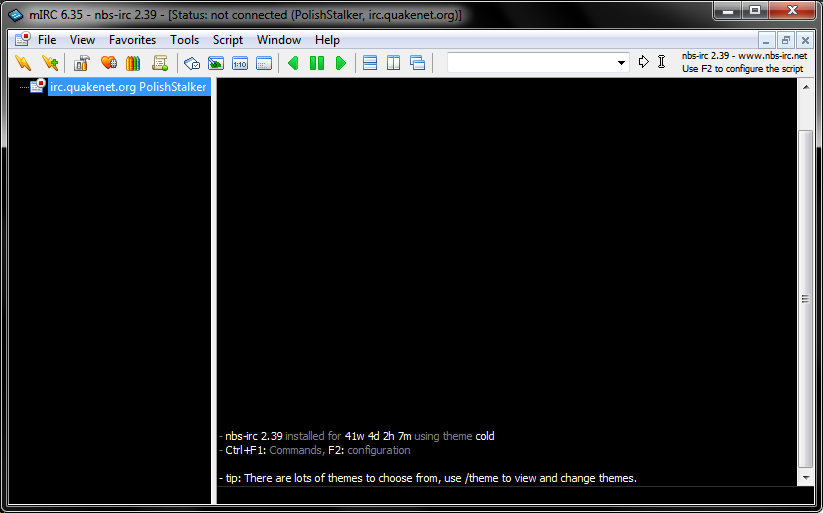
Now, go to menu bar and press File -> Select Server or just ALT+E.
Press Add button and use following connect data:
Description: Anything you want, I prefer Quakenet.
IRC Server: irc.quakenet.org
Port: 6667
Group: Leave empty.
Password: Leave empty.
Now press Select button and you should get redirected to Connect menu.
Full name: It's not really required, just write your nick here.
E-Mail: Same as above.
Nickname: Your nickname.
Alternative: Alternative nickname, it's going to be used if your nickname is already in use.
It's time to connect chat, press Connect button and then type:
/join #OTLand
If everything went well you should see something like this:
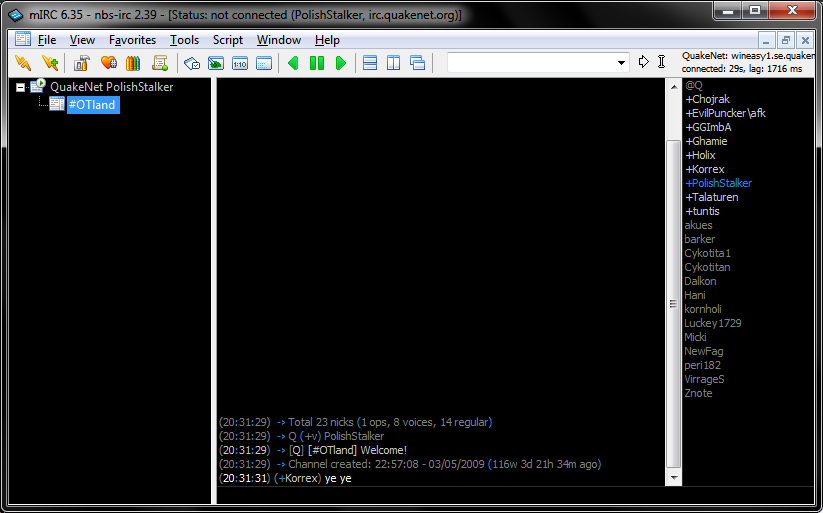
To use nbs-irc features press F2, I'll not write about them here, explore them yourself.
More:
mIRC Help: mIRC: Help Resources
nbs-irc FAQ: nbs-irc: faq
b) xChat
I'm not using this one, I just have mentioned it as it's one of good IRC clients and as far as I know it runs on both, Windows and Linux systems.
Binaries: XChat: Multiplatform Chat Program
Documentation: XChat: Multiplatform Chat Program
Scripts and plugins: XChat: Multiplatform Chat Program
If anyone is xChat user and would like to contribute, please write in this topic your tutorial about xChat or hit me via PM.
I will edit main post and add your tutorial here then.
c) irssi (Both, Windows and Linux)
This client is mostly used by Linux users but works on Windows aswell via PuTTy or CygWIN.
It's pure console interface so will run on systems without desktop enviroments too.
Where do I get binaries? Irssi - The client of the future
If you are Debian user you can type following command to install irssi on your system:
Or if you preffer compiling it yourself:
For Debian users I suggest running it on screen, simply start with this command:
Windows users:
Run irssi with irssi.bat file (It's simple bat script that will run irssi binary within PuTTy instead of Windows Command Line).
Linux users:
If you have installed irssi with apt-get command, just write "irssi".
If you have compiled irssi with tutorial that's listed up, write /home/USERNAME/irssi/bin/irssi.
Now, instructions for both systems:
That's it, you're on official OTLand's chat channel .
.
Few irssi related commands:
/wc - Closes current window.
/window move left/right - Moves window either to the left or to the right.
ALT+Number - Switches between windows.
More:
Tips & Tricks
Themes
Scripts
Documentation
Screenshot: https://i.imgur.com/tZ0Db.png
This is most popular IRC client for Windows platforms.
nbs-irc plugin adds to mIRC a lot of new features and themes, so in this tutorial we'll get this plugin aswell.
mIRC Binaries: http://www.mirc.com/get.php
nbs-irc Binaries: http://www.nbs-irc.net/get
First install mIRC and then install nbs-irc in same directory as mIRC.
I hope I don't have to explain installation on Windows as it's mostly just pressing Next button.
Now, once you are done run it using nbs-irc icon.
You should see something like this:
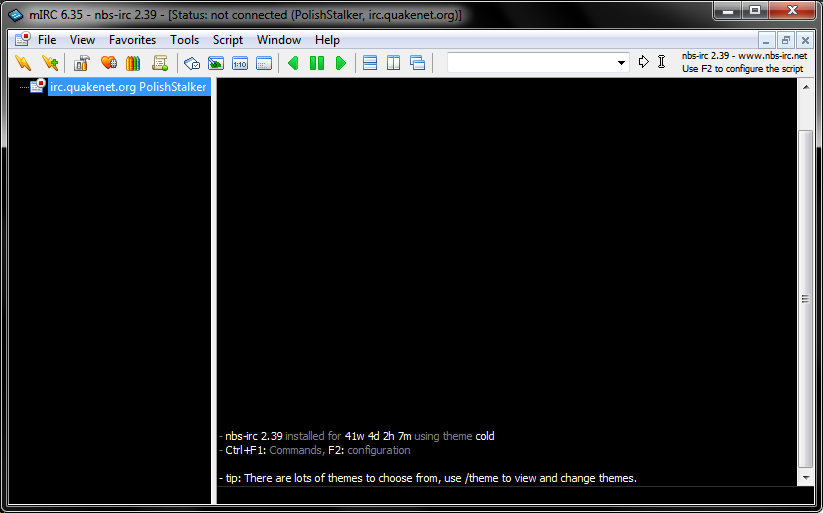
Now, go to menu bar and press File -> Select Server or just ALT+E.
Press Add button and use following connect data:
Description: Anything you want, I prefer Quakenet.
IRC Server: irc.quakenet.org
Port: 6667
Group: Leave empty.
Password: Leave empty.
Now press Select button and you should get redirected to Connect menu.
Full name: It's not really required, just write your nick here.
E-Mail: Same as above.
Nickname: Your nickname.
Alternative: Alternative nickname, it's going to be used if your nickname is already in use.
It's time to connect chat, press Connect button and then type:
/join #OTLand
If everything went well you should see something like this:
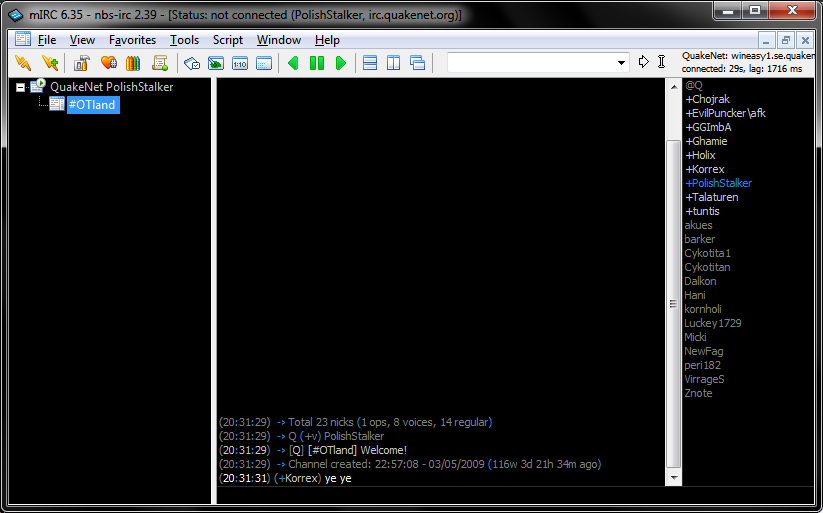
To use nbs-irc features press F2, I'll not write about them here, explore them yourself.
More:
mIRC Help: mIRC: Help Resources
nbs-irc FAQ: nbs-irc: faq
b) xChat
I'm not using this one, I just have mentioned it as it's one of good IRC clients and as far as I know it runs on both, Windows and Linux systems.
Binaries: XChat: Multiplatform Chat Program
Documentation: XChat: Multiplatform Chat Program
Scripts and plugins: XChat: Multiplatform Chat Program
If anyone is xChat user and would like to contribute, please write in this topic your tutorial about xChat or hit me via PM.
I will edit main post and add your tutorial here then.
c) irssi (Both, Windows and Linux)
This client is mostly used by Linux users but works on Windows aswell via PuTTy or CygWIN.
It's pure console interface so will run on systems without desktop enviroments too.
Where do I get binaries? Irssi - The client of the future
If you are Debian user you can type following command to install irssi on your system:
Code:
apt-get install irssiOr if you preffer compiling it yourself:
Code:
cd
mkdir irssi
cd irssi
wget http://irssi.org/files/irssi-0.8.15.tar.gz
tar -zxcf irssi*
rm i*.tar.gz
cd i*
./configure --prefix="/home/[b][color=red]USERNAME[/color][/b]/irssi/"
make
make installFor Debian users I suggest running it on screen, simply start with this command:
Code:
screen -S irssiWindows users:
Run irssi with irssi.bat file (It's simple bat script that will run irssi binary within PuTTy instead of Windows Command Line).
Linux users:
If you have installed irssi with apt-get command, just write "irssi".
If you have compiled irssi with tutorial that's listed up, write /home/USERNAME/irssi/bin/irssi.
Now, instructions for both systems:
Code:
/connect irc.quakenet.org
/nick your_nick
/join #OTLandThat's it, you're on official OTLand's chat channel
Few irssi related commands:
/wc - Closes current window.
/window move left/right - Moves window either to the left or to the right.
ALT+Number - Switches between windows.
More:
Tips & Tricks
Themes
Scripts
Documentation
Screenshot: https://i.imgur.com/tZ0Db.png
3. Basic commands (They are kind of standards, should work in every client listed up.)
/connect host port - Connects to a network with given port (6667 is default port for most networks).
/disconnect - Disconnects from network.
/nick new_nick - Changes your nick to new_nick.
/join #channel - Joins a channel.
/part - Leaves current channel.
/query nick - Opens private conversation with nick.
/msg nick - Sends message to nick and opens conversation if it's not open already.
/disconnect - Disconnects from network.
/nick new_nick - Changes your nick to new_nick.
/join #channel - Joins a channel.
/part - Leaves current channel.
/query nick - Opens private conversation with nick.
/msg nick - Sends message to nick and opens conversation if it's not open already.
4. Authenticating (hiding your IP/hostname from other users).
Once you connect to Quakenet, use following command:
(Yes, e-mail address twice.)
Now lurk your mailbox for activation link, once you get it - save password.
Get back to IRC client and type following:
(Your login name should equal nickname which you had while greeting Q.)
Now you are authorized and to hide your hostname type:
If you want to disallow non-authorized users to private message you, use +R mode.
For example:
You can also mix these two modes and execute them with one command:
Code:
/msg [email protected] hello your@email your@emailNow lurk your mailbox for activation link, once you get it - save password.
Get back to IRC client and type following:
Code:
/msg [email protected] auth login passwordNow you are authorized and to hide your hostname type:
Code:
/mode [b][color=red]nickname[/color][/b] +xIf you want to disallow non-authorized users to private message you, use +R mode.
For example:
Code:
/mode [b][color=red]nickname[/color][/b] +RYou can also mix these two modes and execute them with one command:
Code:
/mode [b][color=red]nickname[/color][/b] +xR5. User modes.
I'll shortly explain two of them. As you probably noticed some of people have either @ or + in front of their nicknames.
@ stands for channel operator, means user has rights to kick, ban and so on.
+ stands for voice, means user has right to speak when channel is being moderated (regular users aren't allowed to speak then).
@ stands for channel operator, means user has rights to kick, ban and so on.
+ stands for voice, means user has right to speak when channel is being moderated (regular users aren't allowed to speak then).
6. Outro
This is it! If you have found any typos or mistakes in tutorial or if you have any questions feel free to reply/ask in this topic.
There are lot of more advanced things in IRC I didn't write about as I only wanted to learn people basics to help them get started with IRC. You will probably learn these features by the time.
I hope this tutorial will finally stop people complaining about lack of OTLand's chat as it exists for long time already.
There are lot of more advanced things in IRC I didn't write about as I only wanted to learn people basics to help them get started with IRC. You will probably learn these features by the time.
I hope this tutorial will finally stop people complaining about lack of OTLand's chat as it exists for long time already.
Written by Chojrak(Diath)
Posted by Korrex
Last edited by a moderator: