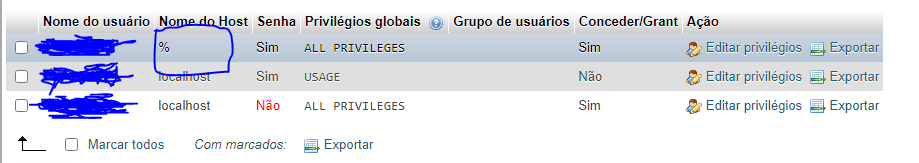Ovnyx
Member
- Joined
- Jul 25, 2017
- Messages
- 163
- Solutions
- 2
- Reaction score
- 7
Hi everyone, I'm trying to configure on my local machine an ot to start developing, and after multiple tries, I decided to do all my configurations under a docker compose file, and actually, it is working well, the TFS is able to connect to the dockerized database, also, I already configured the page with the server
Reading this post, as I understand that issue happens when the web servers get brought up before the database service, and I tried replacing the code block with the one suggested on the post for validating if the connection is possible, but it didn't work. This is the exact error I'm getting during the installation:
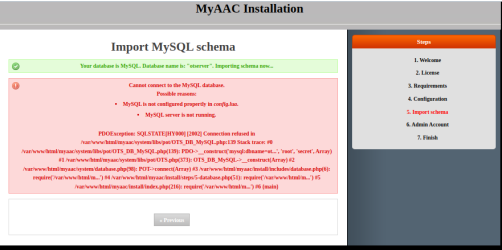
Hopefully someone has already solved this issue and can give me some advices or feedback!
Thanks in advance!
config.lua, but I'm facing an issue related to the connection to the database, but from the web server. Reading this post, as I understand that issue happens when the web servers get brought up before the database service, and I tried replacing the code block with the one suggested on the post for validating if the connection is possible, but it didn't work. This is the exact error I'm getting during the installation:
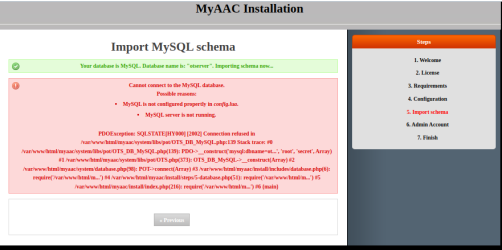
Hopefully someone has already solved this issue and can give me some advices or feedback!
Thanks in advance!