ralke
(҂ ͠❛ ෴ ͡❛)ᕤ
Hi, ive founded this script for mysql, that translate the website to the language you choise..
But is not looking good on the website, I would like to request, if possible, the change language function similar to this image, for Znote AAC:
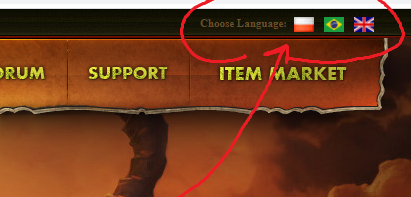
If more information is needed I'll be attentive to the posts.
In advance, thanks!
Regards, ralke
Code:
<div id="google_translate_element"></div><script>
function googleTranslateElementInit() {
new google.translate.TranslateElement({
pageLanguage: "en"
}, "google_translate_element");
}
</script><script src="http://translate.google.com/translate_a/element.js?cb=googleTranslateElementInit"></script>
</center>
</div>But is not looking good on the website, I would like to request, if possible, the change language function similar to this image, for Znote AAC:
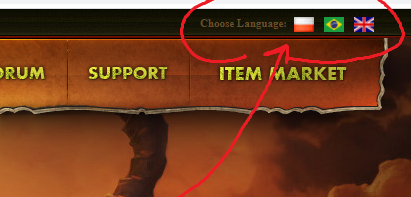
If more information is needed I'll be attentive to the posts.
In advance, thanks!
Regards, ralke
