Kuantikum
Member
- Joined
- Jul 3, 2015
- Messages
- 219
- Solutions
- 1
- Reaction score
- 20
Is there a possibility/WAY to know which LIBS do I need to install to compile a certain sources, not knowing the version of TFS?
Im using this sources: 77.36 MB file on MEGA (https://mega.nz/file/jNsyxC7K#r-6GY7P4zbU3X2ajo3LkDGa-Z9fDVGnUdPq3AuhtXXI)
I have multiple options in OS:
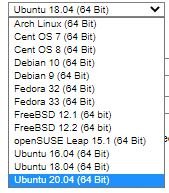
I managed to compile using ubuntu 16.04, however when making /save or automatic server-save, the server crash. In windows it works.
I used this procedure to compile:
Im using this sources: 77.36 MB file on MEGA (https://mega.nz/file/jNsyxC7K#r-6GY7P4zbU3X2ajo3LkDGa-Z9fDVGnUdPq3AuhtXXI)
I have multiple options in OS:
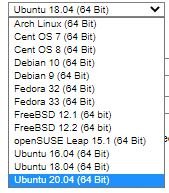
I managed to compile using ubuntu 16.04, however when making /save or automatic server-save, the server crash. In windows it works.
I used this procedure to compile:
apt-get install autoconf build-essential pkg-config automake libboost-all-dev libgmp3-dev libxml2-dev liblua5.1-0-dev libmysqlclient-dev libssl-dev libsqlite3-dev
apt-get install libboost1.42-all-dev
apt-get install libcrypto++-dev
cd /3777-master
chmod -R 777 src
cd src
./autogen.sh && ./configure --enable-sqlite --enable-mysql --enable-root-permission --enable-server-diag && make
Last edited:
