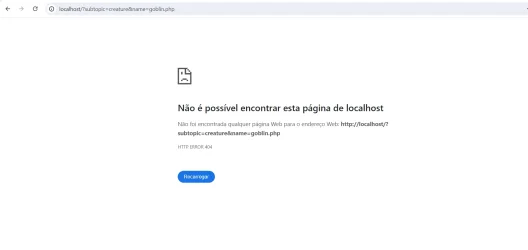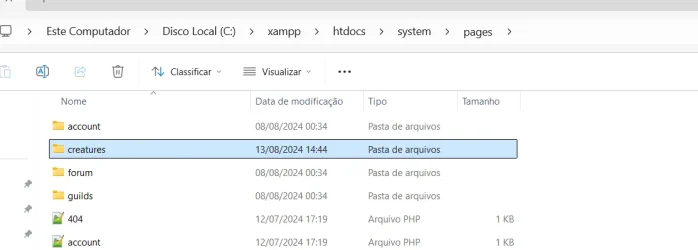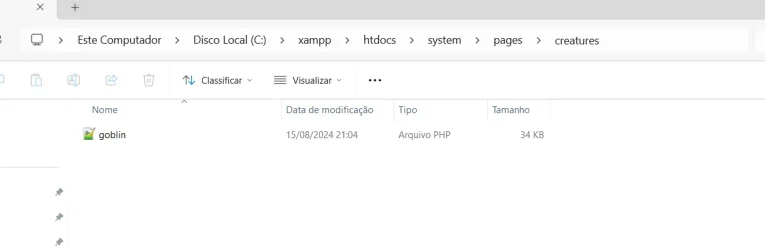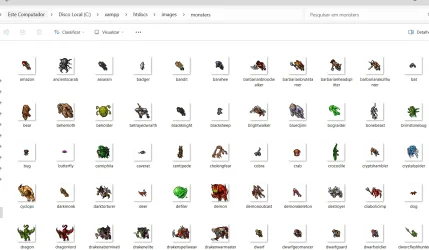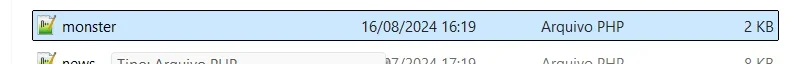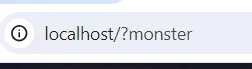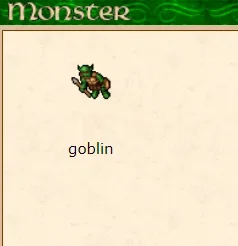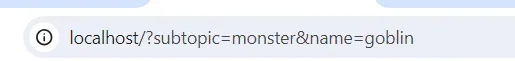bpm91
Advanced OT User
- Joined
- May 23, 2019
- Messages
- 1,046
- Solutions
- 7
- Reaction score
- 180
- Location
- Brazil
- YouTube
- caruniawikibr
I'm trying to make it so that when someone clicks on the monster, the page loads a subpage that is located in a folder. How can I do that?

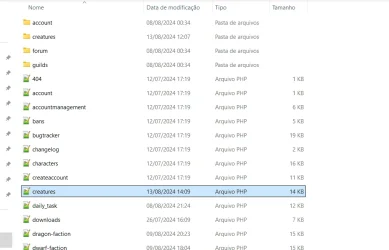
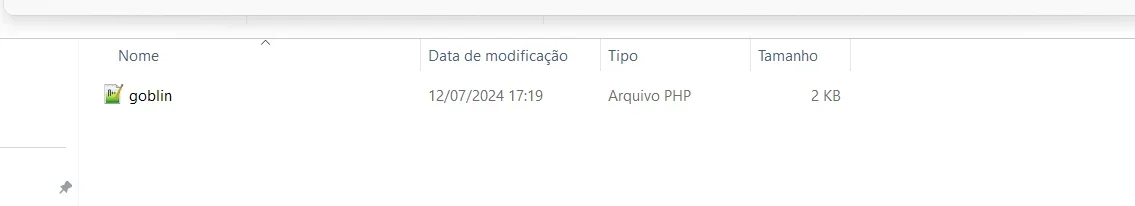
In this case, I will do it manually, monster by monster. Does anyone know how to make it so that when you click on a monster, it opens another page just for that monster through a folder called creatures?
myaac - tfs 1.5
when i click on goblin example go to main page
PHP:
echo '<a href="?creature=' . $monsterName . '">';
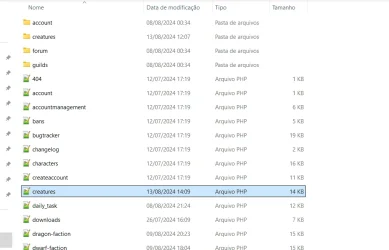
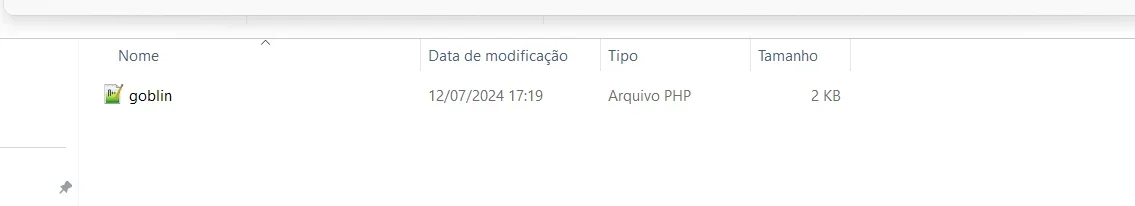
In this case, I will do it manually, monster by monster. Does anyone know how to make it so that when you click on a monster, it opens another page just for that monster through a folder called creatures?
myaac - tfs 1.5
Post automatically merged:
when i click on goblin example go to main page
Last edited: